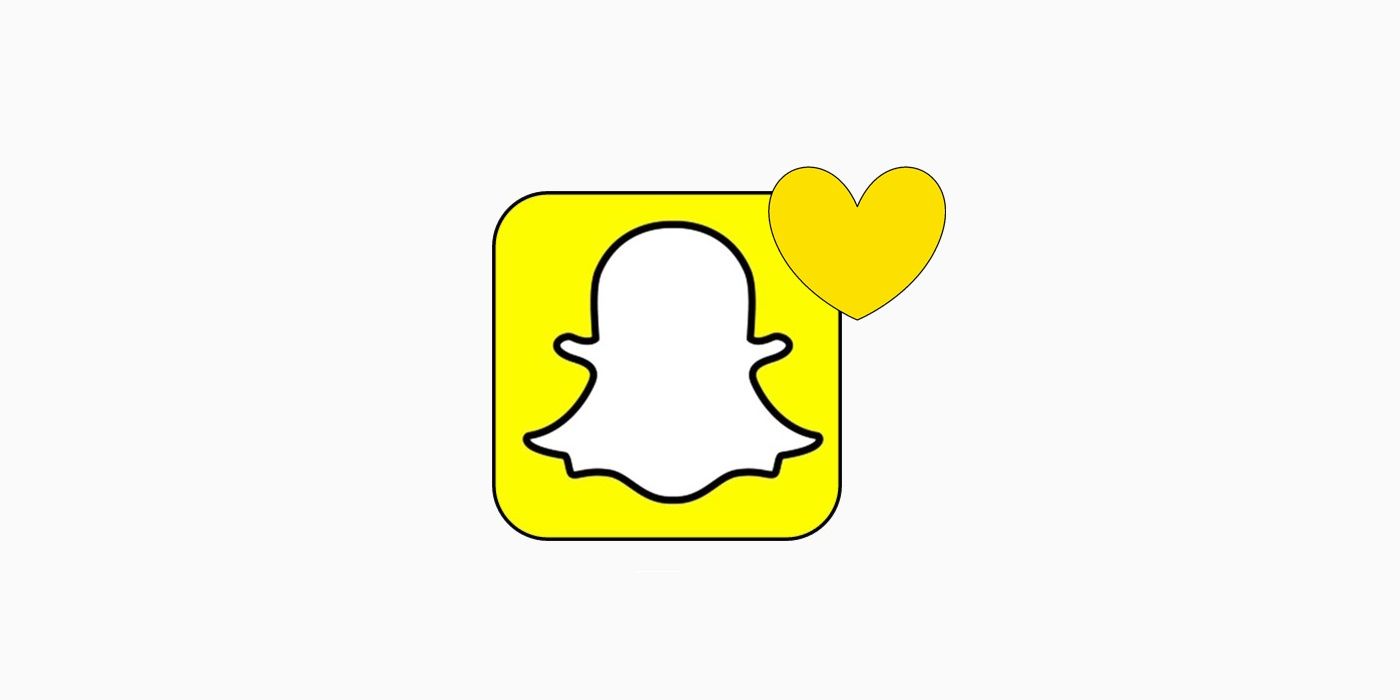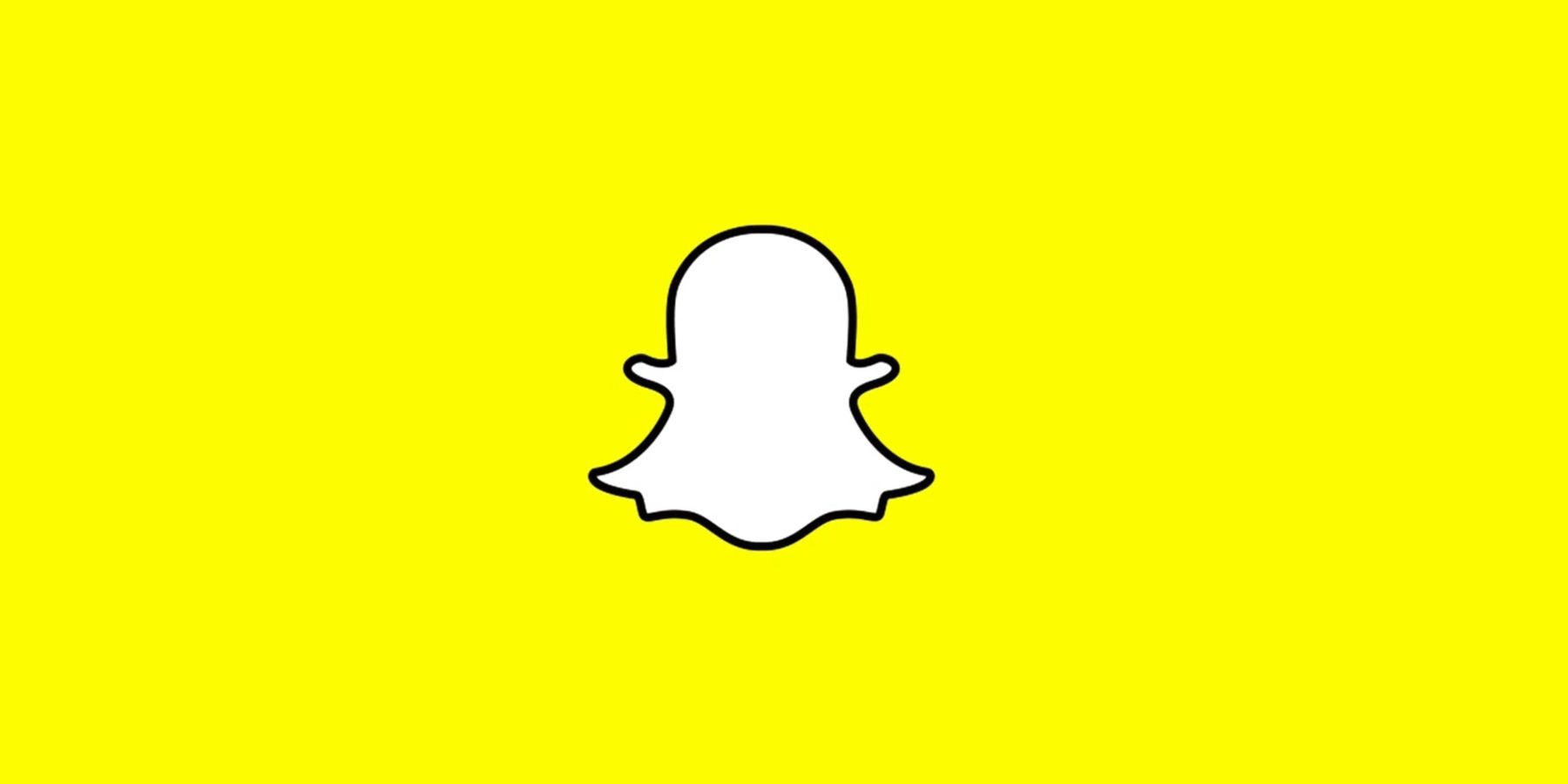Snapchat features emoji which highlight connections between users and how frequently they interact, and this is especially true in the case of the yellow heart emoji. Emoticons have been available on the app for some time now, but the way this feature uses them for friends provides a fresh look at personal interactions. New icons come out so frequently that they won't always make news, but just as they sometimes make the spotlight for reasons of controversy, it is important to understand what they mean before using them.
Whether sending videos to keep in touch with friends or going back and forth testing out Snapchat lenses, those frequenting social media will now be able to tell which buddies their Snaps are sent to most, encouraging continuous engagement between users similarly to the implementation of Streaks previously. At a glance, this feature doesn't have a drawback and instead offers another layer of complexity to an application which excels in simple, short interactions.
As Snapchat explains, friend emojis are designed to highlight the relationship between different users, and can actually change at any point. As for the yellow heart, this is reserved for best friends only. If one Snapchatter sends the most messages to another, and also receives the most from the same person, both should receive the gold heart and certain other perks. Where this isn't always the case is when users already have the maximum number of best friends, but because the emojis are frequently updated those two users can keep trying.
You Can Change Friend Icons If You Want
For an app with enough icons to warrant a support page it can take some time to learn, but Snapchat remains simple enough in its interface to strike a balance. And as always, there's more personalization available for those who want it. For iOS natives, friend emojis can be changed by clicking on the gear icon in 'My Profile' to get into settings. Then, scrolling down to to 'Manage' beneath 'Additional Services' will lead users to 'Friend Emojis' which will allow customization. For Android users it's much the same. Simply click the gear icon in 'My Profile' to reach settings, scroll down and select 'Customize Emojis' and the rest is up to the imagination.
Although Snapchat focuses on quick interactions, there's a significant amount of lore associated with it. That however might just drive more attraction while users aren't busy turning themselves into potatoes using the AR lens. Overall this is a novel way to celebrate and highlight friendships between users, and the fact that it can change over time provides an additional real-world feel to Snapchat's friend emojis.
Source: Snapchat