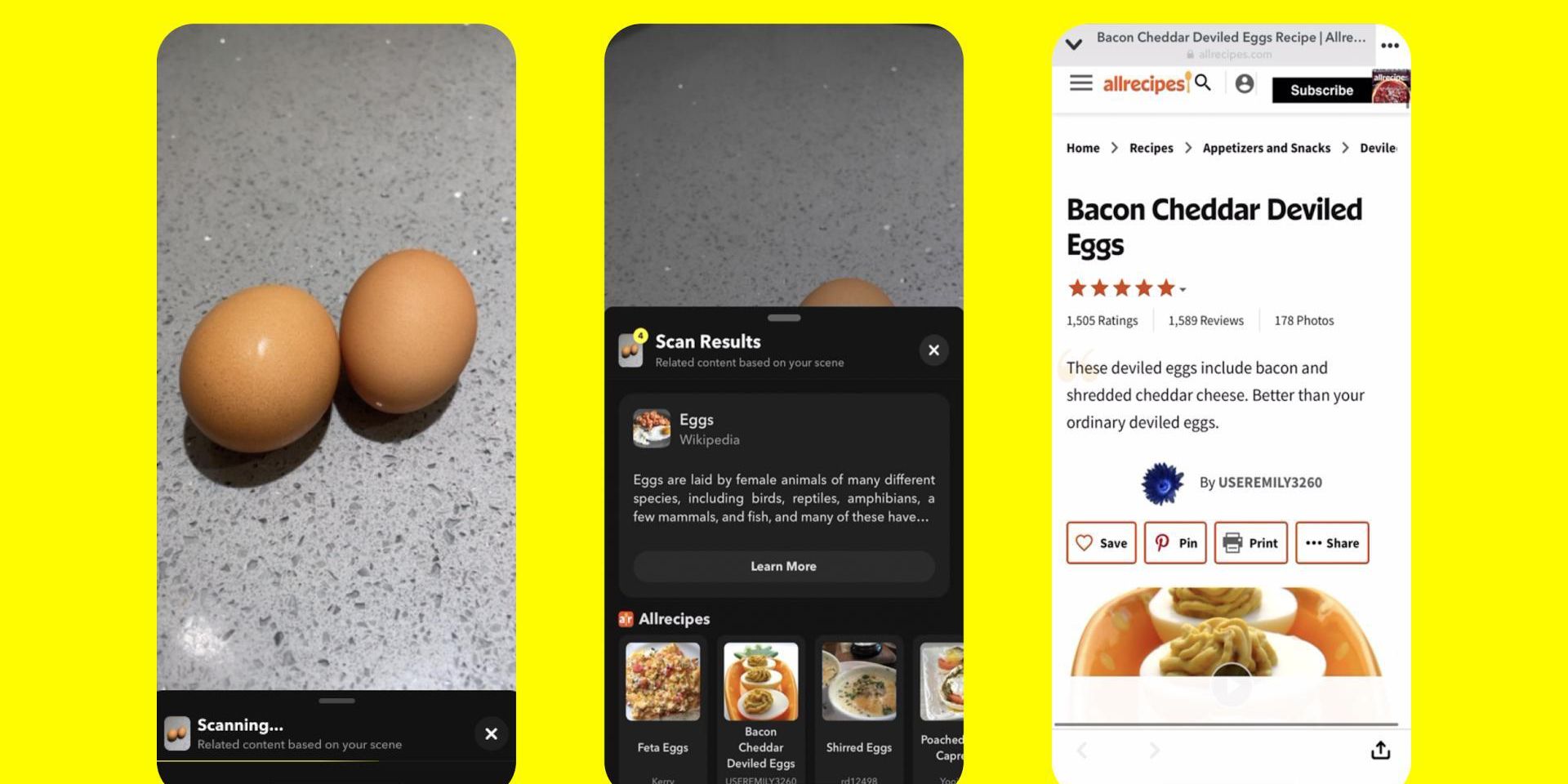Snapchat is a popular app that's capable of all kinds of things — including the ability to scan food and find recipes! Social media apps are plentiful these days. Facebook has the largest user base, Twitter is the go-to app for breaking/trending news, Instagram is where you follow your friends' coffee shop adventures, and TikTok is the new home for short-form video.
Among all of those, Snapchat stands out as a particularly interesting option. When it launched in July 2011, Snapchat was a pretty simple app. Users could send disappearing photo messages to friends... and that was it. Today, Snapchat is much more than that. The app now offers text messaging and group conversations, social media-like Stories, original video content, and a Spotlight feature to mimic TikTok — and that's just scratching the surface. Snapchat can often feel a bit complicated, and despite how much is already in the app, parent company Snap is still adding new features to it all the time.
One such feature is something called 'Food Scan.' It's exactly what the name implies. Snapchat users can scan a food item with the Snapchat app, have it identified, and then get a description of the item along with a few handy recipes. Even better, using Food Scan is incredibly easy. Open the Snapchat app on your phone, find the food you want to scan, put it in front of the phone's camera, and then tap the Scan button at the bottom of the screen (the square with a circle in the middle).
Everything You Can Do With Snapchat Food Scan
After scanning something with Food Scan, Snapchatters have a few options at their disposal. The first result is a Wikipedia entry showing a brief description of the food that was scanned. The first couple of sentences are displayed right in Snapchat, but if someone wants a more detailed explanation, tapping 'Learn More' takes you to that full Wikipedia entry. Below that is a selection of recommended recipes — all of which contain the food you scanned. Each recipe shows a small photo, a description of the dish, a rating out of five stars, and how long it takes to make. If you decide to make one of the recipes, just tap on it to see the full directions on the Allrecipes website. You can view it in the built-in Snapchat browser, or tap the three dots in the top-right corner to see a couple of other controls — including the ability to open the recipe in your preferred browser app or share with a friend.
What's especially impressive about Food Scan is how extensive it is. Snapchat says it can recognize more than 1,200 ingredients, and using those, recommends over 4,500 different recipes (all of which are from Allrecipes). This likely isn't something most users will use every day, but it's a good feature to keep in mind for times where it could be useful. Come across an ingredient you aren't sure what to do with? Whip out your phone, open Snapchat, scan it, and get to cooking.
Source: Snap