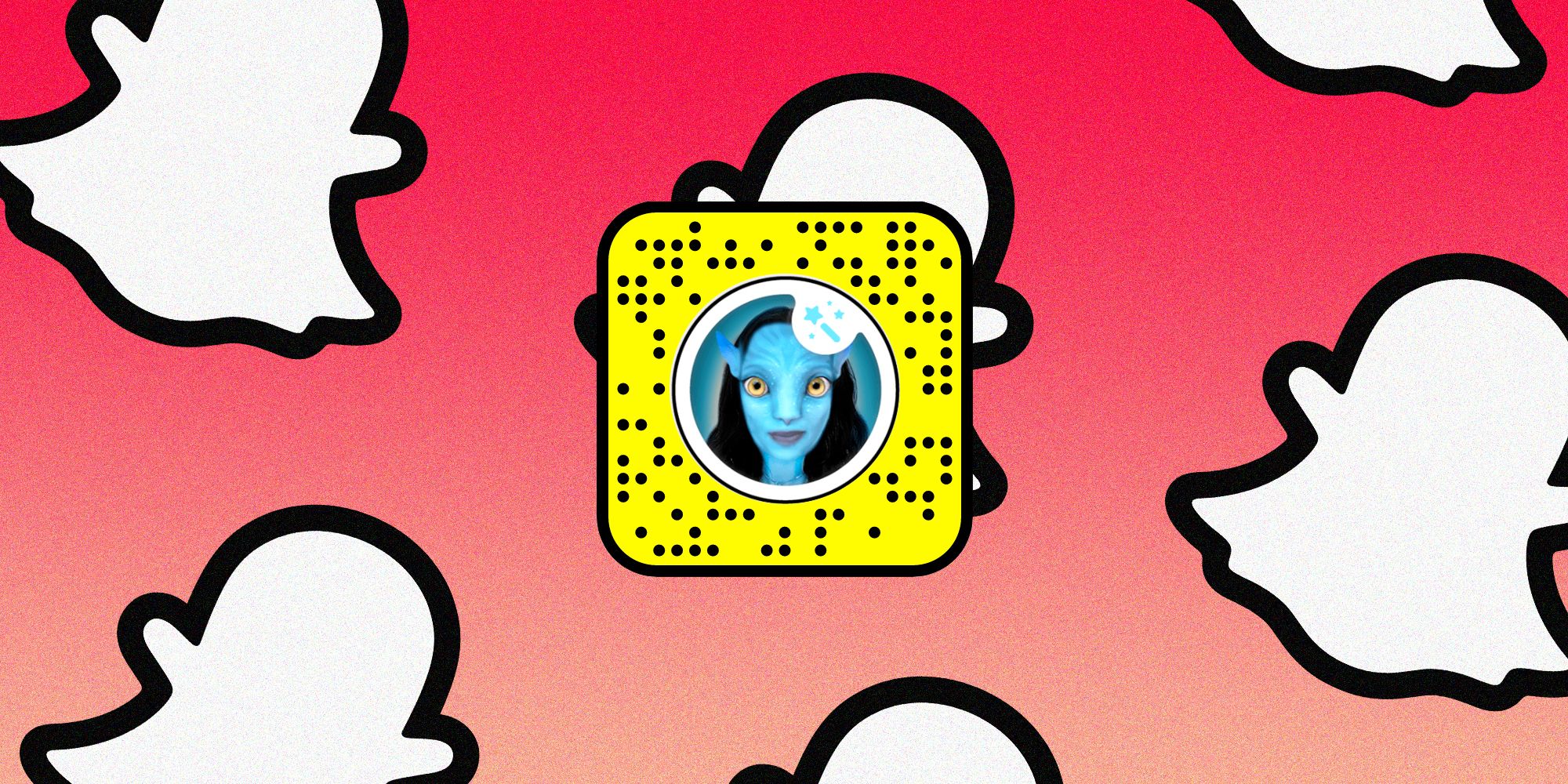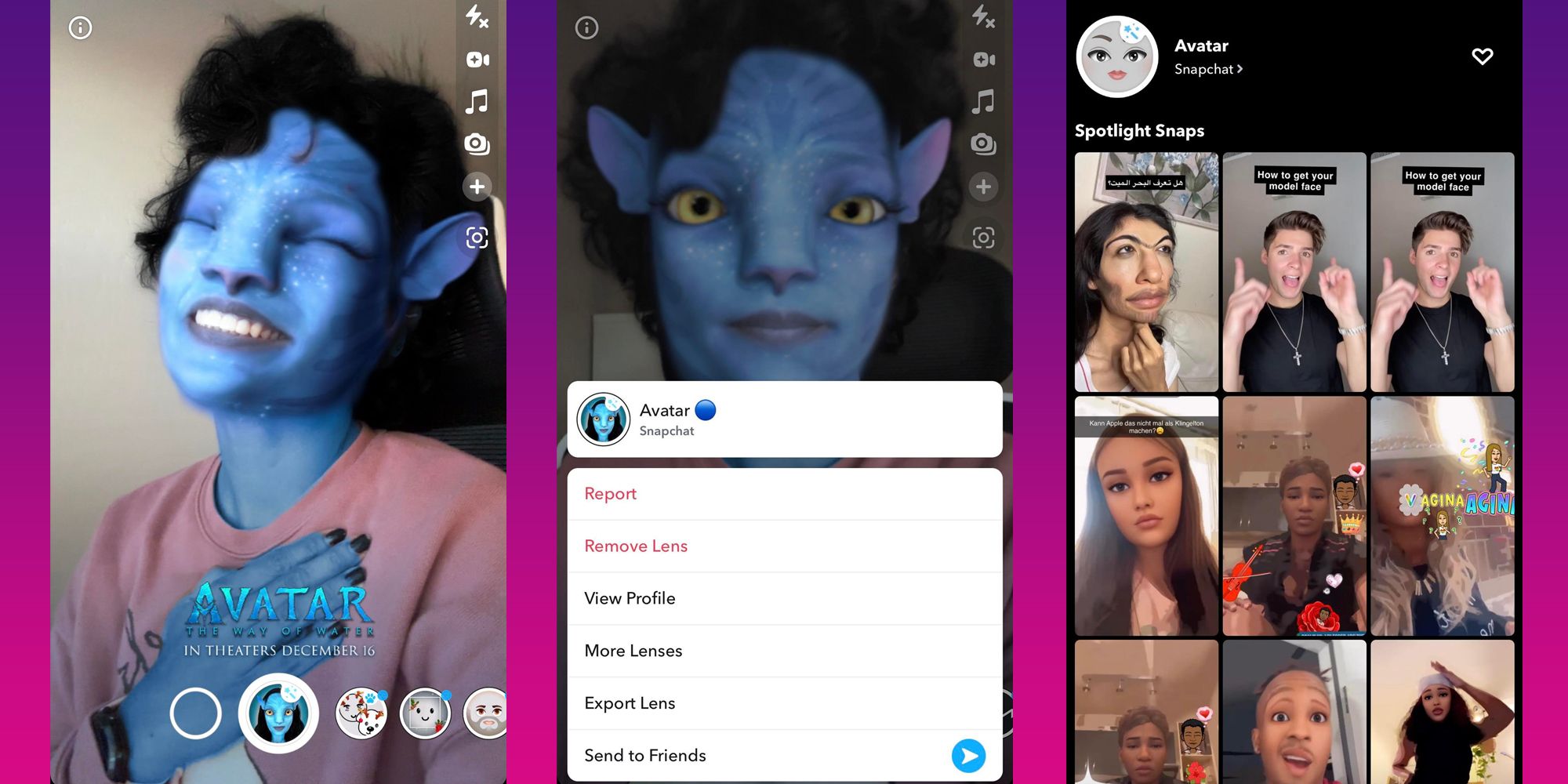Fans of the long-awaited sequel to Disney’s Avatar can now use a special Snapchat lens to channel their inner extraterrestrial and commemorate the new movie. Using augmented reality, Snapchatters can turn themselves into a member of the Na’vi, a race of blue-skinned humanoids who inhabit the fictional world called Pandora. Generated images and videos using the new Snapchat lens can then be shared with friends, downloaded, or posted in a Snap story as well as other social media platforms.
Avatar: The Way of the Water is scheduled for a Dec. 16 release in the U.S. and comes 13 years after the first movie of the franchise dominated the box office. To date, Avatar still holds the record as the highest-grossing film of all time, so excitement for the follow-up is definitely warranted. To anticipate the second movie’s expected success, Disney partnered with Snapchat and created an AR lens for fans to use.
Snapchat users can transform themselves into a Na’vi character by logging into the app on a mobile device and accessing the ‘Avatar Lens’ link or scanning the corresponding Snapcode. Doing either should automatically launch the app’s camera page with the correct lens already applied. Like with most Snapchat lenses, users can take a photo or record a video with it and even add some background music.
What Disney’s Official Avatar Lens Should Look Like
Avatar fans may be confused when they try looking up the new lens through Snapchat’s ‘Effects’ page (it’s the smile icon next to the camera page’s record button) because there are already a few options that provide similar results. Note that Disney’s official Avatar lens is made by Snapchat and should have the title of the new movie in the bottom half of the screen. In addition, don’t confuse it with another Snapchat-created lens that’s also called ‘Avatar.’
The correct Avatar lens should only adhere to a human face and skin. The Snapchat background will appear as is, sans the effect. If there is more than one person detected on the camera screen, the Snapchat lens will only turn two people into Na’vi. At the moment, there doesn’t seem to be a way to save the Snapchat lens as a favorite for easier use later on. To make sure it’s easily accessible, ensure that the 'Avatar Lens' Snapcode or link is saved where it can be clicked on or scanned anytime, or that the lens remains in the effects carousel located below the camera page when Snapchat's ‘Effects’ button is tapped.
Source: Snapchat