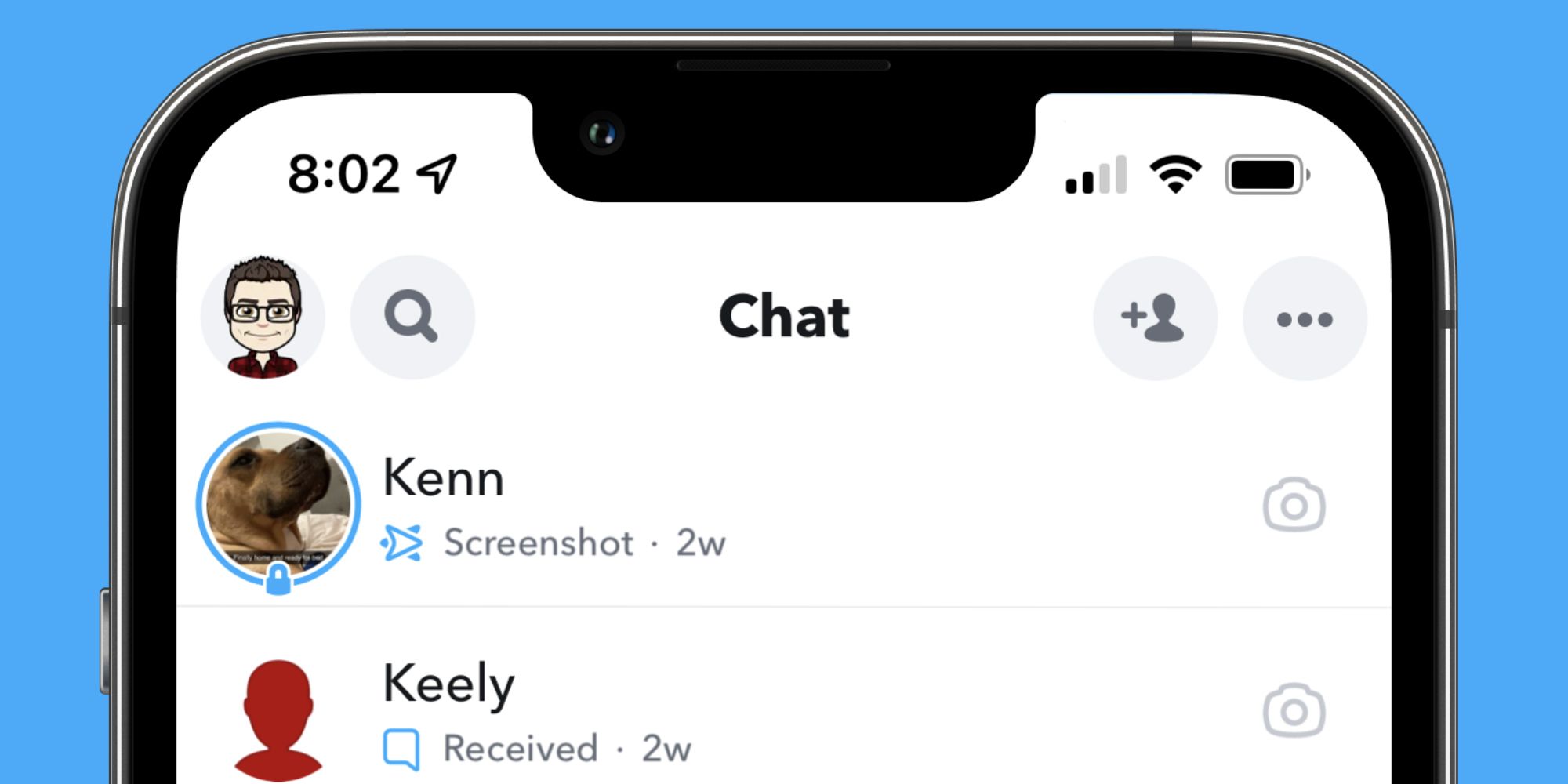Messages sent on Snapchat are usually deleted after they've been viewed once, but if for some reason chats are being deleted 24 hours after viewing, there's a way to reverse that. One of the reasons why Snapchat is different from other messaging apps is because it doesn't save chats in a user's inbox. In fact, Snapchat's servers are designed to automatically delete chats after they've been viewed by everyone in a chat. The servers also delete messages sent in group chats one day after everyone has viewed them, or one week after they've been sent – whichever comes first.
By default, Snapchat deletes chats after they have been viewed once by a recipient. It's something users have gotten used to. In fact, not all users might even be aware that Snapchat lets users delete chats 24 hours after they've been viewed. In a recent update, it appears Snapchat has decided to change the default setting to make chats disappear after 24 hours. Naturally, long-time Snapchat users are both annoyed and confused by the change. But the good news is that there's a way to change the setting.
Change When Chats Are Deleted On Snapchat
To change the chat setting on Snapchat, open the app and swipe to the right from the camera screen to open the chat screen. Press and hold on a friend's name, and tap 'More'. Now tap on 'Delete Chats…'. Choose either 'After Viewing' or '24 Hours after Viewing'. And that's pretty much it. The setting will now apply to all future chats a user receives. Snapchat notes that if a user switches from chats deleting after 24 hours to after viewing them once, all previously viewed chats will also disappear from their inbox. However, this doesn't apply if someone saves a message, or replies or reacts to it.
Snapchat updates are notorious for making modifications or sometimes entirely removing a frequently-used feature. A good example of that is the half-swipe, which is an unofficial Snapchat feature that allows users to view messages in a chat without notifying the sender. The feature initially disappeared after an update in 2021, but was brought back later. The 24-hour delete window is just the most recent example of a Snapchat update unwittingly changing what has been a staple feature on the app for many years.
How To Save Snaps & Messages
Since chat history is automatically erased on Snapchat, it allows for uninhibited conversations among friends. Other people in the chat are also notified if a user takes a screenshot, adding another level of privacy. However, users do have the option to save a message in a chat. A saved message is displayed with a gray background so that all the other people in the chat also know it's been saved.
If users want to save a message in Chat for some reason, all they need to do is tap on the message. Then, it won’t disappear after 24 hours. If the message was saved by mistake, the user can simply undo the action by tapping the message again. Similarly, users can choose to save Snaps in their chats, too. To save a snap, users should press and hold the Snap’s thumbnail in Chat or swipe up on the Snap itself. Doing either of these actions will open a popup that reads ‘Save in Chat.’ They should then tap the save button. Snapchat users should keep in mind, though, that this won’t work for Snaps that are set by the sender to disappear after a certain amount of time.
Source: Snapchat