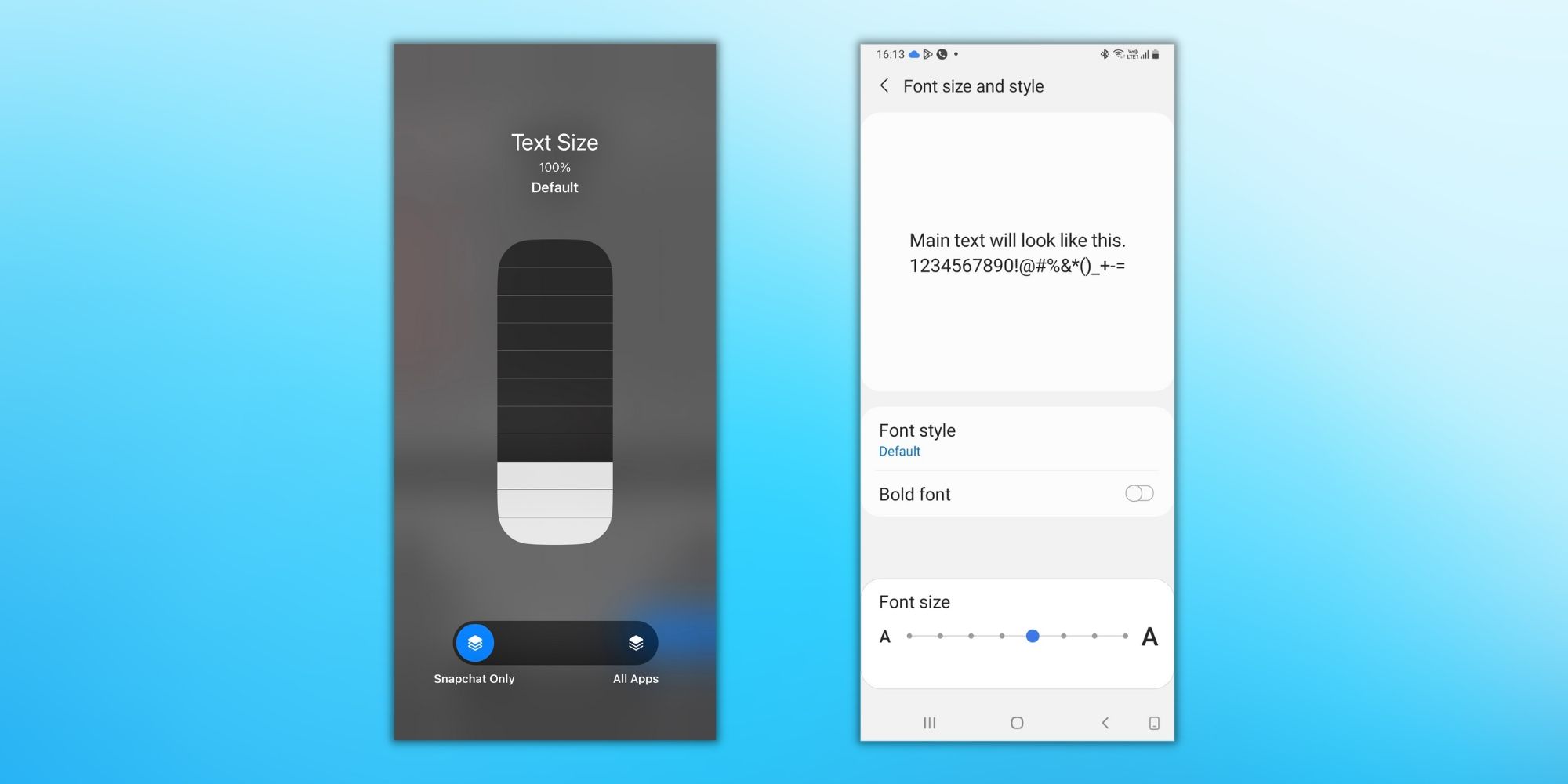If Snapchat users are having trouble reading text inside chats, it's possible to change the font size through their smartphones' system settings. The Chat page is where Snapchat users communicate with their friends, exchanging Snaps or sending text messages. If the text size is too small, it can be difficult to read, and if it's too big, it takes up a lot of space on the screen. The good news is that it's easy to modify the font size on both Android and iPhone.
Chat messages might get larger or smaller as Snapchat syncs the text size with the global font size on users' devices. If users don't like how their chat messages look, they can change the font size using Control Center on iPhone, or the Font Size settings on Android. To do this on an iPhone, first open the Settings app, tap 'Control Center', and hit the + button next to 'Text Size.' Now, open Snapchat and swipe down from the top right corner to open Control Center. Tap the 'Aa' button to open the Text Size control, and use the slider to adjust to the preferred size. Select 'Snapchat Only' at the bottom of the screen to apply the change.
Change Snapchat Font Size On Android
Now, open Chat, and the new font size should be enabled. If it isn't, Snapchat recommends closing the app from the recent apps section or restarting the iPhone if that doesn't work. On Android, users will need to open the Settings app, head to 'Display,' and select 'Font Size and Style.' On the following screen, change the font size using the horizontal slider at the bottom. A preview of the new font size can be viewed at the top of the screen. After selecting the size, open the Snapchat app.
Although changing the font size on an iPhone reflects in the chat messages, Android applies the text settings to more app sections, including the Settings page, contacts page, and more. In fact, on Android, changing the font size applies a system-wide change, so users will need to make sure that they're fine using the new font size across all apps, and not just on Snapchat.
Apart from changing the font size, users can customize their Snapchat app in other ways too. For example, users have the option to switch to a dark mode or change the notification sounds for friends or groups. Users can also customize their Friend Emojis, changing a red heart for their No. 1 BFF into a pizza emoji, for example. Snapchat+ subscribers have even more options, including the ability to customize the capture button on Snapchat, or change the background wallpaper of their chats.
Source: Snapchat