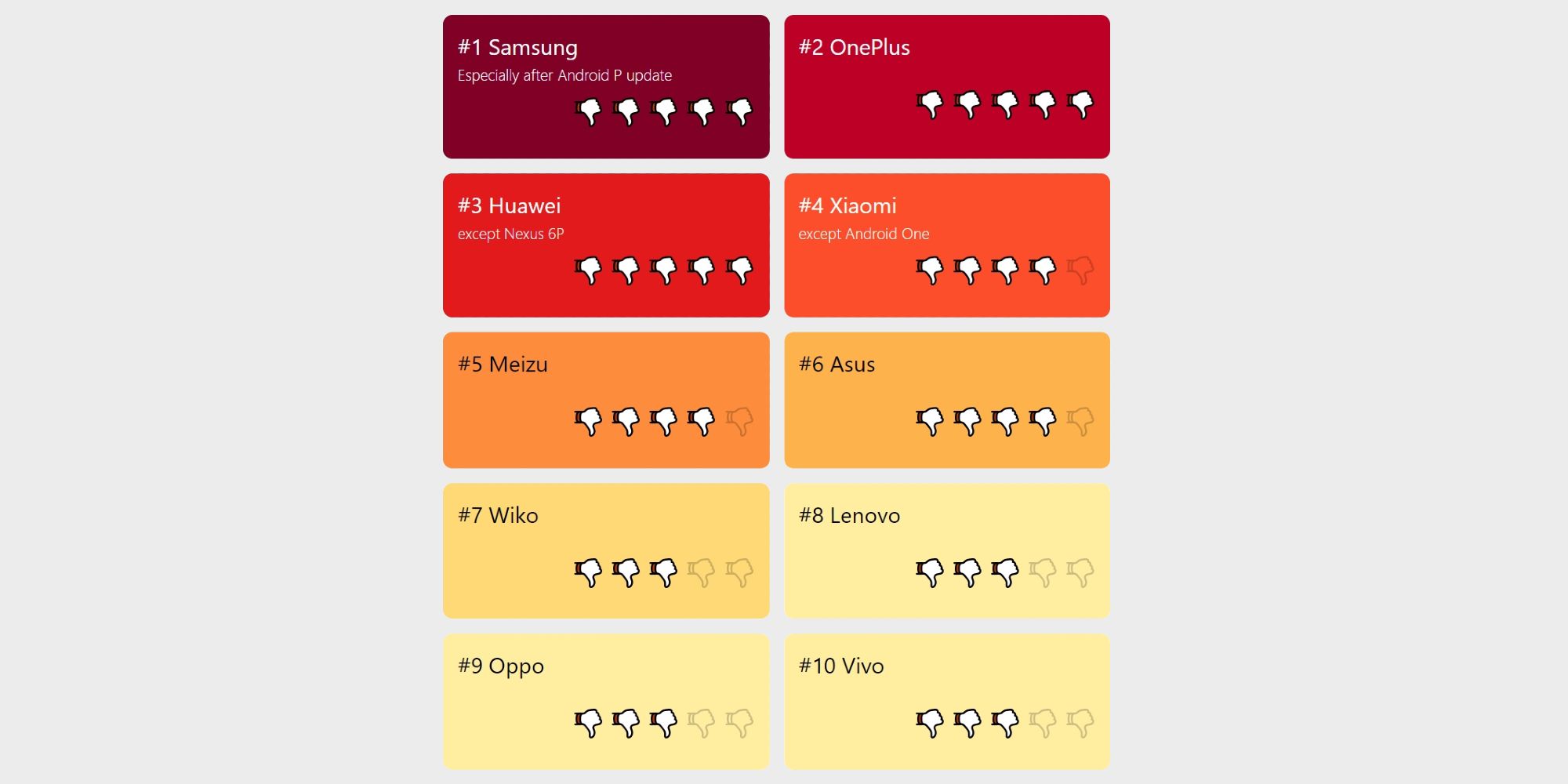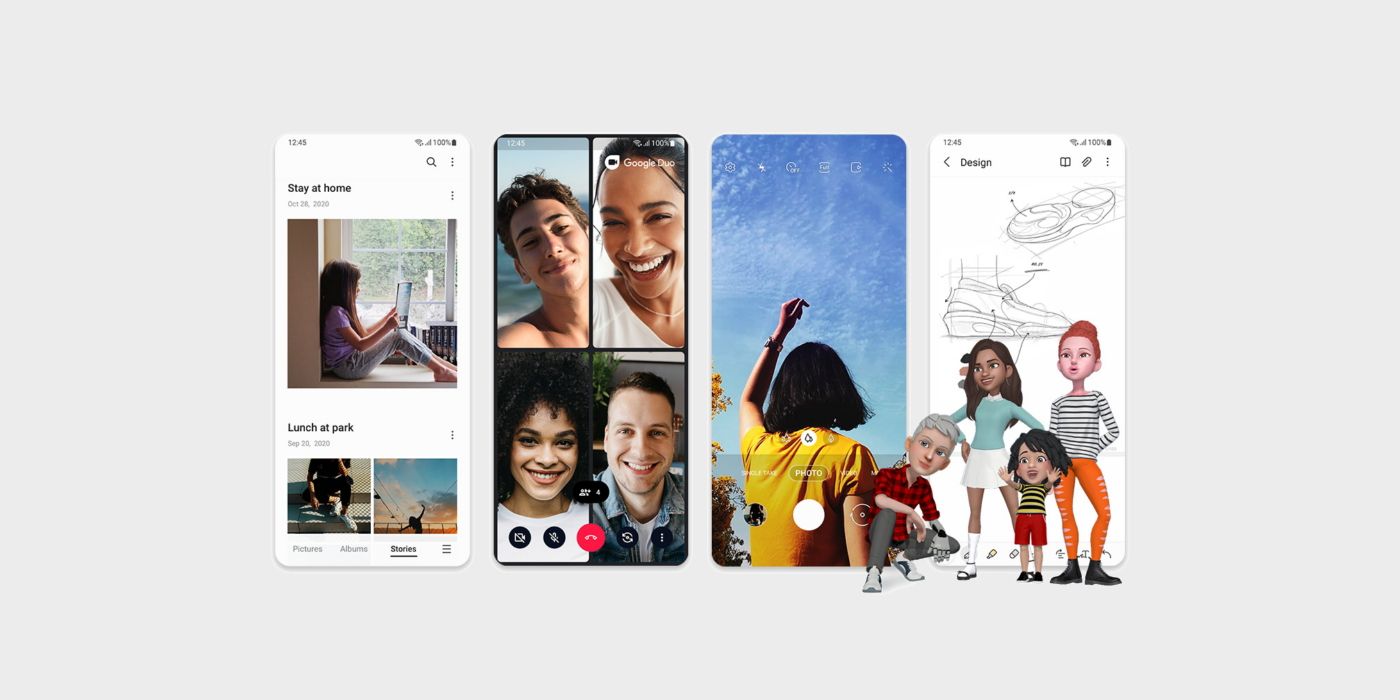Samsung has been installed at the top of a list that ranks Android smartphone manufacturers based on how readily they kill background apps. DontKillMyApp says manufacturers are breaking the functionality of useful apps to eke out more battery life from their devices. It moved Samsung to the top of the list following the roll-out of One UI 3.0, its own version or skin of Android 11.
DontKillMyApp says the problem of phone manufacturers killing background apps has come about as a result of phones becoming more powerful but battery capacity failing to keep pace. As a result, it says, manufacturers are always trying to find ways to get the most life out of a battery, sometimes at the expense of app functionality. It goes so far as to say that some vendors are turning smartphones back into "dumbphones," which "are unable to do any useful tasks for you in the background unless you actively use your device at the time."
According to the site's update about Samsung, the manufacturer introduced a severe new restriction with Android 11 that is enabled by default and that means "apps can no longer hold wake lock in foreground services." Put simply, that means that apps that are performing tasks that are noticeable to a user but for which user interaction may not be required — such as a fitness app recording a user's run — cannot be kept active as might be required. Indeed, health apps are among those whose use cases DontKillMyApp says have been broken as a result, with them now unable to gather sensoric data.
How To Fix Samsung Background App Killing
What this all means is that Samsung is apparently now preventing apps from working in the background unless users specifically exclude apps from its battery optimization processes. Fortunately, there is a relatively straightforward way to do this. Users just need to open the Settings app and navigate to the app in question via the 'Apps' section where they'll find a battery optimization section in which they can select 'Don't optimize.' They should also be able to navigate to the app in question via the 'Battery' section within the 'Apps' section of the settings app.
Android does have battery-saving features built into it and DontKillMyApp says the Android team has previously promised "to enforce OEMs to be transparent about non-standard app killing." However, a recently raised issue on Google's issue tracker suggests this is not happening and that the same issue had been previously raised over two years ago but is still under investigation.
Source: DontKillMyApp, Google Issue Tracker