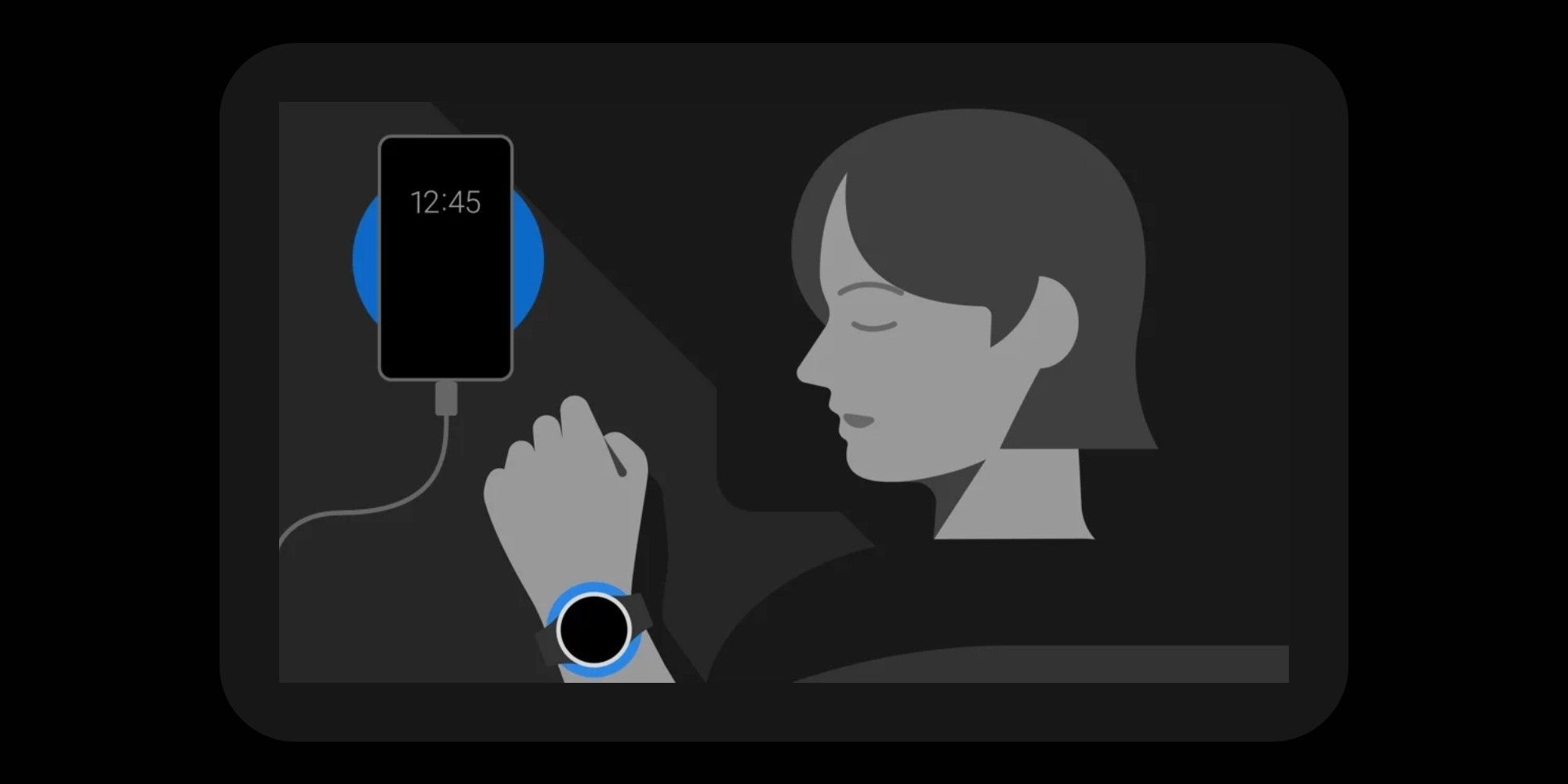The Galaxy Watch 5 offers a Snore detection feature, but users will need to manually enable it since Samsung keeps it turned off by default. While snoring isn't a serious problem if it occurs once in a while, it can be a symptom of an underlying health issue such as sleep apnea which lowers the flow of oxygen to the organs. It can also be particularly annoying for the other person sleeping in the room.
The Galaxy Watch 4 series was the first Samsung smartwatch to offer Snore detection. Samsung even made the feature available for the Tizen-powered Galaxy Watch 3 via a software update. The combination of snore detection, sleep tracking, and blood oxygen measurement can provide an accurate picture of a user's sleep quality. Galaxy Watch 5 users can expect even more insights once Samsung activates the temperature sensor on the smartwatch.
To set up snore detection on the Galaxy Watch 5, the smartwatch needs to be connected to a smartphone with the Galaxy Wearable app. Once that's been done, unlock the watch and swipe down to access the 'Quick Settings' menu. Tap on the gear icon to open the Settings app and scroll down to 'Samsung Health.' Tap on it and scroll down to 'Snore detection' and select it. It should show a screen that says 'Continue on phone.' If the phone is locked, unlock it. The Snore detection settings on the Samsung Health app should appear on the screen. Tap the toggle to turn it on and grant the app permission to record audio. Users will also see a warning informing them that battery consumption will increase as a result of snore detection.
Snore Detection Works With A Connected Phone
Users will be able to choose between having Snore detection enabled just once or always. The toggle in front of 'Record audio' also needs to be activated for the feature to work. Users will need to wear their smartwatch while sleeping and also have their phone next to them. The phone should be placed on a flat and stable surface nearby, with the microphone facing the user. Samsung also provides the option to choose when to automatically delete recorded audio (after seven, 31, or 100 days). Users can view recorded Snore detection data from the Samsung Health app on their phone.
Users can even listen to the snore recordings made on the phone. The data also includes time stamps that show the period(s) during sleep when the user was snoring. Users can then take precautions to stop snoring such as sleeping on their sides rather than on their backs, using nasal strips, or raising their head with an extra pillow. However, despite all its health features, it is important for users to remember that the Galaxy Watch 5 isn't a substitute for a medical device or opinion.
Source: Samsung