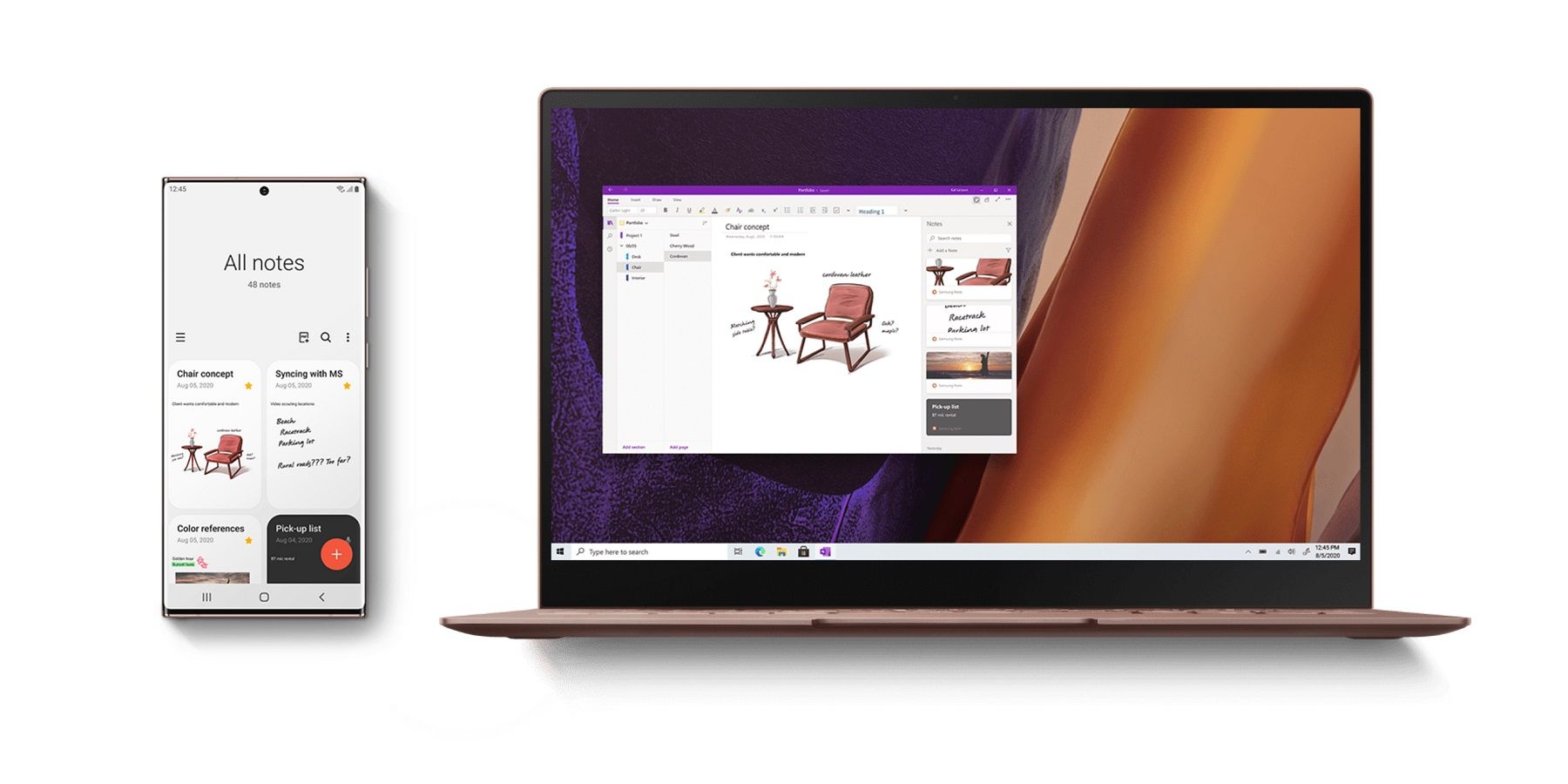Samsung recently premiered its Galaxy Note 20 and Galaxy Note Ultra premium smartphones and explained some of the S Pen tweaks and tricks. The S Pen now offers a writing experience more on par with using a traditional pen, making it more responsive and more accurate. Among its other upgrades are improved Air Actions, a new folder management system, and a screen off memo feature.
The S Pen first premiered in 2011, as an accessory to the Samsung Galaxy Note. The first generation S Pen worked like a pen or pencil, while also having highlighter and paintbrush capabilities. It allowed users to open up the Memo app with a simple double tap of the screen. 2012 saw the introduction of the Galaxy Note 2, with a redesigned S Pen and featuring a more ergonomic grip and increased pressure sensitivity. This improvement meant the writing experience was more natural. An eye-dropper tool, which allowed the user to lift a color from within the Note app, and a brush menu were also added that year. Other upgrades over the years have included the Air Command menu -- enabling users to send an email, make a phone call and more with a slick of the S Pen -- along with writing memos directly on the phone's screen, drawing their own animated GIFs, and introducing Bluetooth Low Energy. The Galaxy Note 10 S Pen introduced Air Actions, a feature that allows users to control their phone with a click of the S Pen’s button.
At its virtual Unpacked event, Samsung officially announced the Samsung Galaxy Note 20 series. The new S Pen includes an improved folder management system, which allows users to keep everything organized and easy to find. There is also a screen off memo feature, meaning that it’s now possible to write something down without unlocking the phone, pin it to the screen or find it later in the Notes app. Further upgrades include being able to turn hand-written notes into text that can be copied and pasted elsewhere, while an Auto Straighten feature neatens any writing that goes off track. A community feature, known as PENUP, allows S Pen artists to upload their work for others to see.
S Pen Upgrade Also Includes Software Changes
Air Actions have been expanded to include “Anywhere” actions -- for example, lightly shaking the S Pen will now activate Screen Write, which creates a screenshot and brings up the S Pen’s annotation tools. Making an arrow gesture to the right opens up the recently used apps, while an arrow gesture to the left will take the user back to the previous screen. An upwards arrow gesture will bring the user back to the home screen again. Latency has also been reduced by 80 percent, compared to the Galaxy Note 10's S Pen.
Notes are automatically saved and synced, meaning they are accessible from the user’s other related devices. The Notes app will sync with Microsoft OneNote and Outlook starting in November of this year. The app will work just the same on the Galaxy Note 20 as it will on a connected PC -- whatever the user writes in the app will automatically be transferred to OneNote on their computer. As a result, users will be able to move from their phone to their tablet, or to their Windows 10 PC, resuming their work right where they left off without having to worry about losing it. With all these upgrades and improvements to the S Pen, Samsung has made an already useful tool even better, allowing its users to create with more ease.
Source: Samsung