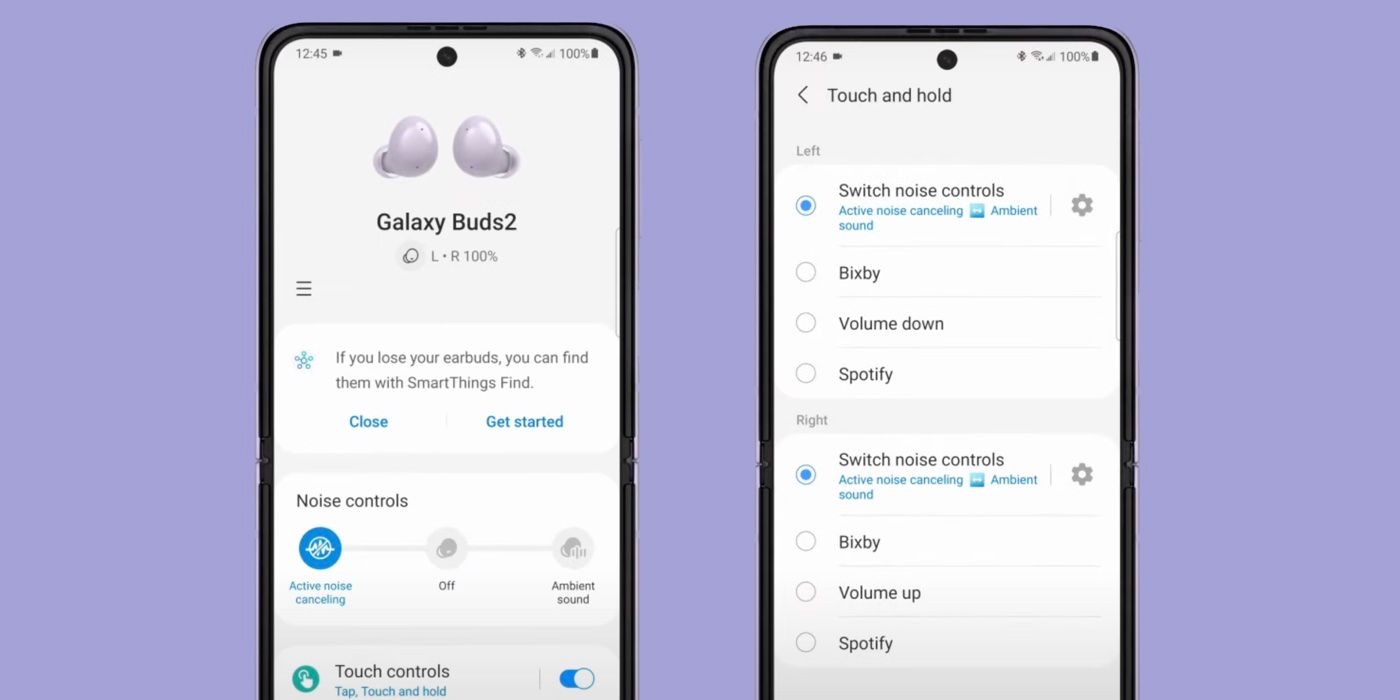Two of Samsung's most affordable earbuds right now are the Galaxy Buds 2 and Galaxy Buds Live — but which is the best overall purchase? Samsung has crafted a wide array of earbuds to choose from. There are the Galaxy Buds+, Galaxy Buds 2, Galaxy Buds Live, Galaxy Buds Pro, and Galaxy Buds 2 Pro — each equipped with its own unique features and specs.
Among all of them, the Buds 2 and Buds Live stand out as the best options for those looking for cheaper earbuds. Both are priced at $150, but deliver vastly different user experiences. Starting with the design, the Samsung Galaxy Buds 2 and Galaxy Buds Live are immediately different. For folks who prefer a traditional in-ear fit, the Buds 2 are a great choice. They form a secure in-ear seal, come with multiple gel ear tips, and the companion app has a fit test to help folks choose the best sizes for their ears. They're also slightly lighter than the Buds Live, coming in at 5g compared to 5.6g.
Galaxy Buds 2 Vs. Buds Live: Design, Specs, & Features
Speaking of the Buds Live, the in-ear experience is completely different. Rather than forming a seal in the wearer's ears, the Buds Live rest in the outer part of the ear. This is great for listening to music and still hearing the surrounding environment, but it doesn't offer anything in the way of passive sound isolation. The one-size-fits-all approach could also be a roadblock. The Buds Live are quite comfy, but since everyone's ears are shaped differently, that won't be the case across the board.
Digging into the functionality of the earbuds, the Galaxy Buds 2 and Galaxy Buds Live have more in common. Both deliver solid sound quality for the price, have three microphones with a Voice Pickup Unit for good audio during phone calls, active noise-canceling, and Samsung 360 Audio. While audio playback and microphone quality are similar across the two pairs of buds, ANC performance varies considerably.
The Galaxy Buds Live are advertised as having active noise-canceling, but a more appropriate name would be 'active noise reduction.' Enabling ANC does help quiet some surrounding background sounds, but the effect is very minimal because of the open-ear design. Comparatively, the in-ear form factor of the Galaxy Buds 2 makes their ANC noticeably stronger. It's not on the same level as AirPods Pro or the Bose QuietComfort Earbuds, but it's good enough for most use cases. And when someone does want to hear what's happening around them, the Galaxy Buds 2 also ship with Ambient Sound to increase the volume of their surroundings.
Galaxy Buds 2 Vs. Buds Live: Battery Life & Price
With regard to battery life, the Buds 2 and Buds Live return to a level playing field. The former touts up to 7.5 hours of listening time while the latter gets up to 8 hours. When the charging case is included, both the Buds 2 and Buds Live are promised up to 29 hours of total endurance. Both earbuds also feature the same charging options, including USB-C wired charging and Qi wireless charging.
For most people, the Galaxy Buds 2 will likely stand out as the best overall option. They have a familiar and customizable design, good ANC performance, and Ambient Sound to reverse that effect. The Galaxy Buds Live are still quality earbuds in their own right, but they're a more niche recommendation. For the person who's tried every pair of wireless earbuds and hasn't found something comfortable for them, the bean-like shape of the Buds Live could be a great fit. For everyone else, however, there's more value to be found with the Buds 2. Once you've decided which pair is right for you, it's important to be on the lookout for frequent sales. Both earbuds are often discounted to $100, making them a steal deal.
Galaxy Buds 2 & Galaxy Buds Live Touch Controls
Both the Galaxy Buds 2 and Galaxy Buds Live offer similar touch controls, with some of them being customizable in the companion apps. On both Galaxy Buds, you can tap and hold one earbud to activate a user-set function in the companion app or decline an incoming call. While listening to music, tapping once will play or pause the track, while tapping twice will play the next track. Tapping three times will go to the previous song. Users can also tap an earbud twice to answer or end a call.
The touchpad commands for the Galaxy Buds 2 and Galaxy Buds Live can be customized for Android users in the Galaxy Wearable app. Open the app and tap 'Touch Controls.' Here, you can change the touch and hold function to switch between ambient sound and active noise-canceling, activate Bixby, change volume, or launch Spotify. The Galaxy Buds Live touchpad commands can also be customized for iPhone users in the Samsung Galaxy Buds app. Unfortunately, the Galaxy Buds 2 don't have an iOS companion app.
How Samsung Galaxy Buds Work With iOS & Android
Along with all of the above info, there's one more big factor to consider — and that's the phone you have. If you choose the Buds Live and have an iPhone, you'll be able to pair the earbuds with the Samsung Galaxy Buds companion app and access all of their smart features. The Galaxy Buds 2, unfortunately, are not supported by the companion app at all. They'll still connect to an iPhone via Bluetooth, but there's no way to change their playback controls, access their equalizer, etc. That makes the Buds Live the default choice for iPhone users looking to choose between the two.
Thankfully, it's a much more level playing field for Android users. The Buds 2 and Buds Live automatically connect to any modern Samsung phone and don't require any additional apps to use. You'll need to download the companion Galaxy Wearable app for non-Samsung Android phones, but the Buds 2 and Buds Live work just the same.
Is all of this annoying? Absolutely. But it's also the norm for wireless earbuds these days. AirPods work best with the iPhone. Pixel Buds work best with Pixel phones. Galaxy Buds work best with Samsung phones. This ecosystem lock-in can be frustrating for someone not entrenched in one company's product portfolio, but unless something dramatic changes in the near future, it isn't going anywhere any time soon.