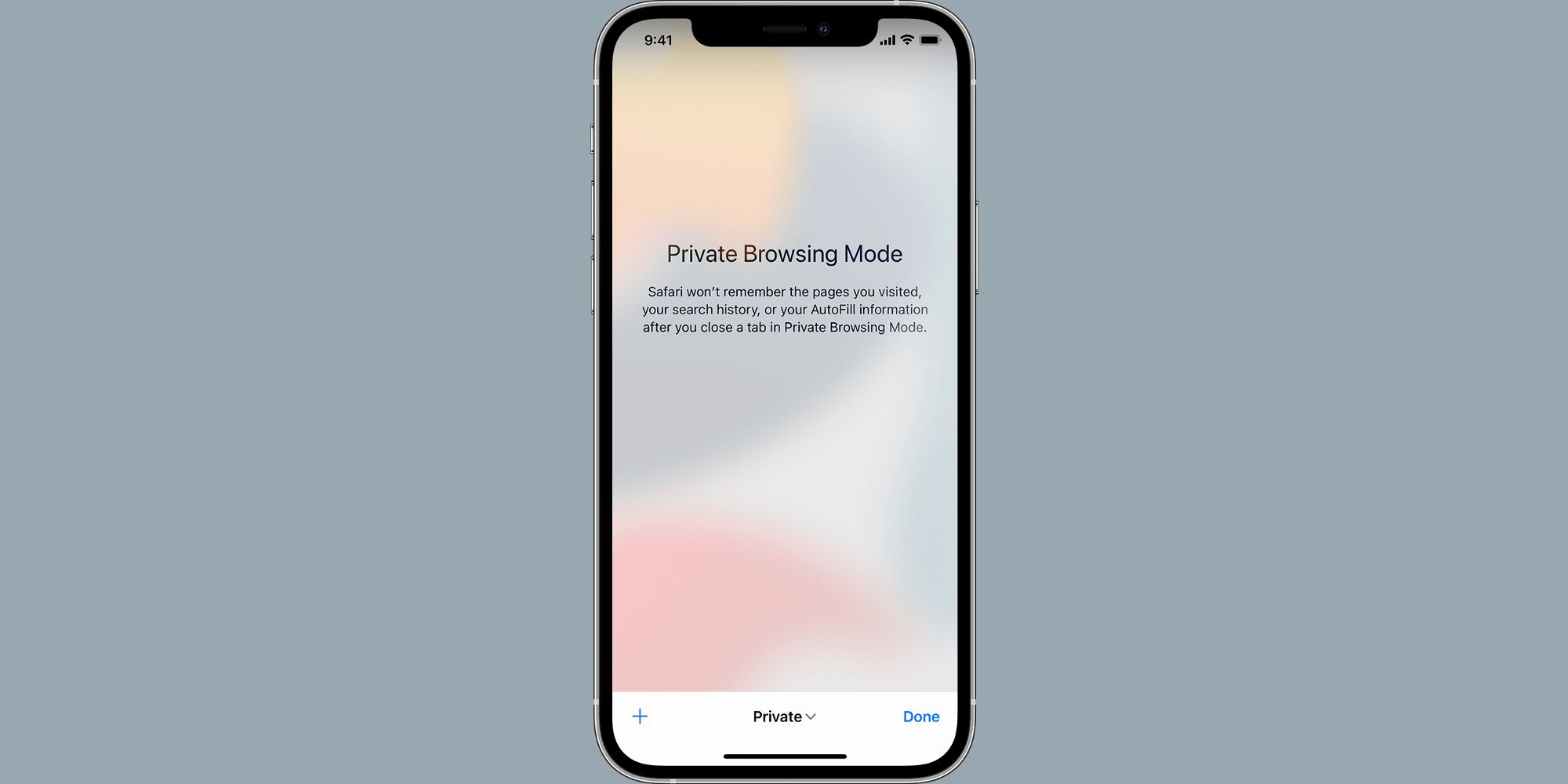Apple made several changes to Safari in iOS 15, and among these was the way iPhone users can enable private browsing. Understandably, people were puzzled when the ability to switch to a private tab seemingly disappeared on their browsers. The good news is that private browsing is still easily accessible on Safari, although the option is even more hidden now than it was on iOS 14. A private or incognito tab lets users surf the internet without saving their browsing history. It also prevents the browser from saving any fields that might be filled in and is a handy feature to hide search history on a shared device.
With iOS 15, Apple completely redesigned its Safari browser. The most significant design change was the address/search bar, which was moved from its usual place at the top of a tab to the bottom. Fortunately, Apple offers the ability to go back to the old design through the settings menu. Apart from this, Safari also got new features such as customizable tab groups and the ability to swipe between tabs. Unfortunately for Apple, the release of iOS 15 was also riddled with bugs. Safari in particular was susceptible to a major security vulnerability, which allowed hackers to view users' browsing history via the browser's IndexedDB API. This issue was quickly fixed with the release of iOS 15.3.
On iPhones running iOS 15, there are two ways to enable private browsing on Safari. The easiest way to open a new private tab is by long-pressing the Tabs button ( two overlapping square icons) located at the right end of the address bar. From the pop-up that appears, click on "New Private Tab." An alternative way to open a private tab is by tapping once on the Tabs button. On the button that says "1 Tab," click to expand the view, tap on "Private" and then "Done."
Using Private Tabs On Safari
When private browsing is enabled on Safari, the color of the address/search bar changes to let users know they're in incognito mode. If an iPhone has the light mode enabled, the address bar in a private tab will change from white to gray. On the other hand, if it's using dark mode, the address bar switches from gray to black. As per Apple, in Private Browsing Mode, Safari won't remember the pages visited, search history, or even any autofill information after the tab is closed. Apple also doesn't keep cross-site tracker statistics in this mode. This adds another layer of security to Safari's existing anti-tracking protection.
While private browsing on an iPhone running iOS 15, clicking on the Tabs button displays all of the open private tabs at a glance. After this, users can tap the "x" icon on each tab to close the ones they no longer require manually. Alternatively, long-pressing on "Done" brings up the option to close all open private tabs at once.
Source: Apple