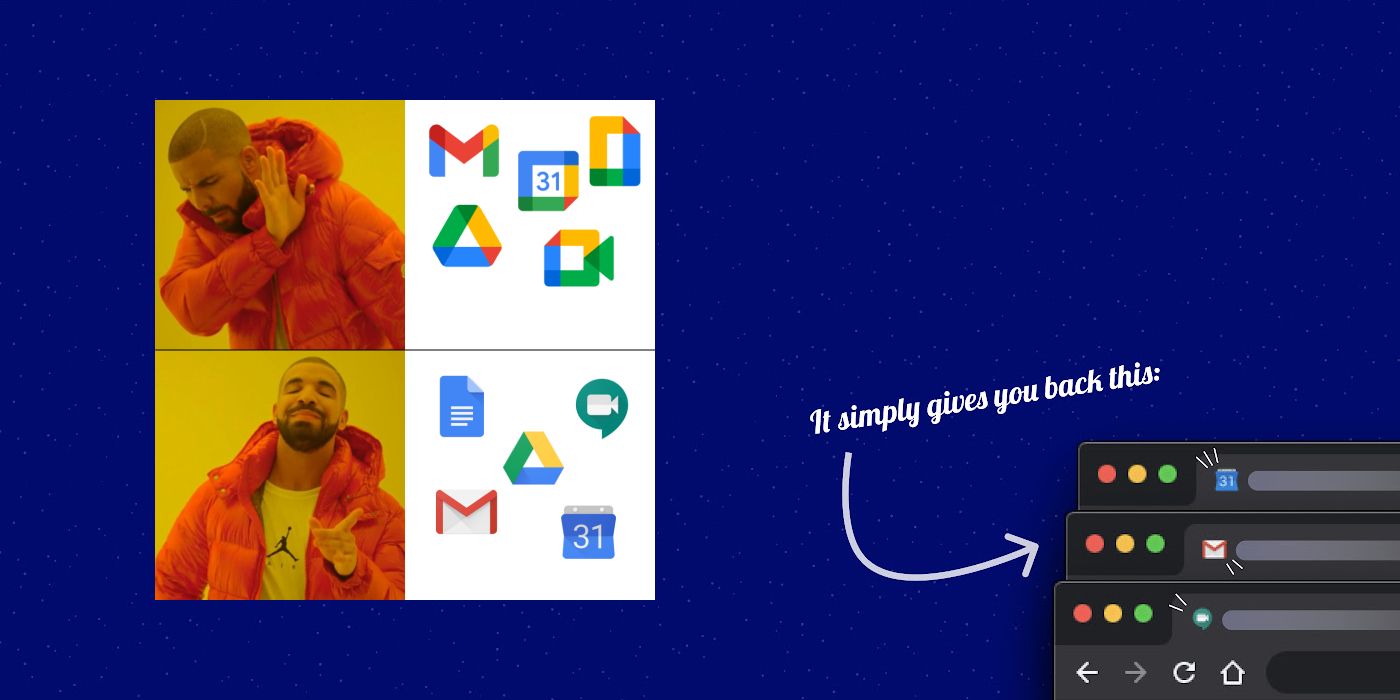A new extension for Google Chrome allows users to revert to older versions of the icons for Google's services within their browsers. Google has gradually been updating the icons to form part of a cohesive new brand. When it introduced a new version of the Gmail icon recently, though, the reception in certain quarters was both hostile and entertaining.
The new designs are part of the Google Workspace rollout, which has introduced new services and a new look to what was formerly G Suite. In addition to newly designed apps, initially only available to paying customers, they will help to strengthen brand identification and, as Gizmodo put it, make everything look more "Googley". But, while pushback on new design rollouts isn't uncommon, it's unlikely Google anticipated the extent of the backlash on the likes of Twitter and Reddit.
Much of the ridicule was for the simple reason that the new icons all look alike. Complainants argued that the icons' generic quality makes them hard to distinguish, especially on a small screen like a phone or in browser tabs. In addition, it was widely suggested that the change made it harder to identify the right browser tab when switching between them. Some said they had switched to or closed the wrong tabs, were mixing up their applications (in which the change has also been made) or had opened the wrong application altogether.
Google Icons: How To Revert
The good news is there is now an easy fix to restore the older, more familiar logos within Chrome for those that want to do so. Designed by product designer Claudio Pathinghel, Restore Old Google Icons is described as "A stupid simple Chrome extension that switches back the google icons!" It was released shortly after the protests about the updated Gmail icon began. Users can simply visit the website and choose the Chrome Web Store link. There's also a Firefox add-on upcoming.
The extension will restore the old icons of Meet, Calendar, Gmail, and so on. It promises to make Chrome tabs more recognizable, thereby improving accessibility. For busy users, this was not necessarily just a matter of not wanting to learn something new — the new designs can mean the icons all seem to blend together, meaning it takes more time to spot the one needed. This is why much of the immediate and visceral reaction to the new Google logos was simple: Workspace is supposed to be easy and convenient, but the new icon designs make the opposite true. Fortunately, perhaps for Google as well as for users, the solution is now available.
Source: Restore Old Google Icons, Chrome Web Store