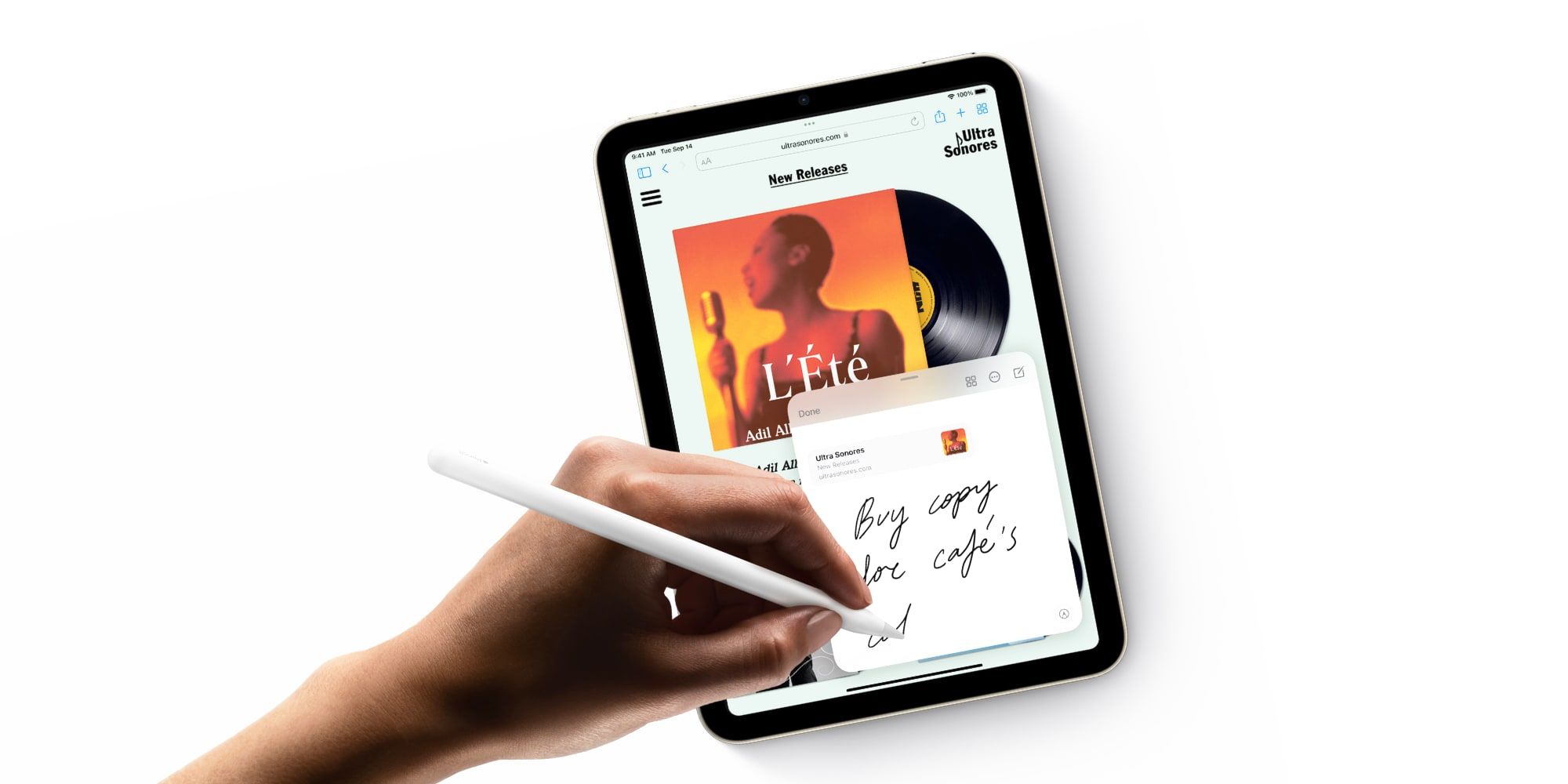Apple continues to expand what's possible with an iPad and in the latest iPadOS 15 update the Notes app has gained a new Quick Note feature. The iPad has become a do-everything machine in recent years, matching the power of a computer while keeping its slim lines and lightweight deign. With iPadOS 15, Apple's tablet gains new capabilities while staying well integrated with the Mac and iPhone.
Apple released iPadOS 15 shortly after the launch of its new iPad mini 6, a dramatic improvement for the tiny tablet that brings big performance gains, matching the speed of the latest iPhone 13 and even surpassing the iPad Air 4. The latest iPad mini matches the styling of the iPad Air with the same flat edges found on most of Apple's newest and best devices. iPadOS 15 works with any iPad model that was introduced in 2014 or later, including the iPad Air 2, iPad mini 4, and first-generation iPad Pro.
New to iPadOS 15, Quick Note is always available and easy to access. Like many iPad features, it's somewhat hidden, however, requiring a gesture to open. With a diagonal swipe in and up from the bottom right corner, a small Quick Note window will open and hover at the corner, taking up about one-sixth of the total screen area. If using an Apple Pencil, handwriting in this space will be converted to text and Apple's Scribble controls allow editing with the Pencil as well. When finished with the stylus, a finger tap will return to keyboard entry, which is the default view.
Quick Note Links & Controls
Most iPad models that can run the latest version of iPadOS have the ability to create a Quick Note. At the top, there is an option to add a link on a note to almost anything that is currently on-screen, including a video in the Photos app, a story in the News app, or a webpage in Safari. If text is selected on a webpage, that will be included as an excerpt, making this an excellent way to take notes on internet information with speed and ease. Any Quick Note can be viewed by swiping side to side, to page through or by opening the full Notes app. If syncing notes via iCloud, notes taken with Quick Note will also automatically appear on an iPhone and Mac computer.
A Quick Note window can float over any other app, even a video or split-screen view. Dragging to an edge will hide the note, leaving a small tab at the edge of the screen to reveal it again. A note can be shared by tapping the ellipsis ('...') menu at the top right, which allows a note to be sent via AirDrop, social media, or printed. Tapping the Markup control that looks like a marker at the bottom right of a note, opens the pen tools and shows a tiny keyboard icon that hides more options, including adding a table, formatting text, adding an image, and taking a photo with the iPad's front or rear cameras.
Quick Note requires iPadOS 15 and an A9 processor or newer, which excludes the 2014 and 2015 iPad Air 2 and iPad mini models. For most newer iPads, and even several older devices, Quick Note makes it fast and easy to collect information that's connected to a webpage or other source for easy access later, and adds extra value to Apple's iPad.
Source: Apple