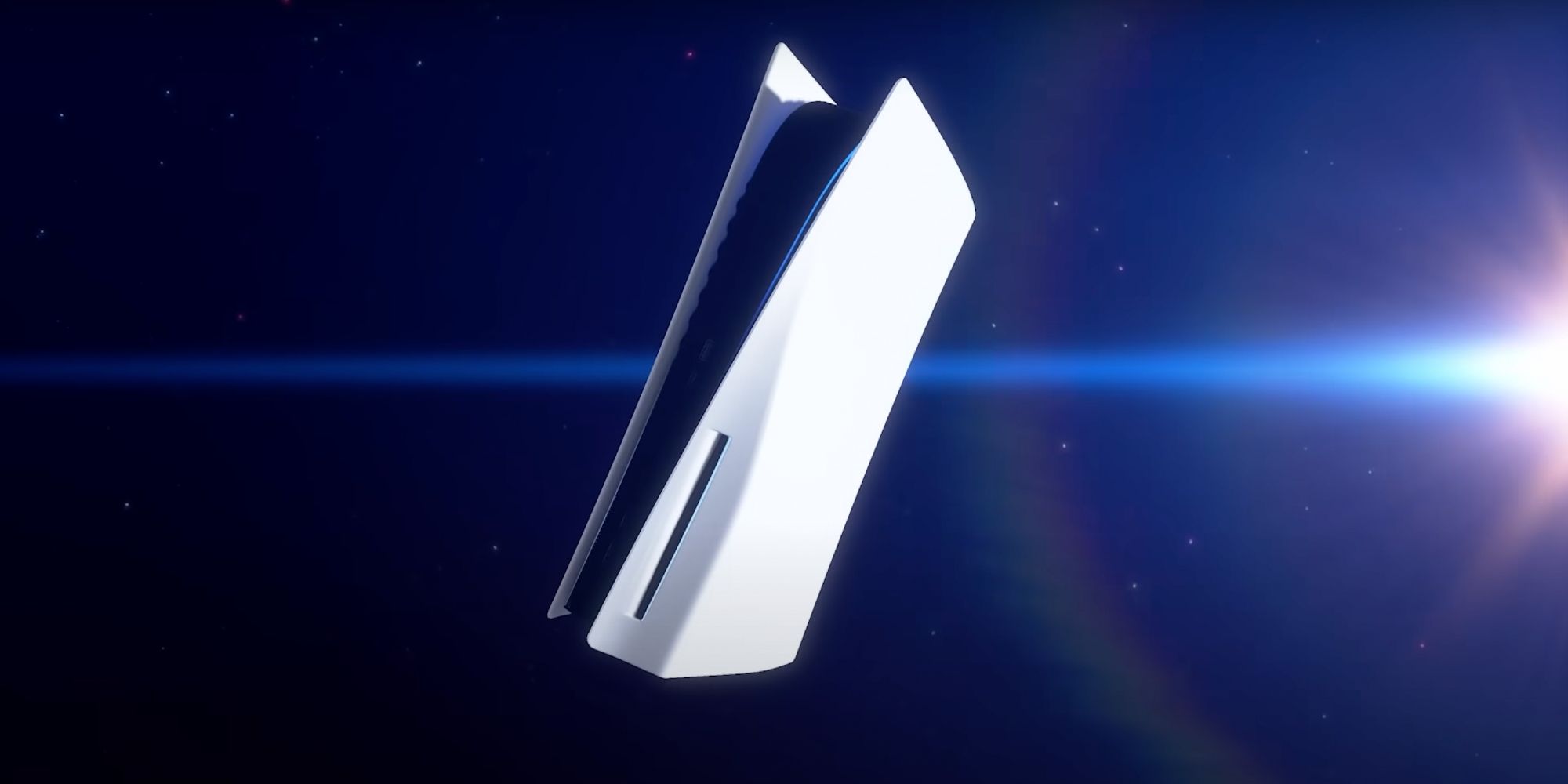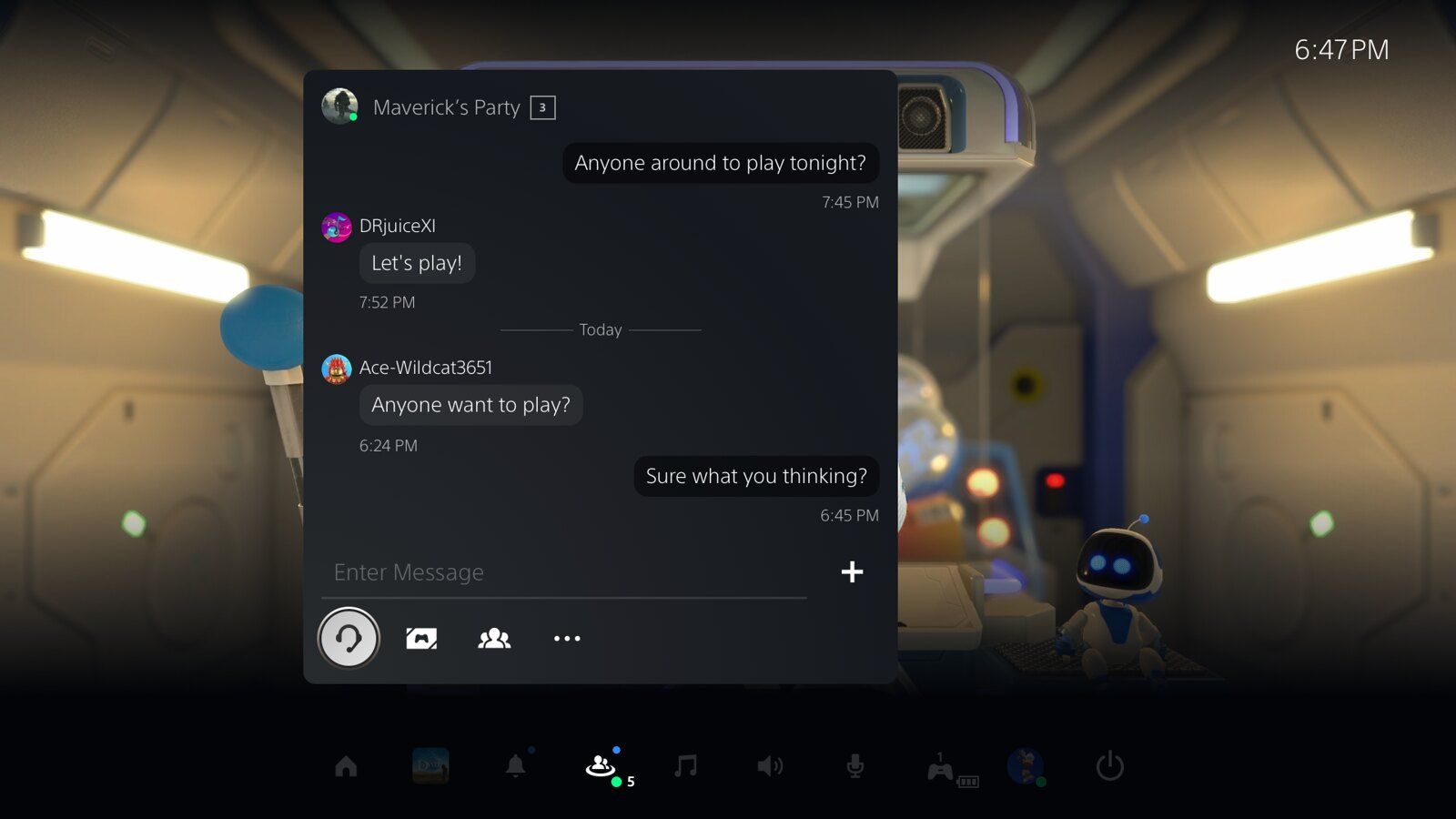Discussions of new console generations typically revolve around the games on offer, but a system's software can have a significant impact on its usability. The latest major PlayStation 5 system software update launched September 15. While the console's user interface had many similarities to the existing PS4's, the PS5's system menus certainly had room some improvement, but the September 2021 update brings changes to more than just the UI.
The new system software was first given a limited test run by those who are part of the PlayStation 5 software beta program, and little seems to have been changed from the trial build. Sony seems to be improving aspect of the PS5 across the board, from user experience additions to hardware and peripheral features promised to be implemented following the console's launch. In terms of navigating the console's menus, though, there were no drastic changes. Anyone who has been using the PS5 for a significant amount of time will find everything in roughly the same place.
The PS5 September System Software Update has officially gone live at the time of writing and should be viewable in the PlayStation 5's downloads screen. It will require the console to restart once the download has finished, but it will wait for user confirmation in case a game is in progress. There is also a new software update for the DualSense controller. Once the PS5 has been restarted and updated, users will have to plug in each of their DualSenses to get the latest compatible software. There doesn't appear to be any details on the intricacies of the controller update, but a PlayStation Blog post explains the PS5 system software update, the highlights of which are elaborated on below.
PS5 September Software Improvements: SSD Expansion Support
Solid state drives are perhaps the most exciting development of the new console generation. Both the PlayStation 5 and the Xbox Series X have effectively nullified load times in games designed to accommodate the new tech. Unfortunately, SSDs come with a higher price tag than hard disk drives of the same memory capacity, which has lead the new consoles to be a bit lacking in the storage department. The PS5 comes with an 825GB SSD before some is used for system software, but the console was designed to allow for a second SSD installation, a feature supported after the September system software update. The PS5's SSD storage can now be expanded, though it requires a bit of work.
First, a compatible M.2 SSD must be found, the specifications for which can be found on PlayStation's support site. Sony recommends buying an SSD with a built-in heat sink, which will typically cost a bit more. After a suitable candidate has been chosen from among the best PS5-compatible SSD options, users will have to open up their PS5 in order to install it. The above link to PlayStation's support page also has information on how to do this.
PS5 September Software Improvements: 3D Audio For TV Speakers
Along with the faster load times of the SSD, Sony has been touting the PS5's improved audio capabilities. Its proprietary surround sound software is known as 3D audio and was only usable with headphones until now. The September system software update promises to improve immersion when sound is being output through built-in TV speakers. Most TVs only have stereo speakers, but Sony claims the 3D audio update will help them approach surround sound's capabilities.
Even more interesting is how users set this up. In order for the 3D audio to be most effective, the PS5 measures the room's acoustics through the DualSense controller's built-in microphone, listening for sounds played through the TV speakers during the process. According to a footnote on the PlayStation Blog breakdown, this is one of the reasons for the aforementioned DualSense software update. 3D audio for TV speakers will not be turned on by default, so it needs to first be enabled through the PS5's system settings.
PS5 September Software Improvements: Companion App Updates
The PS5 September system software update also adds to the functionality of the PS Remote Play app and the more broadly useful PlayStation App. PS Remote Play has long let players stream games from the PS5 to a wide range of devices, including Windows PCs and computers running MacOS, as well as Android and iOS devices. This was previously only possible if the Remote Play device was on the same Wi-Fi network as the PS5, but the new software allows for mobile data to be used instead. PlayStation recommends connections exceeding 15 megabits per second for both uploads and downloads, but it will supposedly work with a minimum connection speed of 5 Mbps.
The PlayStation App, which recently got an update allowing for PS5 storage management, will soon support the PS5's Share Screen feature. All PS5 users can watch their friends play games through the console's Share Screen system, but starting September 23, Share Screen broadcasts will be viewable on the PlayStation App as well. Sony noted September 23 is when the global rollout for the PlayStation App update begins, but it may take a week before it is available on Android devices.
PS5 September Software Improvements: System Menu Changes
Trophy hunters will be excited to learn the PS5 September software update has brought changes to the console's trophy lists. At launch, the trophy menus imitated the PS5's new Activity Cards feature, which presents a variety of things like voice chat and game news on the system's Control Center (the overlay that pops up when the PS button is pressed). The trophy list was arranged horizontally, with the cards layout cutting off most trophy descriptions. Now, they are in a vertical list, similar to the PS4, making it easier to browse a game's trophies.
The Control Center itself has also had some UX enhancements in the new PS5 update. For starters, the row of icons is now more customizable. Prior to the update, only some of the Control Center icons could be hidden. More icons now have that option, and they can be rearranged into whatever order the user wishes. The Game Base icon specifically received some improvements as well, with messages now able to be read and written directly from the Control Center, instead of the user being sent to a separate screen.
The update also makes it easier to distinguish between PS4 and PS5 software on the PlayStation 5 Home Screen and Game Library. Each version of a game will now have its own icon if both the PS4 and PS5 versions are installed. The Screen Reader also received more robust controls, new options were added to PS Now concerning streaming resolution, and a new Leader Accolade was added to be awarded to others in multiplayer games. The full list of new UX, gaming experience, and social experience improvements from the PlayStation Blog can be found below.
- Control Center customization. Players can now customize their Control Center more freely by rearranging or choosing which controls to hide or unhide at the bottom of the screen.
- Enhanced Game Base. Players can now easily view and write messages to friends and Parties directly from Game Base in the Control Center. While viewing Game Base in full screen, players can also see how many of their friends are online, busy, or offline, as well as accept, decline or cancel multiple friend requests at once.
- Game Library and Home Screen updates. If you have PS4 and PS5 versions of the same game installed, they’ll now appear separately in the “Installed” tab of the Game Library and on the Home screen. Each game’s tile now also clearly indicates its platform.
- Screen Reader controls. Players can now pause or resume Screen Reader (Press “PS + Triangle buttons”) and have it repeat anything it reads (Press “PS + R1 buttons”).
- PlayStation Now resolution selector and connection test tool. PlayStation Now subscribers can choose between 720p or 1080p (depending on individual game) to accommodate their preferred video resolution for game streaming. A streaming connection test also helps them identify and troubleshoot any problems with their connection.
- New Accolade Type: “Leader.” Following an online match, players can award others with a fourth accolade type, “Leader,” which is visible on players’ profiles.
- Automatic capture of “personal best” videos. When players compete in challenges for a better time or a higher score and set a new personal best, a video clip of the action will automatically be recorded. Players can also share clips of their personal bests directly from the challenge card in the Control Center, or from their Media Gallery. Players have direct control over this functionality via their Captures and Broadcast settings.
- New Trophy tracker. We’ve added a new Trophy Tracker that lets players quickly access up to five trophies per game through the Control Center.
SSD expansion, 3D audio support for TV speakers, increased functionality for PlayStation companion apps, and the more impactful system menu changes are certainly the highlights of the latest PlayStation 5 system software update, but there were a wealth of changes across the board.
Sources: PlayStation Blog