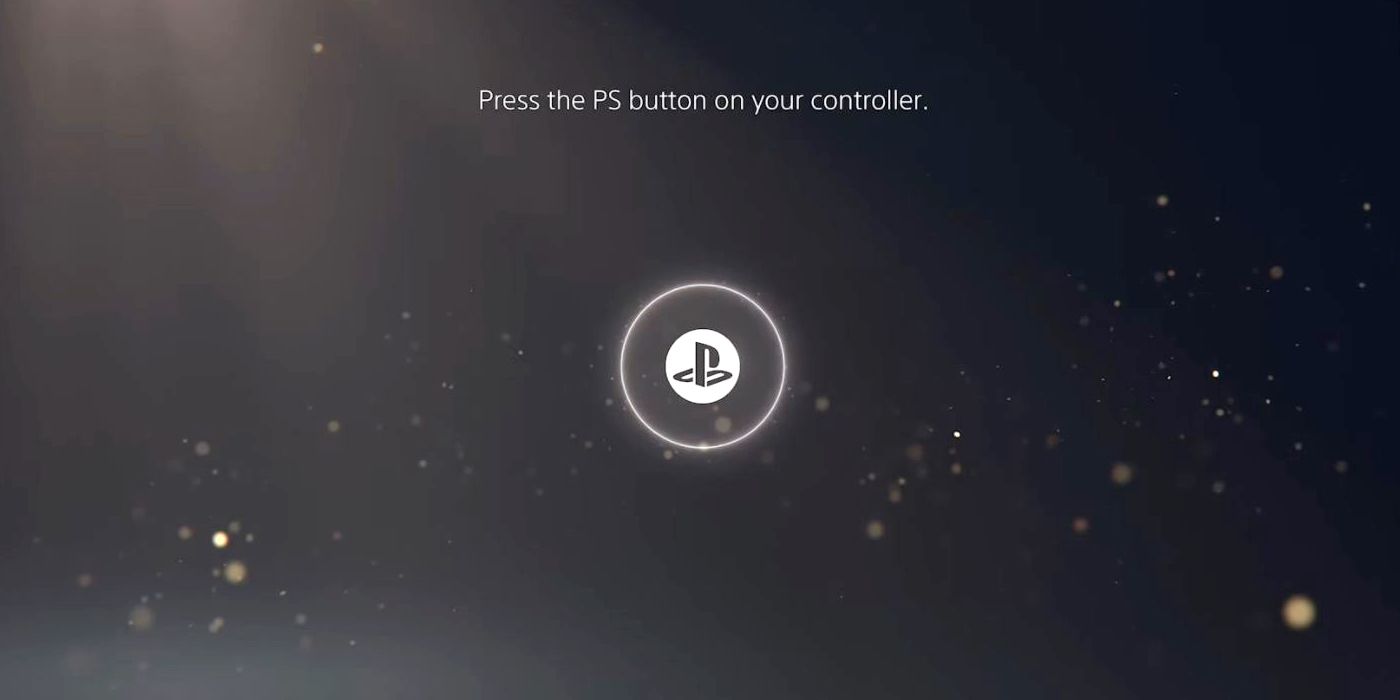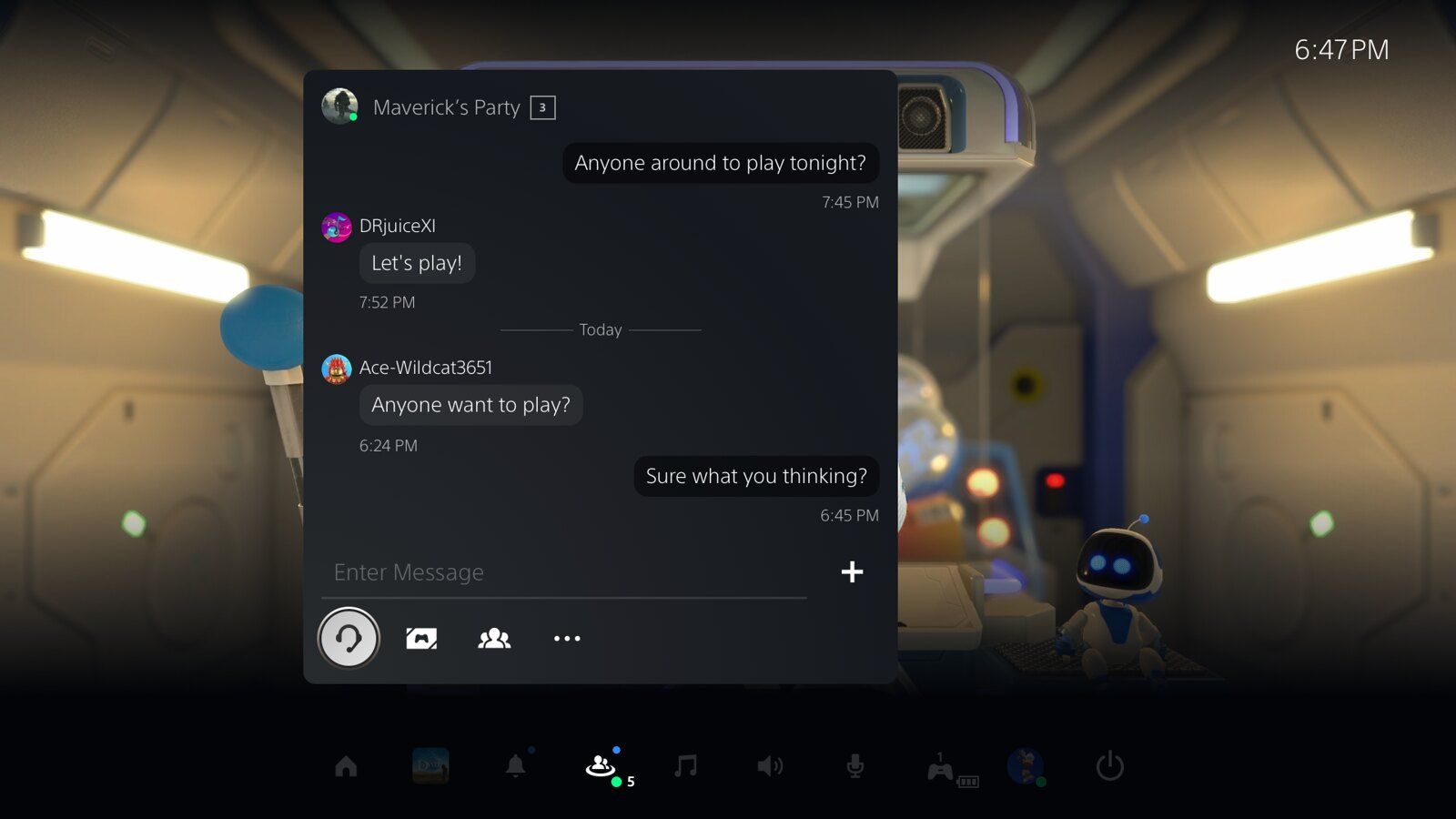The PlayStation 5 has been out for just shy of a year, but work still continues on Sony's part to deliver a higher quality experience. The hardware may be relatively set until a mid-generation PS5 model comes around, but the system software can always be updated. September 15 is bringing the second major system software update for the PlayStation 5, which is making a myriad of changes to the console's functionality, including some changes to the user experience (UX).
For the most part, the PlayStation 5's hardware has met expectations, and peripherals like the DualSense continue to impress as more games support the haptics and adaptive triggers, but navigating the console's system menus has been a point of frustration for some. Members of the PlayStation 5 Software beta had a chance to try out some of the changes in July, and now Sony is bringing some of the features to everyone with the September system software update. There hasn't been word on an exact time for the update to go live, but PS5 owners should expect to see it in the console's downloads list at some point on September 15.
Everything coming in the system software update has been outlined by PlayStation on its blog. One notable UX change that appears to be missing is the transition to a vertical trophy list. As the trophy screens operate right now, users have to scroll horizontally through a menu similar to the PS5's card system, with extra steps to see the unlock requirements for a trophy. It's disappointing to see an important quality of life change get axed, but there are other UX changes to look forward to. [UPDATE: The new, vertical trophy list from the beta version of the PS5 system software update has made it into the live version] Aside from UX changes, 3D audio support for TV speakers, storage expansion for the PS5's SSD, and more are also coming with the update.
UX Changes In PlayStation 5 System Software Update
A major change that will make the PlayStation 5's OS more user friendly is enhancements coming to the customizability of the Control Center. It already has some controls that can be toggled visible or invisible, but the new software update will let users rearrange the icons and hide even more of them. In a similar change, the Game Base - one of the Control Center icons - is getting enhanced functionality. Users can now read and write messages to friends and parties from the Game Base in the Control Center. Previously, selecting messages would take users to the dedicated messages menus, pulling them away from the game which the Control Center overlays.
The PS5's home menus are getting an important change as well. PS4 and PS5 versions of software have been given separate icons to make them easily distinguishable. Previously, they shared an icon on the home screen and in the user's library, with a sub-menu accessible by the Options button the only way to see which version was selected. Now, if a PS4 and PS5 version of the same game are installed, they will appear separately on both the home screen and the library. The final UX change highlighted by Sony is giving users greater control over the PlayStation 5 Screen Reader, an accessibility feature. Pressing "PS + Triangle buttons" will pause or resume the Screen Reader, while the "PS + R1 buttons" will have it repeat itself.
Source: Playstation Blog