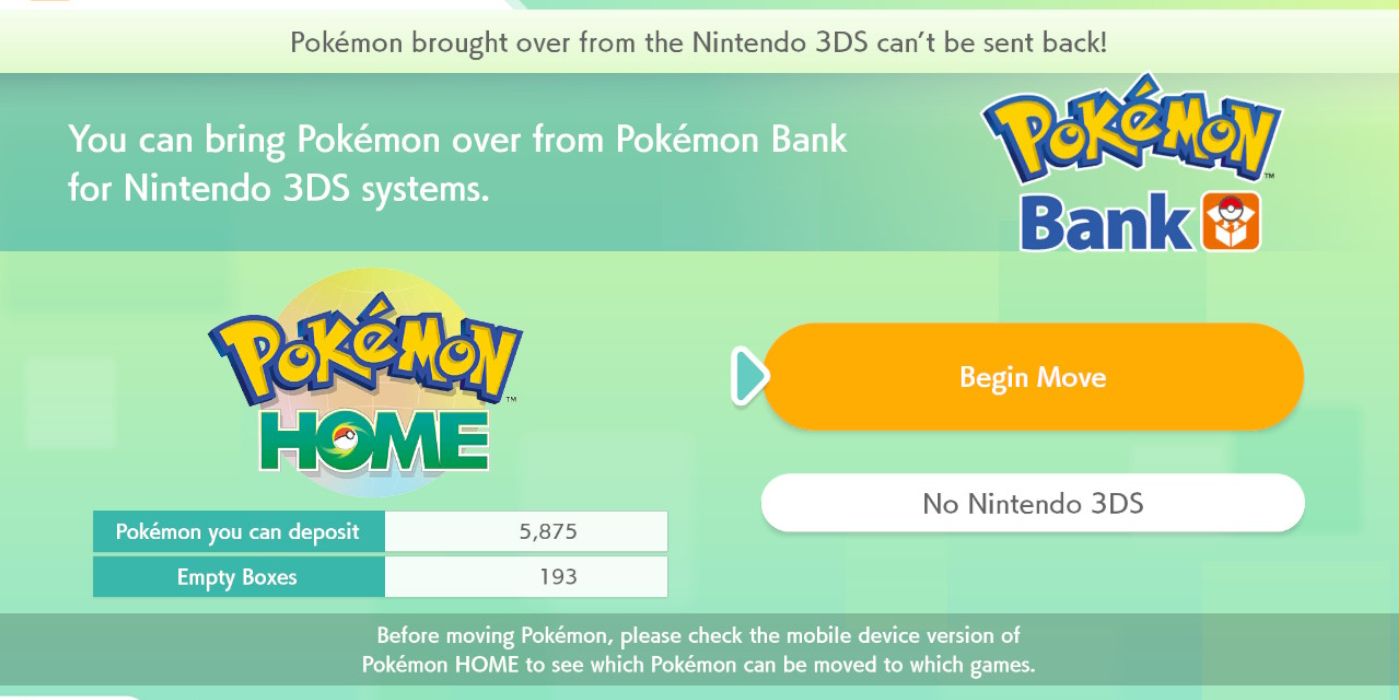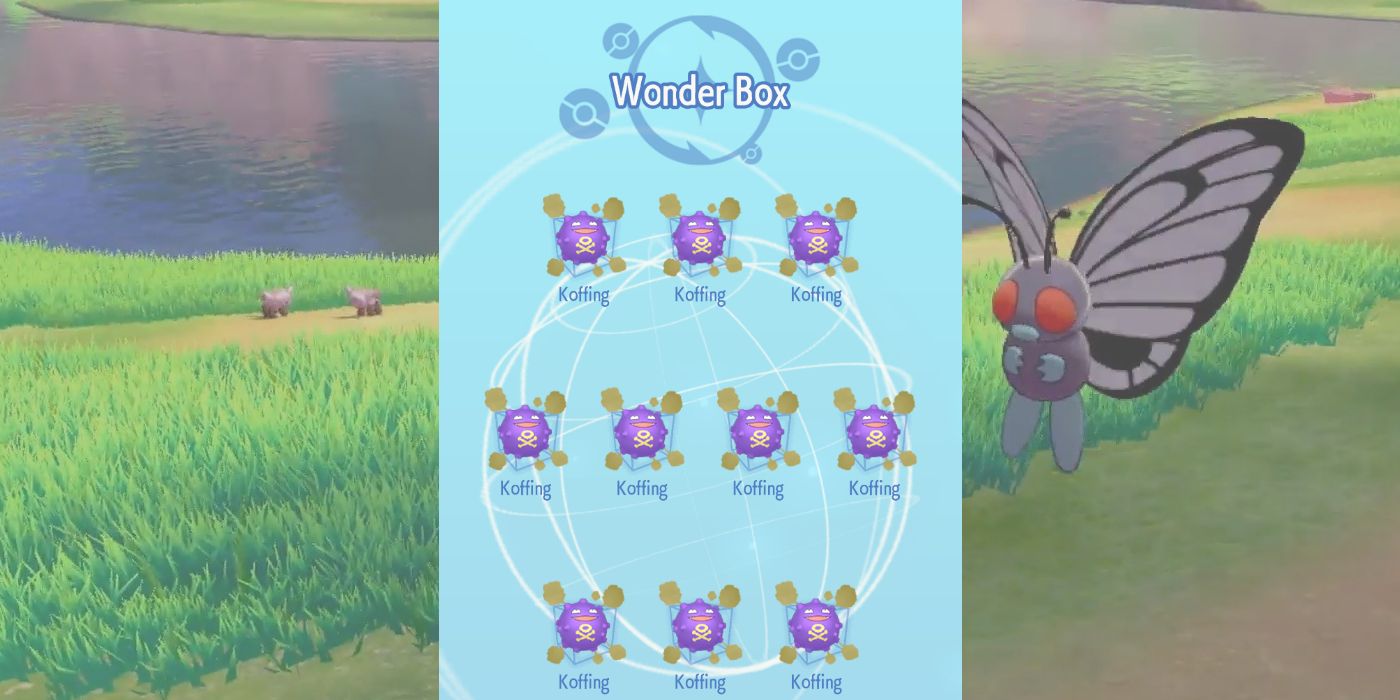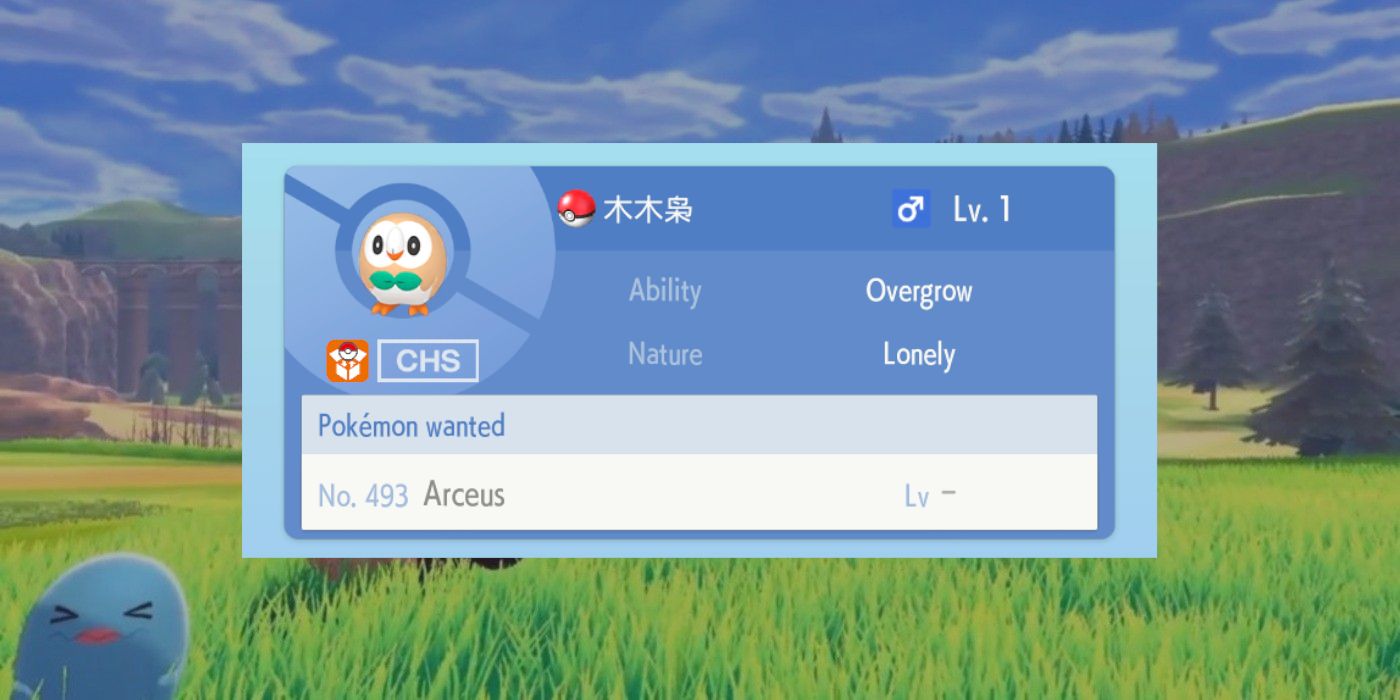With the release of Pokemon Home trainers can now transfer their faithful Pokemon companions to the newest generation of Pokemon games. Pokemon Home describes itself as a "cloud-based service" where trainers can store all of their Pokemon past, present, and future in one central location. But that is not all Pokemon Home has to offer trainers.
Pokemon Home can be used to trade Pokemon directly from the cloud, it can be used to wonder trade Pokemon, and it re-introduces the Global Trading System (GTS). This guide will help trainers understand how to use and better utilize this service.
Uploading and organizing Pokemon in Pokemon Home
Right now, the main function for Pokemon Home is to store and organize Pokemon from a variety of different Pokemon games, and transferring them over to home is relatively easy. It is important to note that at this time Pokemon can only be added to Home through the Nintendo Switch Home app, and boxes within Home can only be organized through the Switch app as well. But don't worry, the mobile app has plenty of uses we will get to later.
To add Pokemon to Home, open the Pokemon Home Switch app and select "Pokemon". Once selected, the app will ask you which game the trainer wants to add Pokemon to or from. If a trainer is using a hard copy of the game, it will need to be in the Nintendo Switch for Pokemon Home to have access to it. If a trainer has their Pokemon games digitally downloaded, they will all be available to swap Pokemon between.
Once the trainer selects a game they will have access to both the Home boxes and the games boxes. Home boxes are on the left and the games boxes are on the right. From here trainers can drag and drop Pokemon from the game into the Home boxes or vice versa. However, some Pokemon cannot be put into certain games and that is indicated by a red "no symbol." As well, some Pokemon will have a yellow "warning symbol" which means if they are added to the game one of the moves that Pokemon knows will not be usable because that game does not include that move.
The easiest method of transferring Pokemon between games is to drag and drop them with either a stylus or your finger while in handheld mode. There are also various selection methods that can be cycled between by pressing the "ZR" and "ZL" buttons.
While Pokemon Home is a free app, the free version limits the number of Pokemon a player can store in Home. The free version allows players to store up to 30 Pokemon at one time, or one box worth. The premium version allows trainers to store up to 6,000, or 200 boxes worth.
To organize a trainers Home boxes, when prompted to select a game they need to select the option for Pokemon Home. From here trainers will only have access to their Home boxes and will see fewer symbols next to their Pokemon. For a trainer to view all of their Pokemon in a list format they need to press the "X" button. Once in the Pokemon List menu, a trainer can sort the list by pressing "Y" and selecting an organization option.
To further organize a trainers Pokemon, they can rename the boxes within Home. This will allow trainers to find the Pokemon they are looking for much faster without having to sift through all of their boxes.
Bringing Pokemon to Pokemon Home from 3DS
In previous generations, Pokemon from 3DS games could be stored on a 3DS based cloud service call Pokebank. Pokemon can now be transferred from the 3DS using Pokebank and the Nintendo Switch Pokemon Home app. From the main menu of Pokemon Home select the "Move" icon (the one that looks like a 3DS). Here a trainer will be prompted to "Begin Move". Once a move has begun other features in Pokemon Home will be unavailable until the move is complete.
Select "begin" once you are ready. Trainers will also need to have Pokebank open on their 3DS and the Pokemon they wish to transfer to Home must already be uploaded to Pokebank. Select the "Move Pokemon from Pokebank to Home" option and you will be prompted to select a box or boxes to transfer from Pokebank to Pokemon Home. Once selected trainers will have 3 minutes to enter a unique transfer code into Pokebank that is displayed on the player's Nintendo Switch.
Once the code has been entered both Home and Pokebank will back out to their main menus. Players will have to wait until the Pokemon have transferred before they will be able to access Pokemon Home or Pokebank. This can take up to a few minutes depending on how many Pokemon are being transferred.
Mass release in Pokemon Home
Pokemon Home adds a function to Pokemon boxes that players have desperately wanted, a mass release function. With the popularity of the Masuda shiny hunting method, a method where trainers breed hundreds of the same species of Pokemon to get a single shiny Pokemon, releasing Pokemon one at a time is a very painful task. Luckily, Pokemon Home reintroduces the mass release function to the main line of games.
To utilize this function, navigate to the box where the Pokemon you wish to release is located. Once there, make sure the normal select mode is on and select a Pokemon by pressing the "A" button. Scroll down the list to "release" and then choose the option "Select more Pokemon". From here trainers can select as many Pokemon as they want from both the games boxes and Homes boxes to release.
Once a trainer has selected all of the Pokemon they wish to release, press the "+" button and confirm that you indeed wish to release all 300 Galarian Zigzagoons.
Wonder Box in Pokemon Home
Now to talk about the mobile side of Pokemon Home. Where the Switch app is all about storing and sorting Pokemon, the mobile app is about trading Pokemon.
There are four different ways to trade Pokemon in Pokemon Home, but the most useful of which is Wonder Box trading. Wonder Box trading is similar to Wonder Trading on the 3DS or Surprise Trading in Pokemon Sword and Shield. Except instead of just one Pokemon, people who use the free app can only trade up to 3 Pokemon at a time, and people who pay for the premium service can trade up to 10 at a time.
The only downfall is that Wonder Box trading is not instantaneous, and in fact it can take several hours for a trade to be completed. While it is a neat way for trainers to collect a variety of Pokemon, it is still faster to Surprise Trade Pokemon than it is to wait for a Wonder Box to be traded.
GTS in Pokemon Home
Another feature that Pokemon Home brings back to the franchise is the GTS. The GTS acts as a market for Pokemon where trainers can list Pokemon for trade in return for specific Pokemon or can search for specific Pokemon other people have for trade... However, at the moment it is pretty useless unless trainers are looking to trade their legendary Pokemon for a Gen 7 starter.
Some trades are worth making, but until more trainers start to utilize the GTS there won't be many deals worth making.
Pokemon Home adds new Pokemon to Sword and Shield
Before Pokemon Home, Pokemon Sword and Shield only had 400 of the 890 different Pokemon species. While Pokemon Home does not add hundreds of Pokemon to the game, it does allow trainers to import 34 Pokemon species from Pokemon Home that cannot be found in Pokemon Sword and Shield. The following is a list of all 34 of those Pokemon.
- Bulbasaur
- Ivysaur
- Venusaur
- Squirtle
- Wartortle
- Blastoise
- Mewtwo
- Celebi
- Jirachi
- Cobalion
- Terrakion
- Virizion
- Reshiram
- Zekrom
- Kyurem
- Keldeo
- Rowlet
- Dartrix
- Decide
- Litten,
- Torracat
- Incinerate
- Popplio,
- Brionne
- Primarina
- Cosmog
- Cosmoem
- Solgaleo
- Lunala
- Necrozma
- Zeraora
- Meltan
- Melmetal
This list does not include the Alolan and non-Galarian forms of certain Pokemon that can now be transferred into Pokemon Sword and Shield as well.
As of right now, those are all of the main "working" features that Pokemon Home has to offer. In the future Pokemon Home will allow Pokemon to be transferred in from Pokemon GO, but until then enjoy welcoming your Pokemon from past adventures Home.
Pokemon Home is available on Nintendo Switch, iOS, and Android.