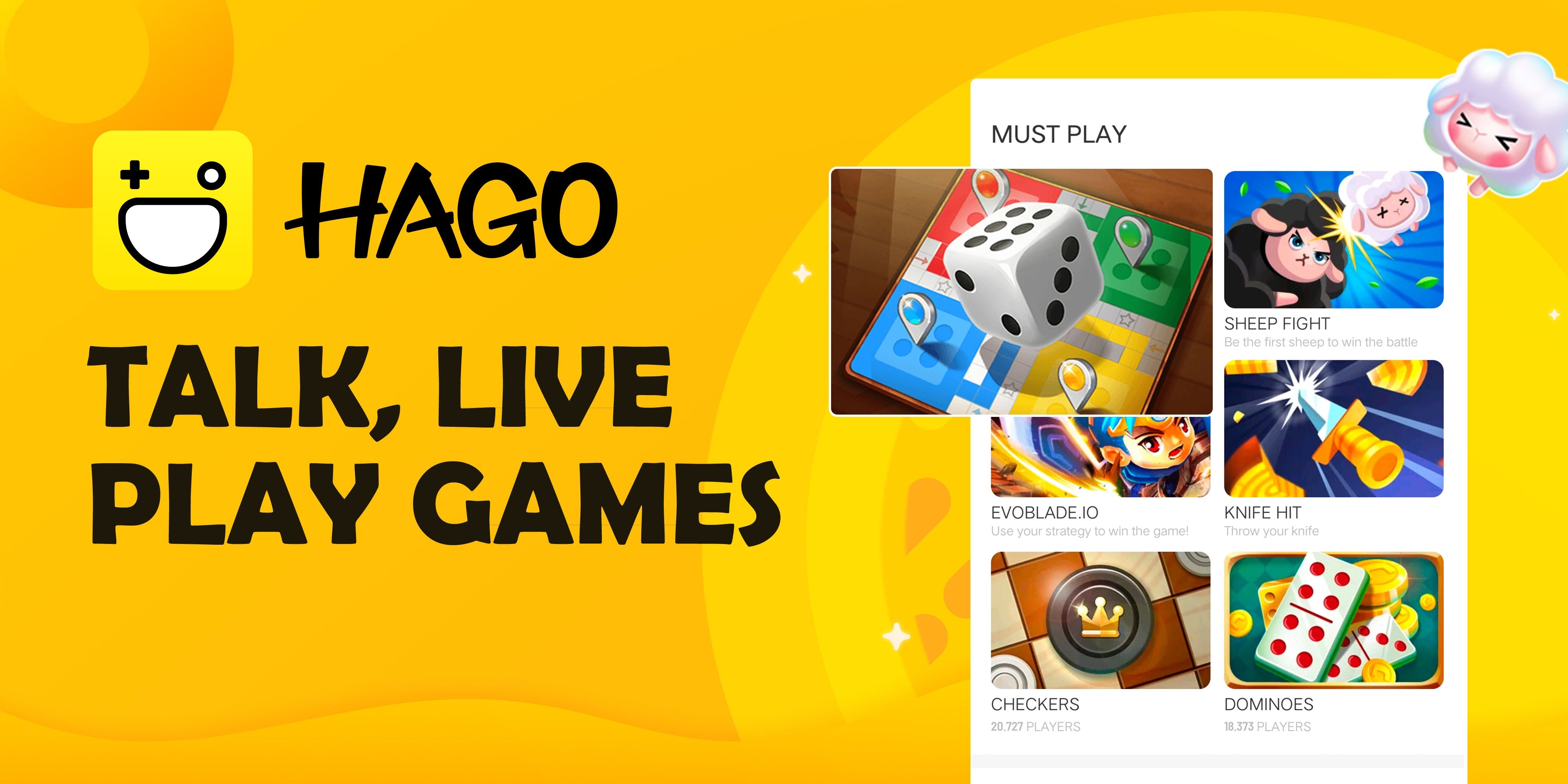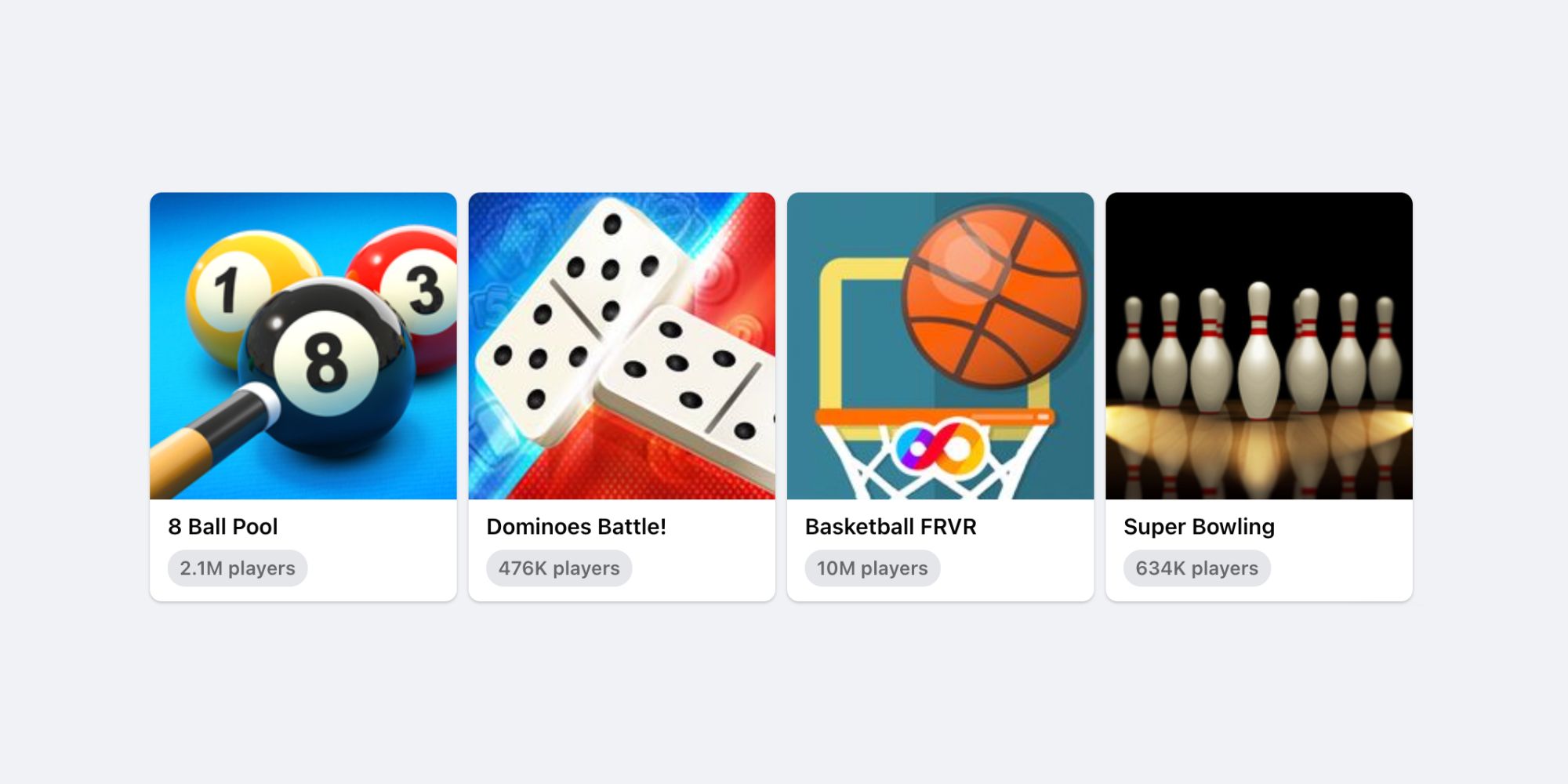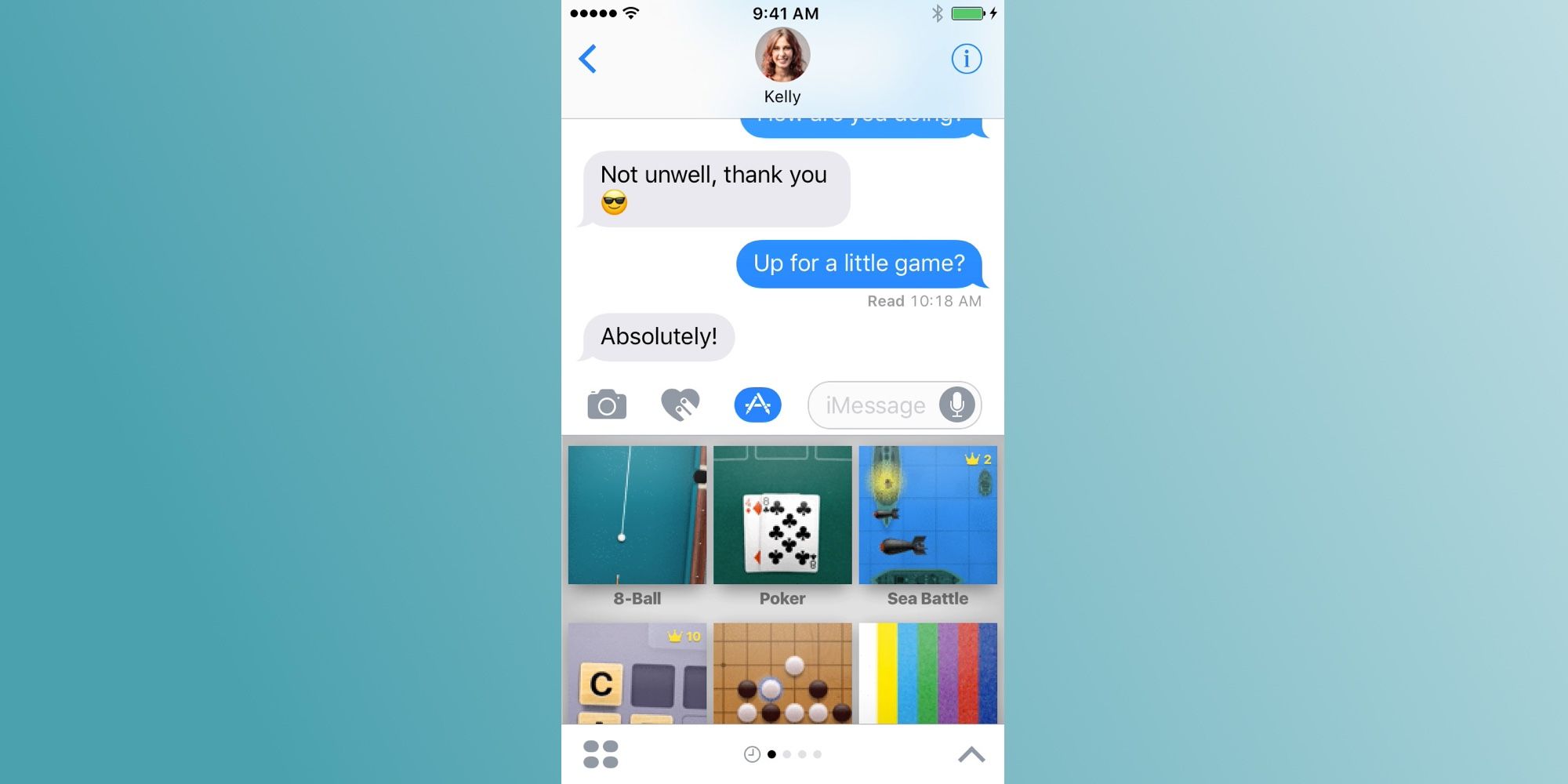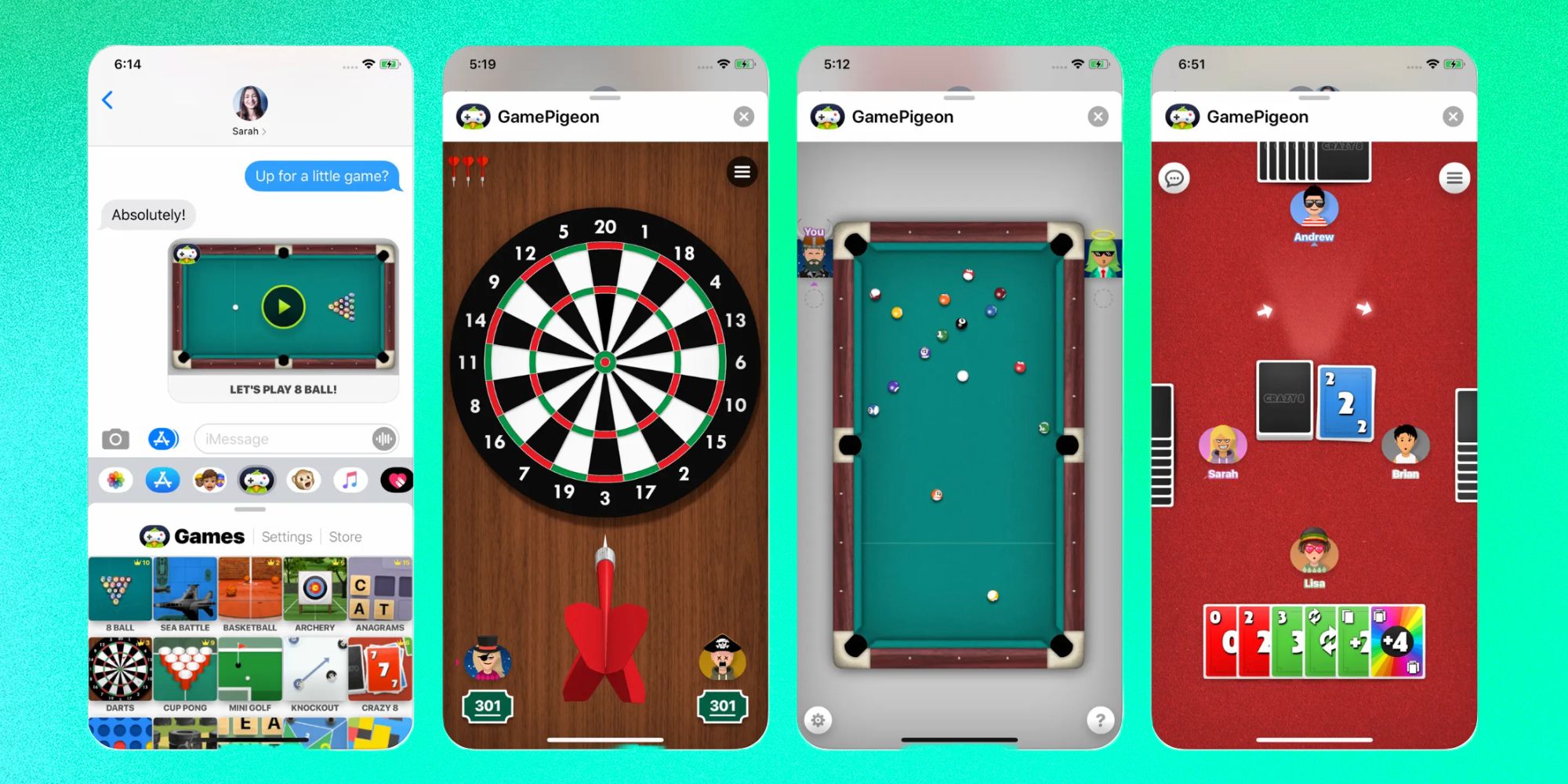GamePigeon, the popular gaming app that was designed for Apple's iMessage, has been a fan favorite since its release alongside iOS 10 — at least for Apple users. Despite calls for iMessage to be available on Android, the service remains exclusive to Mac, iOS, and iPadOS users. Traditional messaging services have come a long way since the short message service (SMS) and multimedia messaging service (MMS) standards were introduced, but they still come up short against iMessage in some key areas. The industry's new standard, rich communication services (RCS), brings major improvements, but it still doesn't offer compatibility with iMessage — because Apple won’t add support for it.
Since GamePigeon is basically an extension of iMessage, it isn't natively compatible with Android. It is technically possible to use GamePigeon on Android (there are guides available), but it's a hassle for the average person. The process requires modifying the code of the app itself, which is much more than just downloading an app outside the Google Play Store. With that said, there are options on the Play Store that provide similar competition between friends as GamePigeon.
Android Alternatives To GamePigeon
GamePigeon becomes integrated right into users’ iMessage chats once they’ve downloaded and enabled it. It offers a slew of multiplayer games, like basketball, checkers, and 8 ball, that iMessage users can initiate in their text conversations. Android users can get that experience of playing live games with friends using third-party apps.
Hago, an app available on both Apple's App Store and the Google Play Store, has over a hundred online games that users can play. Though getting friends started on the app isn't as easy as an iMessage group chat — everyone will have to download the app outside of their preferred messaging service — it does offer some benefits. Hago has a large network of users outside the people a user already knows. That means if someone is looking to compete with other similarly-skilled players from all over the world, a third-party gaming app could be the perfect choice.
Plato is another option and provides access to 45 online games. Similar to Hago, Plato also allows users to play with friends or be matched by the app with other people based on their skill level. And, of course, there’s always Facebook. Facebook now has an extensive library of single- and multiplayer games built into its main app, many of which offer a similar experience to what can be found in GamePigeon. There are countless sports-themed games, card games, and word puzzles currently boasting millions of players, and users can play against their friends by sending an invitation via Messenger or be matched with a stranger.
All of the above apps are available on both the Google Play Store and Apple’s App Store, though there may be some variations between the different offerings. Still, it means Android users will be able to play against their iOS friends, too, as long as everyone has the apps.
What Games Can You Play On GamePigeon?
GamePigeon initially started out with just a handful of games, but now there are over 20 games available. While most games on the app are designed for two players, some can be played with even more people, making them great for group chats. Some popular games include 8-ball, Mini Golf, Basketball, Anagrams, Darts, Cup Pong, and Archery. Other available games are Tanks, Sea Battle, Mancala, Knockout, Shuffleboard, Chess, Checkers, Four in a Row, Gomoku, Reversi, 20 Questions, Dots and Boxes, 9-Ball, Word Hunt, Word Bites, Filler, and Crazy 8. With a wide variety of games available, there's something for pretty much everyone.
While GamePigeon is free to use, it does come with in-app purchases. GamePigeon+ is an enhanced version of the app priced at $4.99. The premium version includes avatar accessories, different game modes (available for free for opponents), and an ad-free experience. Additionally, GamePigeon also offers add-on purchases for games like 8-ball, Cup Pong, Darts, Sea Battle, and more, which are priced between $1.99 and $4.99.
Running GamePigeon On Android Isn’t Worth It
It's not easy, but iMessage actually can be used on Android devices with third-party apps. The process usually requires having a Mac computer running continuously as a server, which relays messages from an Android device to iCloud's servers, and vice-versa. The end result, regardless of which third-party service is used, is a product that isn't on par with Apple's offerings.
Simple commodities of iMessage like tapback reactions and replies aren't compatible with those services. The iMessage App Store, which hosts add-ons like GamePigeon, isn't compatible either. Even if Android users do get GamePigeon up and running using a complicated workaround, it’ll suffer serious incompatibility issues with Android since GamePigeon was specifically designed for the iMessage platform.
Source: GamePigeon/App Store, Hago/Play Store, Plato/Play Store, Facebook/Play Store