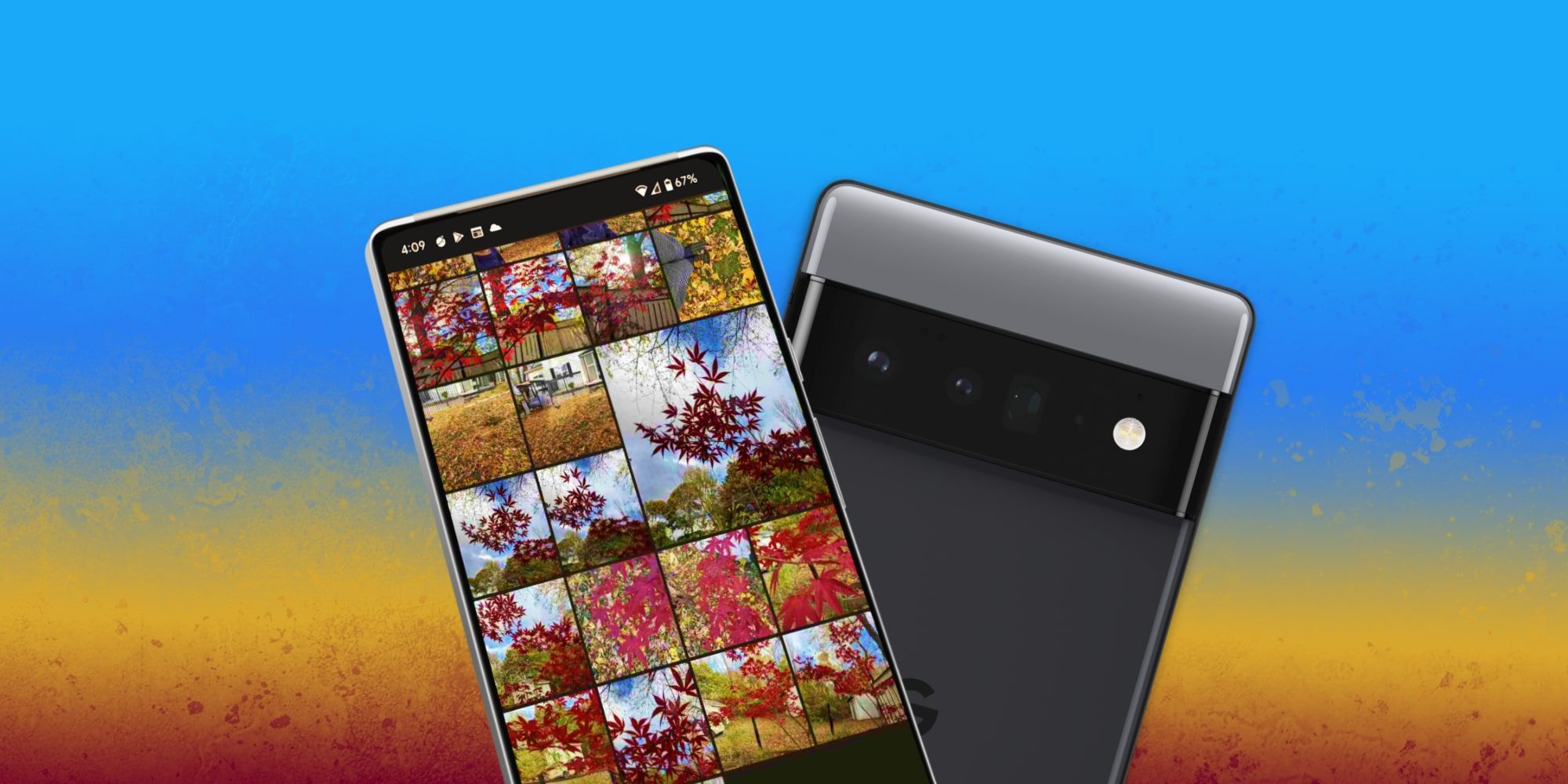The Pixel 6 and Pixel 6 Pro include Google's advanced, machine learning-driven camera technology that handles most situations automatically, but the manual controls are pretty limited. Manual controls can prove helpful at any time, and there are some circumstances where it becomes necessary. Even the best artificial intelligence can make mistakes, and that is when manual overrides can save the day and capture a moment that might otherwise be lost.
Google's computational photography is among the best in the world, making nighttime shots look just as beautiful as those taken in daylight, capturing detail and colors that are difficult to see with the naked eye. Its Super Res zoom greatly extends the optical zoom range, cleaning up pixelated images without overly distorting them. The Pixel 6 series includes both of these automated systems and many more to help make every photo a great shot.
Despite Google's amazing ability to enhance nearly every image, there are times that the AI simply doesn't understand what the photographer is trying to achieve with a photo or somehow misinterprets a scene. That's when manual controls can make a big difference. The Pixel 6 series does have manual controls, including separate exposure sliders to allow adjusting dark and light areas separately, a unique approach that is quite powerful. Users can also push color temperature toward more blue or golden tones. Focus is automatic but can be adjusted with a simple tap, locking focus on the subject even if it or the camera moves.
Does The Pixel 6 Need More Manual Controls?
The Pixel 6 and Pixel 6 Pro include a few manual controls, but most things are under the control of Google's automated processing. In most cases, that is good news, and only the very best smartphones can match the Pixel 6 series' photo processing. However, when the camera begins having trouble focusing on the photographer's preferred subject, it can be incredibly frustrating to repeatedly tap the same spot over and over, only to be ignored. Google currently doesn't offer a way to lock focus or make a manual adjustment, so users might need a third-party app to focus on raindrops on a window rather than the trees in the background.
Google's camera usually nails the color even in tricky situations, and the color temperature slider can compensate for most errors easily. The Pixel 6's Dual Exposure controls are brilliant for making difficult backlighting situations effortless. For the sort of special effects that used to require access to shutter speed controls, Google added new Motion controls, allowing long exposure to add light trails or Action pan to follow moving objects while producing a satisfying background motion blur. Neither motion option enables any user to adjust, however, so either it works well or doesn't, taking away the user's creative control to fine-tune the effect.
This makes the current manual controls and automated processes a mixed bag for an experienced photographer who wants finer control of focus, aperture, shutter speed and ISO sensitivity. The Pixel 6 series almost always snaps great-looking photos but might not capture the moment that matches the user's vision. The photo editing controls are wonderful and can sometimes make up for some of the missing user-adjustable features. Yet the need for manual controls still exists, requiring a visit to the Google Play Store to find a fully manual camera app that works with the Pixel 6 series will be a good backup solution for those times that Google's app can't understand what the photographer wants.
Source: Google