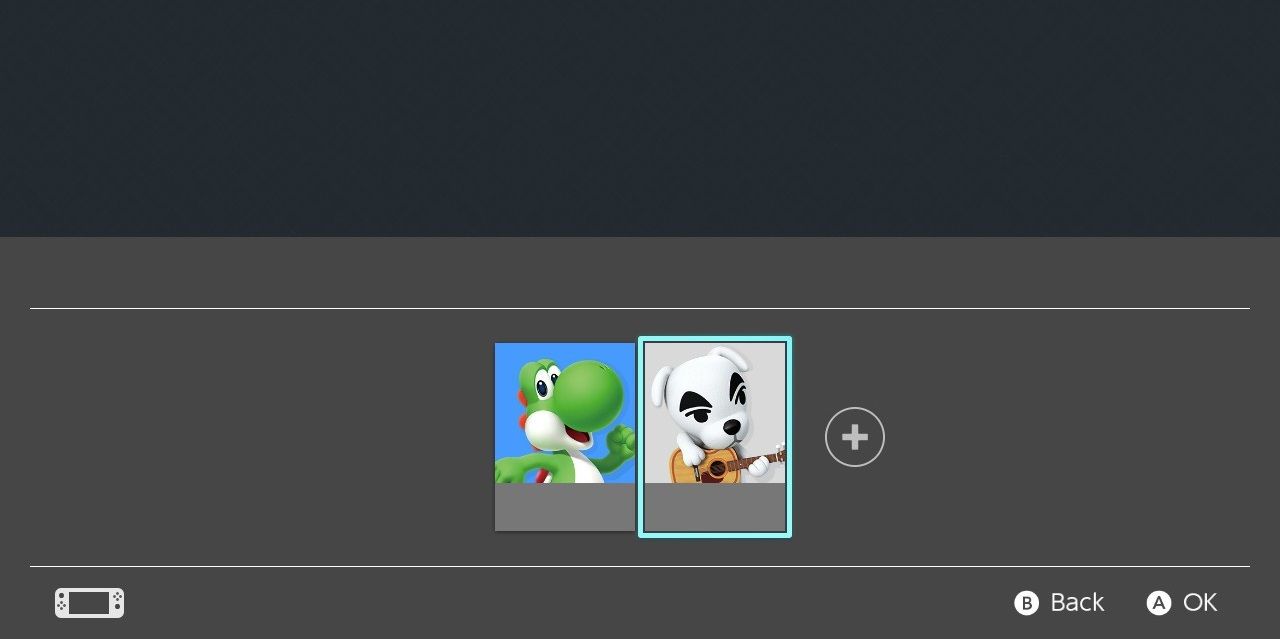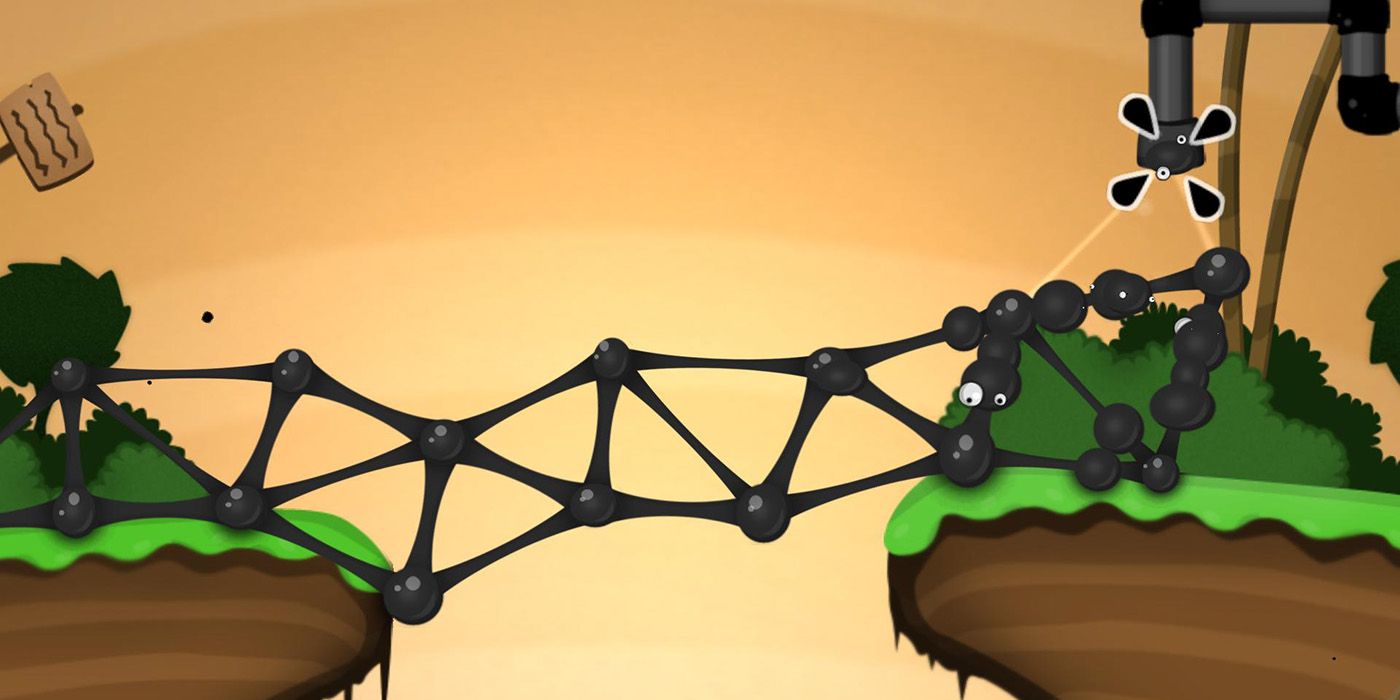Nintendo's perceived standing in the video game world waxes and wanes more dramatically than any other company, and it seems like they always follow every crushing defeat with an unprecedented victory. After the Wii U became the worst-selling home console of the 21st century so far, the Nintendo Switch has been a blockbuster success, becoming the fastest-selling console of all-time in both Japan and the United States. The reason for the Switch's popularity is due to a number of important factors: from the quality of its first-party game library to the very nature of the system itself, it's a unique hybrid of a home system and portable gaming tablet that makes it both a console and a handheld all at once. Nintendo has also been working hard to avoid many of its previous mistakes and is also making a run at being cutting-edge once again after having spent the previous two generations being intentionally less powerful than their peers in an effort to be more cost-effective, but also sacrificing their standing among hardcore gamers who desire technologically-intensive gaming platforms.
The Nintendo Switch is a remarkable platform for a number of reasons beyond just being a console and a tablet in one. The console is capable of a lot of neat things that other consoles aren't. From big, highly-publicized features to more niche tricks that people have only discovered upon deep exploration of the system's manuals and menus. Whether you just got a Switch for Christmas or were there from day one, we guarantee that at least a few things on this list will surprise you. Here are 20 Things That Only Experts Know The Nintendo Switch Can Do.
Locate Lost Joy-cons
Versatility is the name of the game with the Nintendo Switch, not just in being able to use it as a console or a handheld, but in the control methods you use. One of the unique things about the Switch's Joy-cons is that they can combine into a more standard dual-analog controller, or break apart into two separate, smaller controllers that are so small, in fact, that they are extremely easy to lose under beds and between couch cushions.
But, there's no need to tear the house apart when you lose a Joy-con. All you have to do is go into the Switch's menu and enable the rumble feature of any of the synced controllers, which allows the player to just follow the buzz and locate the missing Joy-con.
Play Games That Are Exclusive To Other Regions
Region-locking has long plagued video game consoles, making it difficult for people who like to import and play games from other countries. One of the ways that Nintendo is trying to be more gamer-friendly with the Switch is by making it a cinch to play games from other regions; in fact, all you have to do is go to the “region” section in the system settings and change it to your desired region.
Changing the region has a few interesting perks. Obviously, it enables you to play physical games from that region, but it also lets you access that region's specific eShop and play games and demos from that area. The change will also alter the artwork on the Switch menu to reflect what the artwork for each game looks like in their respective regions.
Create Miis
While Miis were the centerpiece of both the Wii and Wii U experience, as well as the 3DS, Nintendo seems to have moved away from that with the Switch. The fact that you can just choose a profile icon that's an existing Nintendo character rather than have to create and use a Mii is indicative of Miis being a thing of that past –but not entirely.
It's easy to miss since it isn't forced on you and requires digging into the menus to find, but you can create a Mii on the Switch and use it for your profile. You can also bring Miis into Switch games that support it, from Mario Kart 8 Deluxe to Super Smash Bros. Ultimate. In the system settings menu, you'll find the place to create a Mii if you so choose.
Browse Facebook
A lot of people are annoyed that the Switch doesn't have a web browser. Web browsers are usually barely utilized on game consoles and are just there to be there, but since the Switch is also a tablet, it makes it a more attractive prospect to be able to surf the net.
What's even more frustrating about the lack of web access on the Switch is that it's been found to be built into the system, as evidenced by its ability to access Facebook. Well, technically, browsing FB on your Switch can only be done via a loophole by clicking the links on the page where you're asked to log into your FB account in order to link it to your Switch. Although it is possible, it's being run through a web browser while you do so.
Skip The Profile Select Screen
Old-school gamers remember the days when you'd put a game in your system, turn it on, and that game's title screen would be displayed in a matter of seconds. Now, there are all kinds of menus to click through when you power up a console before you even get to the point where you've accessed a game at all.
While the Switch is much more streamlined in this regard than the Xbox One and PlayStation 4, there are still a couple of things that need to be navigated in order to start a game. But, one of those things (the profile select screen) can be disabled for those that want one less required button to press before getting into a game. However, you sadly can't enable this option if you have more than one profile on your system.
Use GameCube Controllers
People had mixed feelings about the GameCube's controller, which is expected for every Nintendo console from the N64 and later. The face buttons are in a weird arrangement and are all different sizes, the C-stick is small and flicky, and the d-pad is uncomfortable to use for long periods of time. That said, it's a controller that has stayed in constant use since the GameCube's demise thanks to Smash Bros. fans' love of it.
GameCube controllers worked natively with the Wii, but when it came to the Wii U, a special adapter had to be made in order to use it. However, not everyone realizes that that same adapter can also allow you to use GameCube controllers on the Switch via the USB ports, which many people will be doing for SSB Ultimate.
Use It To Charge Other Devices
One of the more notorious issues with the Switch is that its internal battery doesn't last a super long time for playing in tablet mode: only a few hours by most estimates, depending on what you're playing and how continuously you play. So, the last thing you'd probably want is something that drains the Switch's battery besides just playing games on it.
That said, there are times when your phone's battery is more important than the battery for your game system. Luckily, if your phone charger has a USB connection on the other end (and most do) you can plug your phone into your Switch and charge it. You probably won't get a full charge or anything, but in a pinch, it's definitely a nice option and should help to last you until you get to an outlet.
Troubleshoot And Re-calibrate The Joy-cons
Nintendo is very protective of their products, to the point that the company's typically reluctant to let people go in and tweak things to their own specifications. Nintendo's attitude is that the stuff they make is so great that you shouldn't want or need to do that.
But, in another attempt to get with the times, Nintendo allows Switch users to fine-tune the Joy-con analog sticks and re-calibrate them as needed. It's as simple as going into the system settings, finding the appropriate menu item, and then going through a series of simple tests and calibrations in order to get your Joy-cons not only working, but working exactly how you'd like them to. We'd also like to note that the Joy-cons have their own software updates, so make sure yours are always up to date.
Bring Over Friends From Nintendo Mobile Games
Nintendo waited a long time before it joined the world of online gaming, and even once it did, it did so in a very “Nintendo way.” Among the more annoying aspects of Nintendo online gaming is the dreaded Friend Codes, which have a noble enough purpose behind them: to protect children from creepers, but it's also extremely irritating and make it needlessly difficult to find and add friends.
With the Switch, Nintendo has at least added some new features to find friends that didn't exist on their other platforms, and one of them has the added benefit of even letting you find friends that you made playing one of Nintendo's mobile games. All you have to do is look through your play history, and you'll not only see friends you've made on Switch games, but also Super Mario Run et al.
Play Your Purchased eShop Games On Other Switches
One of the benefits to buying things digitally is that you can carry those things from one device to the next. At least, that's how things should be, but in the world of video games, it doesn't always seem to work out that way. In all fairness, though, it's gotten better in recent years, even for Nintendo users.
Thanks to an update that went live this past September, you can now have a primary Switch and secondary Switches. As such, games purchased on your primary Switch can be played on secondary ones as well. The only catch is that you need to be connected to the internet on the secondary Switch while you're playing those games, and that game will be deactivated on the original Switch while you're playing on the secondary one.
Use Joy-Cons Like Wii Remotes
It's no secret that the Joy-cons have at least some motion-sensing capabilities inside them, given that they can be used to aim Link's bow in Breath of the Wild and perform advanced Cappy maneuvers in Super Mario Odyssey. But, without that sensor bar on top of our TVs that were staples of both the Wii and Wii U, Joy-cons can't possibly replicate the full-on motion/pointing tech of a Wii remote – or can they?
Anyone who purchased the eShop version of World of Goo for Switch were met with a surprise: being asked to use the Joy-cons as pointers and having it work perfectly even without a sensor bar. It's the only game so far to really bring out the “Wiimote” in the Joy-cons, but it definitely opens up some interesting possibilities, like, say, Wii games being ported to the Switch.
Toggle Light And Dark System Menus
While plenty of people play their Switches as regular consoles though their televisions, the system surely gets a lot of use by gamers in tablet mode. Oftentimes, tablet mode involves playing the Switch in the dark and/or 10" inches away from your face. In both cases, the Switch's bright menus can really do a number on your eyes over long periods of time.
Fortunately, Nintendo thought of this, and programmed the Switch with two different color settings for its system menus: light and dark. Switching over to dark mode makes things a lot easier on the eyes in tablet mode, and if we do say so ourselves, also makes it look a lot cooler on the TV as well. But, that's just a matter of preference, and it's great that the Switch offers that choice.
Get Multiple Save Files In Games That Only Allow One
This one is less of a hidden feature and more something that seems obvious, but probably didn't occur to a lot of people. Don't feel bad if you're one of those people, we were too, which is why we included it in this list.
A lot, in fact, most Switch games only allow you to have one save file, preferring to keep things more streamlined and relying on multiple profiles to house multiple save files. And that's where this little loophole comes in. Want a second save file in games that don't support it? Just create another Switch profile! Sure, it's a little more cumbersome than just being able to directly access multiple save files within a game's actual menu, but the point is that the option is definitely there and easy enough to accomplish.
Do A Hard Reset/Enable Maintenance Mode
While the Switch seems to have fewer problems than many other modern systems, it isn't perfect. Gamers have reported both a blue and an orange screen that makes their console unusable, along with various crashes and freezes.
Luckily, Nintendo built a hard reset into the Switch that shuts it down no matter what and a maintenance mode at start-up that gives access to a number of options that can solve a lot of issues that can't be adjusted within the system's regular menus. For the hard reset, just hold down the power button for 15 seconds, and to enable maintenance mode, with the console off, hold both the up and down volume buttons simultaneously while powering it back up. Keep holding the volume buttons until you see the maintenance menu.
Play Hidden Sound Effects During System Wake-Up
In order to “wake up” the Switch from standby/sleep mode, you have to press a button (the same button) on the controller three consecutive times. Typically, those button presses are accompanied by a clicking sound, which is what most of us have heard since those are the sounds the face buttons make. But, in an example of classic Nintendo hiding fun little Easter eggs for tinkerers to find, certain buttons on the controller make different noises.
We'll leave it to you to experiment and find which buttons make which noises for yourself, but there are at least four different unique sounds that various buttons make. All we'll say is to remember some of the more unorthodox “buttons” on the controller in finding all the sounds.
Charge The Tablet With A Battery Pack
When Nintendo was first rolling out all of the info about the Switch, it seemed as though having a charging dock was the only way to charge the tablet away from home. It wouldn't have been such a big deal, except that buying additional charging docks is extremely expensive, definitely more than most people would want to spend just to be able to charge their Switch in a hotel room or the guest bedroom of a relative's house.
Of course, third-party charging docks quickly appeared, but those also became notorious for breaking people's Switches and would void your warranty if Nintendo found out you used one. Thankfully, external, but officially-licensed, battery packs were eventually released that provided a cheap, convenient, and safe alternative to charging your Switch on the go.
Customize Airplane Mode
Like most mobile devices, the Switch has an airplane mode that is designed to let you enjoy the console while in the air by turning off the various functions that would otherwise (allegedly) interfere with an airplane's function.
However, while most devices with an airplane mode simply let you toggle it on and off, the Switch lets you go in and customize exactly what airplane mode does and doesn't turn off. What's nice about this is that airplane mode can be used to tweak your system's performance even while you're on the ground, such as turning the Bluetooth back on to let you use the controllers and leaving Wi-Fi off to keep your Switch from looking for hot spots, which would drain the battery faster.
Use Switch Controllers With Other Devices
Of the many ways that Nintendo finally joined the 21st century with the Switch is that the controllers just use standard Bluetooth to connect to the Switch. In addition to just making the connection stronger and more reliable, the Joy-cons and Pro Controllers using Bluetooth also have a very awesome side effect.
It turns out that you can use wireless Switch controllers on other devices, including PCs and smartphones. While using them on a PC typically requires downloading a program to make it work, which can easily be found with a Google search, they connect effortlessly to most Android phones. However, the games they work with may vary and it involves tweaking settings within the individual games, but if you can get it working, Joy-cons make great little smartphone controllers.
Connect USB Keyboards And Headsets
Nintendo has long preferred you use their own stuff with their devices and would go through great effort to make it difficult for third-party accessories to reliably work with their stuff. The company seems to have let go of a lot of that control with the Switch, given that they not only put standard USB ports on it, but accept a lot of accessories through those ports.
The Switch can not only accept most keyboards (though the use of keyboards on the Switch is limited), but it also allows people to buy and use most USB headsets. Not only does this mean that you can finally play Splatoon 2 with the same giant headphones that people use for Call of Duty, but players can have actual voice chat in games, which we'll be explaining more fully in the next entry.
Finagle Legitimate Voice Chat
Doing voice chat on Switch online games that aren't Fortnite is an exercise in frustration and a needless complication. You have to download a Switch voice chat app on a smartphone and chat through that, which essentially means you're just calling people while you game with them.
However, there is a workaround for that that allows you to actually use a regular headset to have both voice chat and still hear the game's sounds in your earpiece. With a little research, you can find headsets that will allow you to connect to both your smartphone and your Switch simultaneously, which means you can use the headset to chat just like you would if you were gaming on PS4 or XB1. It's mostly a Band-Aid on the problem, but it's the best you can do for now.
--
Are there any other cool things that can be done with the Switch? Let us know in the comments below!