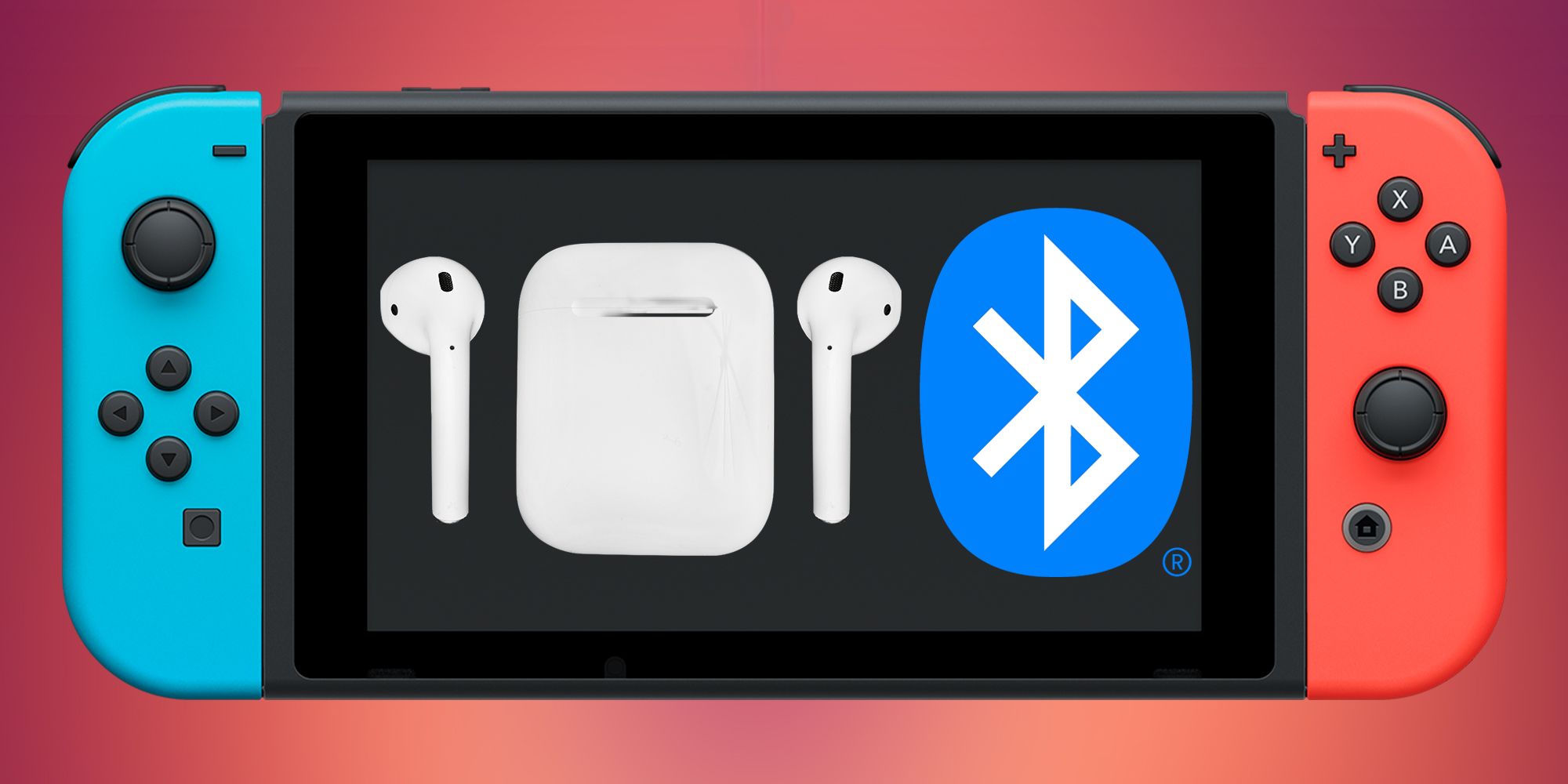Bluetooth audio is now available on the Nintendo Switch, including Airpods. The Nintendo Switch has been a massive success since its initial release. The console-portable hybrid has brought along franchises from both its at-home and mobile series to a single platform. A big part of the console's appeal is the ability to take it wherever the player would like. At any point, players can pull it out and play a few rounds of Mario Kart 8 Deluxe or Super Smash Brothers Ultimate. Although, it did not have Bluetooth as an option, until now.
Announced on the official Nintendo of America Twitter account, players are now able to pair and manage Bluetooth audio devices on the Nintendo Switch. This means players no longer have to worry about tangled headphones or wires when wanting to play games on the go. With this update, players are able to connect one Bluetooth audio device at a time. Although, the Nintendo Switch will save up to 10 devices at a time. Players also cannot use the microphones on these Bluetooth devices. There are a few limitations, as only two wireless controllers can be connected to the console while using Bluetooth audio.
Considering Airpods are fairly common as many people's primary earbuds, it's a no-brainer that players will want to connect them to their Nintendo Switch. Players will now be able to enjoy a fully wireless experience while on the move. This is a step-by-step guide on how players can connect their Airpods to the Nintendo Switch.
Connecting Airpods To The Nintendo Switch
- Step 1: Head to the 'System Settings' on the main menu of the Nintendo Switch.
- Step 2: Scroll down to the 'Bluetooth Audio' section. Note: if it's not there, players will need to update their consoles first.
- Step 3: Select 'Pair Device'.
- Step 4: It will then begin searching for nearby Bluetooth audio devices.
- Step 5: On the Airpods case, place both Airpods inside and hold down the button on the back of the case.
- Step 6: This will cause a white flash to appear on the front of the Airpod case.
- Step 7: Select the Airpods on the Nintendo Switch.
Now, players can enjoy using their Airpods on the Nintendo Switch. The Bluetooth setting will work with all versions of the Airpods, and most Bluetooth-enabled wireless headphones. This is perfect for players who primarily enjoy their Switch's while on the go. It was common for players to carry around an additional pair of wired headphones to hear the game audio during a long commute. Now, Airpods can function as an all-in-one option for iPhone and Nintendo Switch owners.
Nintendo Switch is available now.