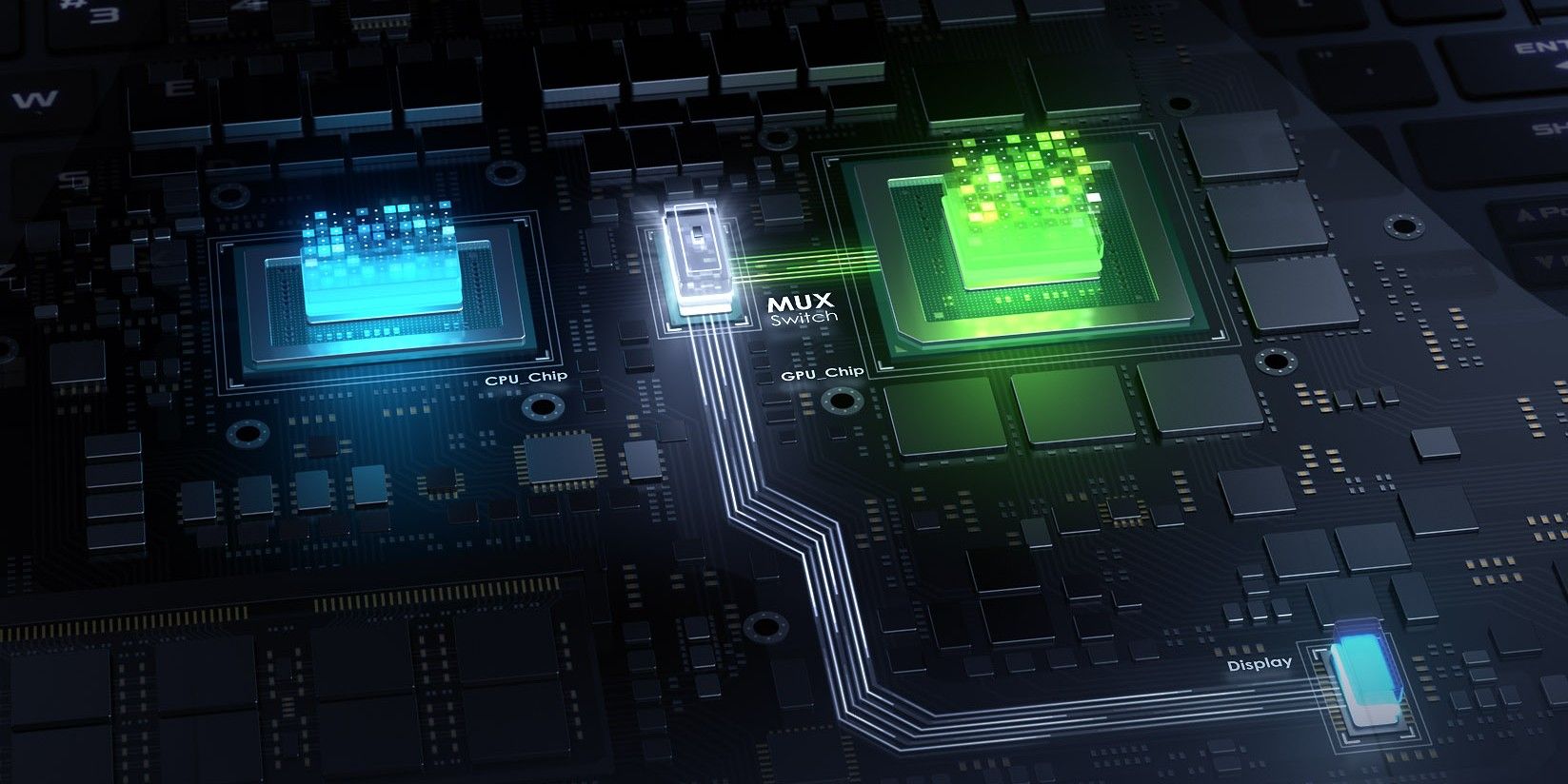Thanks to a dedicated GPU, a good modern gaming laptop can run demanding AAA games at a smooth frame rate. To further enhance the gaming experience, such laptops also come equipped with some of the best tech components, including a high refresh rate display, a powerful multicore processor and an equally capable cooling system. As a result, they are making gaming laptops a cut above the rest, designed to deliver the best performance possible in all scenarios.
However, every gaming laptop is also a 'normal' laptop at the end of the day. A user should be able to perform their daily productivity-related tasks on it even when not connected to a power outlet. Therefore, battery life also becomes an essential factor in such a device. To easily manage the power efficiency on a gaming laptop, features like Nvidia Optimus and AMD Switchable Graphics came into play. But as laptop GPUs became more powerful, these systems began acting as a performance bottleneck while playing games.
This is precisely why the MUX switch came into being. Most modern midrange and premium gaming laptops come with a MUX switch installed. It gives users the choice to optimize their laptops to deliver either high battery life or high performance in games, depending on the requirement. In terms of design, the MUX switch is a physical unit soldered onto the laptop's motherboard. It allows users to enable or disable the laptop's integrated GPU manually. However, every time the iGPU is either ON or OFF, a system restart is required. But what exactly happens when iGPU is turned ON/OFF in a gaming laptop?
What Is A MUX Switch And How Does It Affect Gaming Performance
The Nvidia Optimus and AMD Switchable graphics work by sending the rendered frames from the discreet GPU to the iGPU and then to the laptop's display. However, a discreet GPU is more powerful than an iGPU, making the latter a bottleneck. As a result, Nvidia Optimus is unable to utilize the full potential of the laptop's discreet graphics chip. This method is primarily implemented to improve a laptop's battery life. Any laptop's display connected directly to the discreet GPU will quickly drain its battery. So the Optimus offers a small performance trade-off for an efficiency boost by routing the rendered frames through the iGPU first.
The MUX switch solves the issue by giving complete control to the user. For example, if anyone needs better battery life, they can use it to enable the iGPU and improve their laptop's efficiency. Likewise, if a user needs maximum performance for gaming or other productivity tasks, they can disable the iGPU and let the discreet GPU handle all the graphical duties.
How To Find The MUX Switch And How To Turn It ON/OFF
The best way to check the presence of a MUX switch in a gaming laptop is to contact the original manufacturer. Unfortunately, offline and online retailers don't list MUX switch support within the laptop's specifications. Users can also read online reviews from reputable sources to check whether a specific laptop has a MUX switch or not.
The option to toggle the MUX switch is present inside the custom tuning software any gaming laptop ships with. For example, in the Lenovo Vantage tuning app that comes with Legion gaming laptops, users can turn off the iGPU by disabling the 'Hybrid Mode.' Unfortunately, the option will require a system restart before switching to the discreet GPU. Restarting the system every time the iGPU is turned ON or OFF can become cumbersome for some users. Thankfully, Nvidia Advanced Optimus solves this issue by switching between the iGPU and discreet GPU on the fly without prompting a system restart. A significant downside is that the Advanced Optimus is only available on very few high-end Nvidia-powered gaming laptops.
When buying a new laptop in 2022, one of the best options is to go with a machine that supports Nvidia Advanced Optimus. However, these laptops are limited in terms of variety and can be pretty expensive. Therefore, the second best thing is to go for a gaming laptop with a MUX switch. Such a laptop will offer a noticeable GPU performance boost without breaking the bank. And with SSDs becoming faster and more efficient each day, restarting the computer several times might suck a little less for most users out.
Source: Republic of Gamers, Nvidia