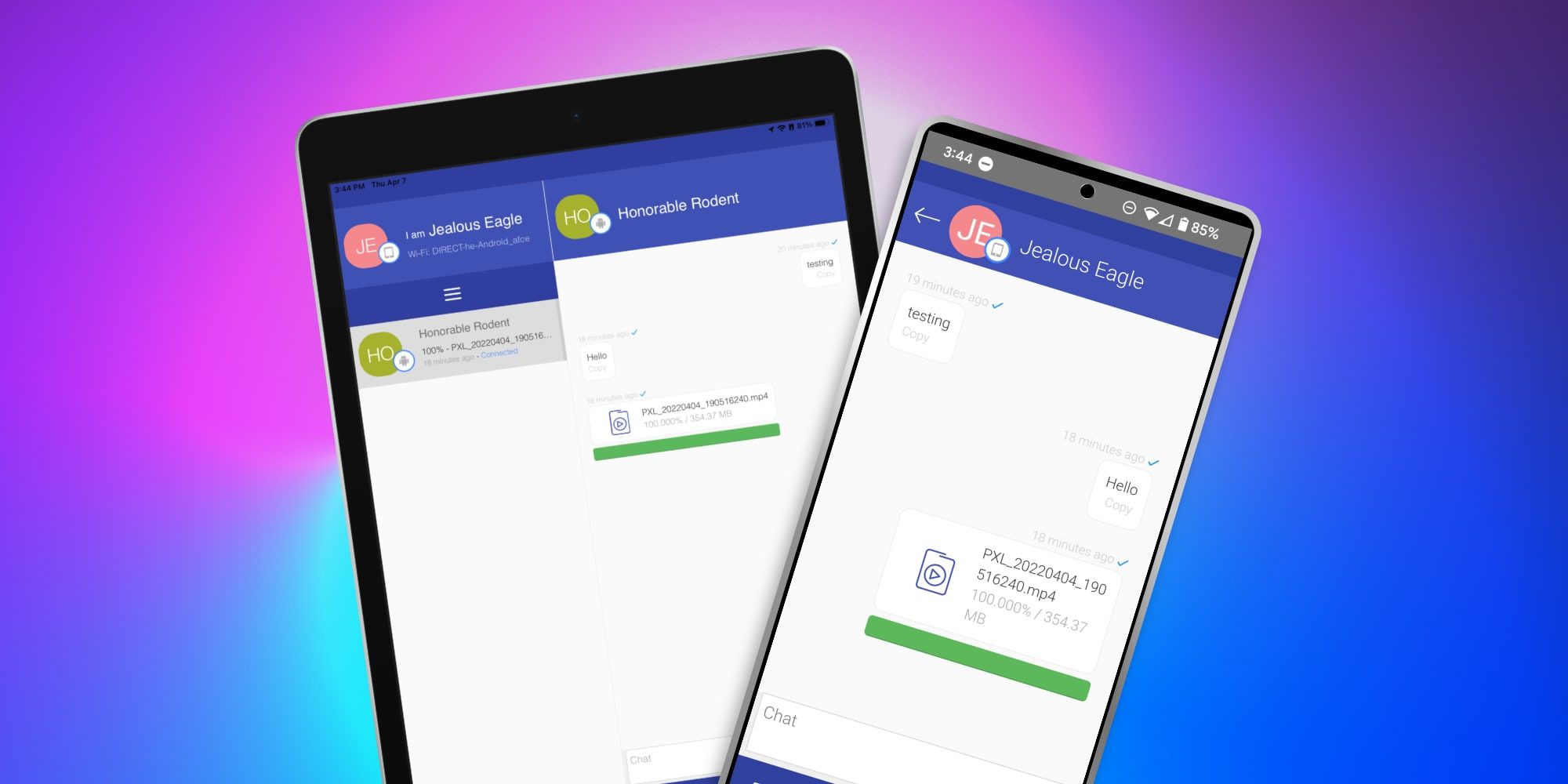For anyone that owns an iPhone or iPad and also an Android phone, it becomes pretty clear that the devices don't really get along as well as might be hoped. A perfect example of this is trying to move files, photos, or videos between the devices. Apple products have AirDrop to make this a quick and painless process, but trying to send files to Android or get them back is a challenge.
To be perfectly clear, the problem isn't with Google or Apple in particular. Android has a file transfer feature that is similar to the iPhone's AirDrop called Nearby Share which works quickly and easily. Just like AirDrop, Nearby Share makes a direct connection and doesn't require the internet to work. The only trouble is that AirDrop doesn't work with Android and Nearby Share can't send to Apple devices.
The little-known iOS app, Feem v4, quietly achieved something quite remarkable. With this app installed on an Android device as well as an iPhone or iPad, a direct Wi-Fi connection can be established on the Android device that an iPhone or iPad can connect to. This allows photos, videos, and other files to be transferred rapidly and without requiring an internet connection, rivaling AirDrop in speed, if not simplicity. The only downside is that a new Wi-Fi password is generated each time the app is reopened when using Wi-Fi direct and this has to be typed manually on the iPhone or iPad. For transferring multiple files in original quality across platforms, this is quite a unique app for iOS. It's ad-supported but a small, one-time fee clears the ads and no personal data is collected by the app even when using it for free.
Easy Android To iPhone Transfers
While the app might feel a little awkward at first, the speed with which videos and large files can be moved is enough to make it worth spending a few extra minutes to understand how it works. When first launched, Feem looks for a local Wi-Fi network and if available will default to connecting that way, which removes the need to type a new password each time. Next, it checks for other devices that are running Feem, whether using Android or iOS. A name is assigned to each device, such as 'Honorable Rodent' and 'Jealous Eagle.' It sounds odd but this provides some anonymity if using the app in public.
If a trusted local Wi-Fi network isn't available, Android devices can switch on Wi-Fi direct and the iPhone can connect to this just like any other hotspot. Afterward, the Feem app allows sending files and chatting with the other phone via this direct channel. Suddenly, Android doesn't have to be excluded from easily sharing photos, videos, and files. Obviously, having this capability integrated into the operating system would be much better, but that kind of support has yet to be mentioned by Apple or Google. In the meantime, file transfers can be done at about twice the speed, when compared to uploading and downloading, by using Feem on an iPhone, iPad, and Android phone.
Source: iPhone App Store, Google Play Store