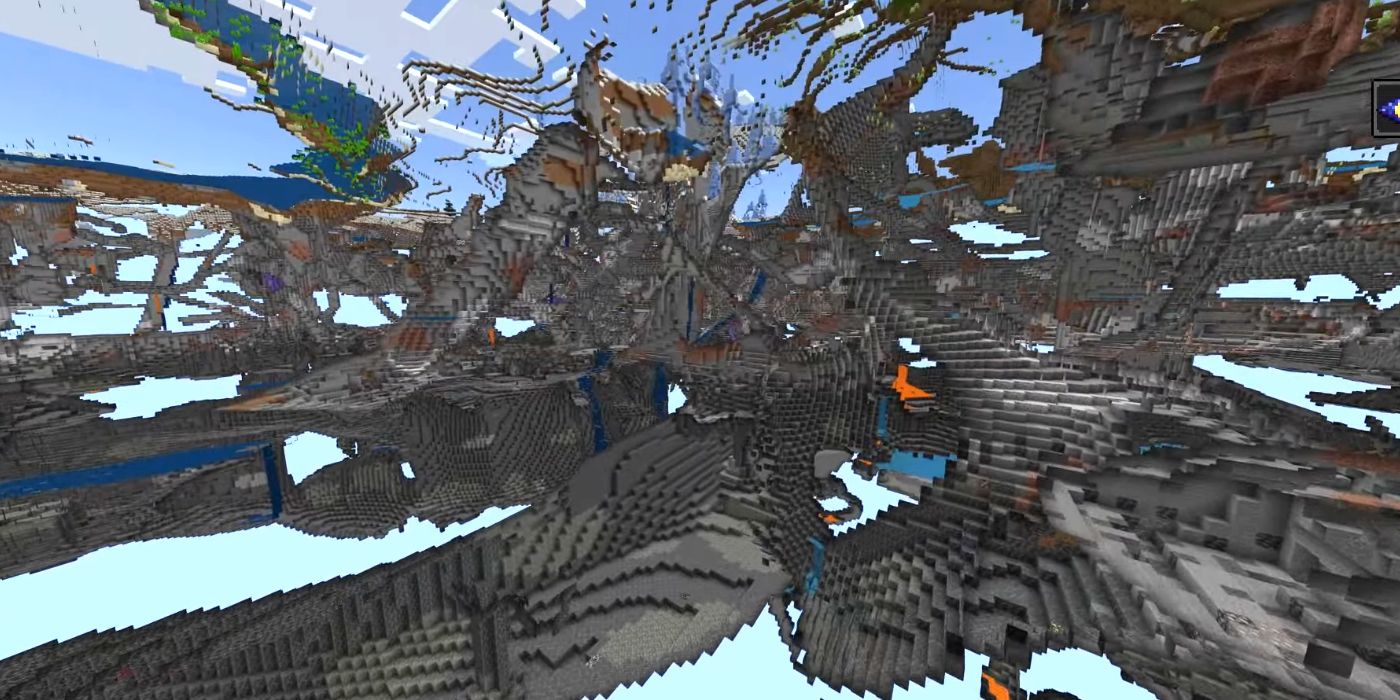Spectator Mode is a feature in Minecraft that allows players to "spectate" the world in an ethereal fashion, granting them the ability to fly through any object, surface, or entity in the world. While the player is in this game mode, they will be unable to interact with any blocks, such as opening doors or chests. Spectator Mode has been an available feature in Minecraft's Java Edition on the PC as a staple component for the "hardcore" community. However, this mode has not been accessible on the Bedrock version of Minecraft — until now.
Introduced in the latest Update 1.19 for Minecraft, Bedrock users are now able to access Spectator Mode in an unofficial format via the Beta/Preview version of the game. However, keep in mind that this game mode is still in its early development stage. In other words, until it's officially released in the future, the features of Bedrock's Spectator Mode will be somewhat buggy. Nonetheless, those with access to the Beta/Preview version of Minecraft will be able to test and use this game mode for themselves.
Activating Spectator Mode in Minecraft Bedrock can be done by inputting the command "/gamemode 6." A window should appear with the following message: "Your game mode has been updated to %createWorldScreen.gameMode.spectator." This message indicates that Minecraft's Spectator Mode is now on, and the player should be allowed to traverse the world as a "spectator."
Using The Spectator Mode In Minecraft
However, there are some limitations when activating Spectator Mode during a Survival Mode session. For instance, the player's avatar will be able to walk through blocks, but they will not be able to fly but only pass through the current plane of blocks they are in when becoming a Spectator. To fix this issue, turn on Creative Mode by inputting the command "/gamemode c." Next, jump into the air and make sure the avatar is floating or flying before reinputting "/gamemode 6."
Suppose Spectator Mode is toggled while the player is flying. In that case, the ethereal movement should work as intended, allowing the character to pass and see through all solid blocks within the generated landscape, regardless of elevation in Minecraft. If fans open the game's settings during this time to check the "Personal Game Mode," the tab will be blank, as the current Spectator Mode is still not an official option. Suppose players are having trouble seeing the underground regions due to the dark, shadow effect of the environment. In that case, players should turn on the Night Vision status by using a command such as, "/effect @p night_vision 10000 10 true." There are other possible commands or solutions to this issue, but it's a quick fix to allow players to see better in the darkness.
Minecraft is available on PC, Android, iOS, PlayStation 4, PlayStation 5, Xbox One, Xbox Series X|S, and Nintendo Switch.