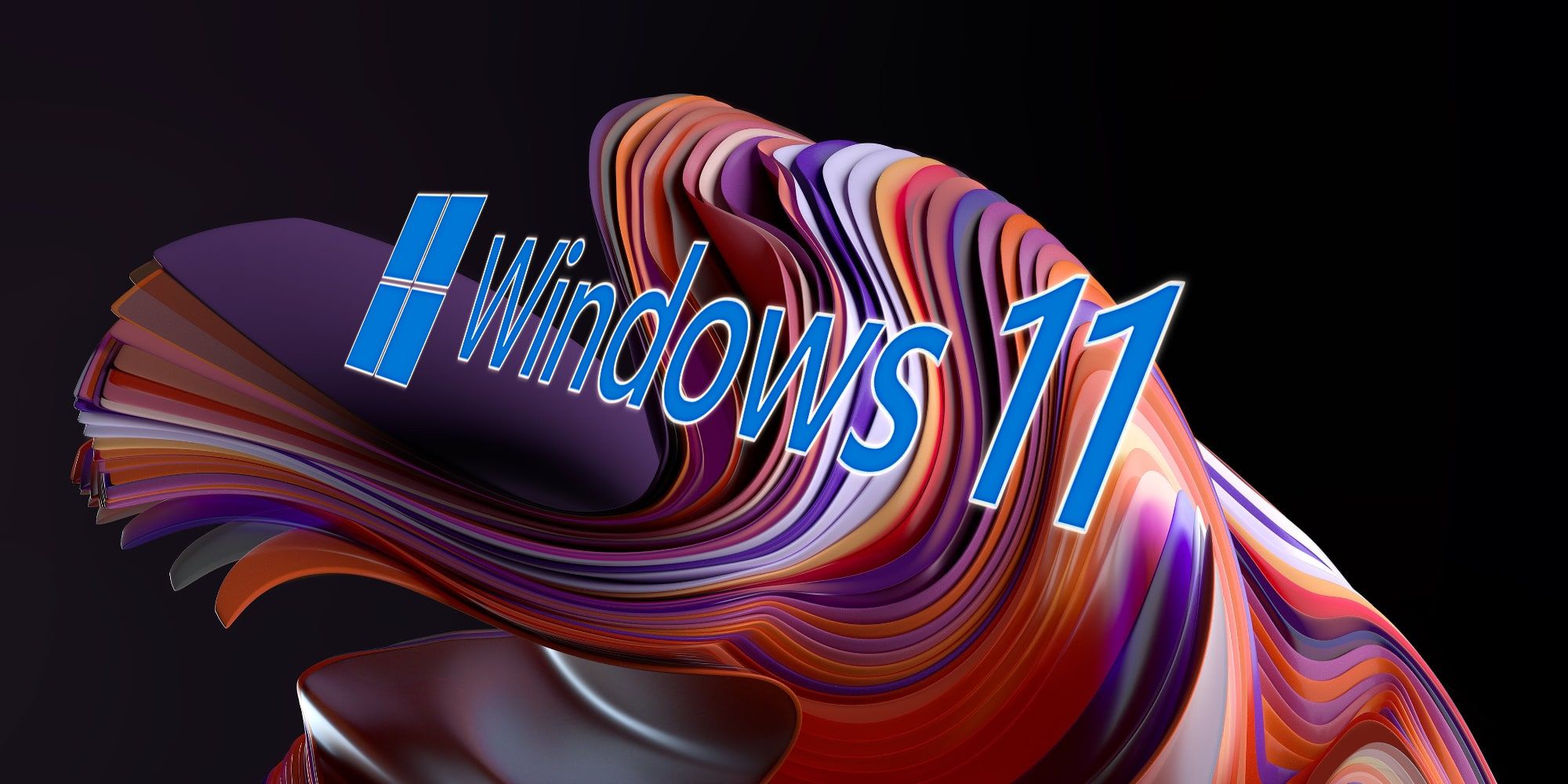Windows 11 is coming later this year, but Microsoft's system requirements have tightened, leaving some older personal computers behind. Understanding what's required to run Windows 11 will provide current users with enough time to upgrade components or purchase a tower that will be compatible and ready to install the latest version. Additionally, Microsoft provides PC Health Check, a downloadable tool that can help identify whether a computer has the necessary hardware to work with the upcoming operating system upgrade.
After frustrating experiences for some customers when switching from Windows XP to Windows 7, 8, and 9, the final big change was to be with Windows 10. Launched in 2015, Windows 10 was billed as the last operating system Microsoft would ever release, instead of providing ongoing updates and fixes to keep it perpetually current. After three years, only about half of PCs had upgraded to the latest operating system. By the middle of 2021, Windows 10 has reached an adoption rate of nearly 80-percent of PCs worldwide. However, this took six years, highlighting just how difficult it is to convince many Windows users to install major updates. Windows 10X was teased as a variation that would better support tablets and folding screen devices, but it has since been canceled.
Windows 11 promises major changes, bringing mobile apps right to the desktop and offering more flexibility for use on a variety of devices and form factors, but some older PCs will not be compatible. Microsoft explains that Windows 11 requires a 64-bit processor, at least 4-gigabytes of memory and 64-gigabytes or more of storage space, a DirectX 12 compatible graphics card, and a display that is at least 9-inches diagonally with a resolution of 1280-pixels by 720-pixels or more. Some security features that are fairly standard on newer computers, like UEFI and Secure Boot are on the list, as well as the Trusted Platform Module 2.0 (TPM). Naturally, an internet connection is needed to download the installer when it is first released, unless purchasing a computer that has Windows 11 pre-installed. Internet is also needed to activate Windows to enable all its features.
PC Health Check & Compatibility
Microsoft has a downloadable PC Health Check app that can help to determine compatibility. The user simply needs to download the app, open it, and run the program by clicking on the Check Now button. After running the test, the app will confirm whether the computer can run Windows 11. In the event it can't, the app won't provide any further details. In other words, the app won't explain why a device can't run Windows 11, just that it can't. However, most modern laptops and desktop PCs will meet the minimum requirements to install Windows 11. 8th-generation Intel Core processors and newer can install Windows 11 and some Intel Celeron and Pentium chips dating as far back as 2017 will also work. Many Xeon chips from 2017 also meet the requirements. For computers powered by AMD processors, some Ryzen 3, 5, 7, and Threadripper chips dating from 2018 will work, as will EPYC chips from 2019. ARM chips are supported by Windows 11 if running a Qualcomm Snapdragon 850, 7c, 8c, 8cx, first and second-generation, or Microsoft's SQ1 and SQ2 processors.
Compared to the requirements for Windows 10, this might seem restrictive. The current version only requires a 32-bit processor, one gigabyte of RAM, 16-gigabytes of storage, and DirectX 9. This means many users might need to upgrade components, if not move to a whole new computer to be able to install Windows 11. Besides the fresh new look, with the demand for more powerful hardware, Microsoft can tune the operating system for higher performance and add more capabilities. Windows 11 asks for more power, but it also appears to be worth any added expense for those with older computers. For those already meeting the specifications needed, there is no reason to hesitate when Microsoft launches Windows 11 later this year.
Source: Microsoft 1, 2