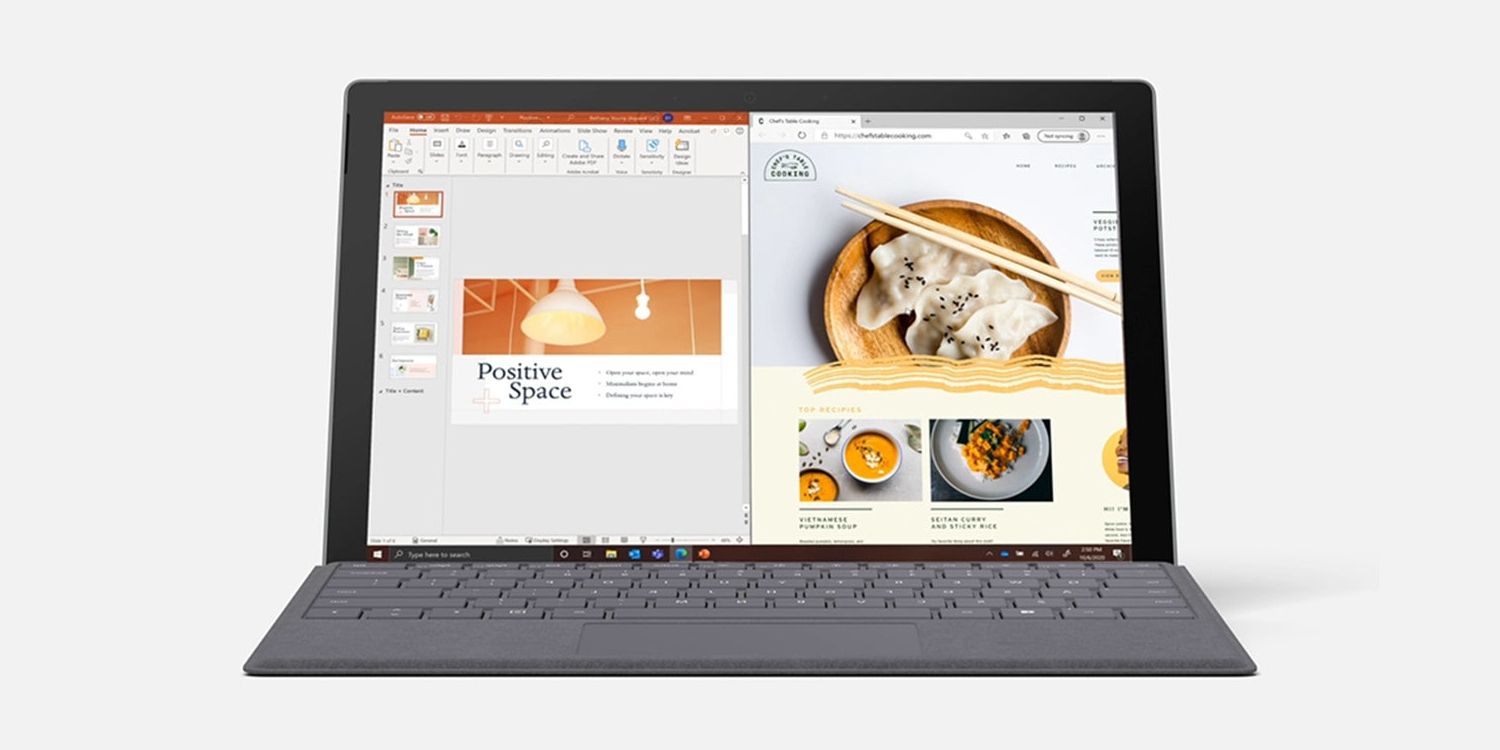The Surface Pro 7 is Microsoft's flagship 2-in-1 hybrid and its specs, configuration options, and pricing reflect that. While it can be outfitted with integrated GPUs powerful enough for most use cases, those looking for a graphical powerhouse should look elsewhere. Unlike the Surface Laptop which offers more hardware choices, the Surface Pro lineup has used Intel internals since the first generation debuted back in 2013.
Microsoft has been outfitting these convertible laptop/tablet hybrids with matching Intel processors and onboard graphics ranging from an Intel Core i3 to a Core i7. The Surface Pro 6 followed the same trend, coming with an Intel CPU and an integrated UHD Graphics 620 card that's more tailored for general productivity and portability rather than performance. The next Surface Pro model will likely follow the same formula.
The Surface Pro 7 comes with an integrated graphics card as well, with varying performance that depends on the chosen configuration. Microsoft is offering Intel UHD Graphics for those who opt for the dual-core Core i3 option, while those who choose the faster yet pricier quad-core Core i5 and Core i7 options get the better Intel Iris Plus Graphics. Compared to its predecessor, which utilized a similar Intel UHD Graphics setup, the Surface Pro 7's i3 and Intel UHD GPU variant will likely be less capable, as it has less RAM than the Surface Pro 6 which pairs it with better i5 and i7 processors. When it comes to graphical performance, only the Surface Pro 7 i5 or i7 variants offer a substantial upgrade over its predecessor given the generational improvements of its newer Intel Iris Plus GPU.
How The Surface Pro 7's Graphics Capability Compares
Intel's integrated graphics are designed with power efficiency in mind and usually come with less Video RAM, making it less suited for graphic-intensive gaming, software development, or computer-aided design work. While a Surface Pro 7 is capable enough for general productivity like video-editing or even some light gaming, it still can't compete with laptops carrying dedicated GPUs like Nvidia or AMD, which have larger VRAMs and processing power, but at the cost of higher energy consumption. When it comes to the competition though, its graphical prowess is comparable to the 13-inch Macbook Pro, which rocks similarly matching Intel CPU and GPU options, albeit at a higher price tag.
The Surface Pro 7 might seem cheaper starting at $749, but opting for variants with the better GPU options can easily bump that up to $1,499. However, Microsoft's flagship 2-in-1 pales in comparison to similar-sized hybrids such as the Razer Book 13 and Dell XPS 13, both of which have newer hardware with lower costs. Aside from coming with better Tiger Lake processors, Razer and Dell's offerings also utilize the improved Intel Iris Xe. Intel's next-generation of integrated graphics still has a promising future, just don't expect the Surface Pro 7 to perform like a visual powerhouse capable of running future game titles.
Source: Microsoft