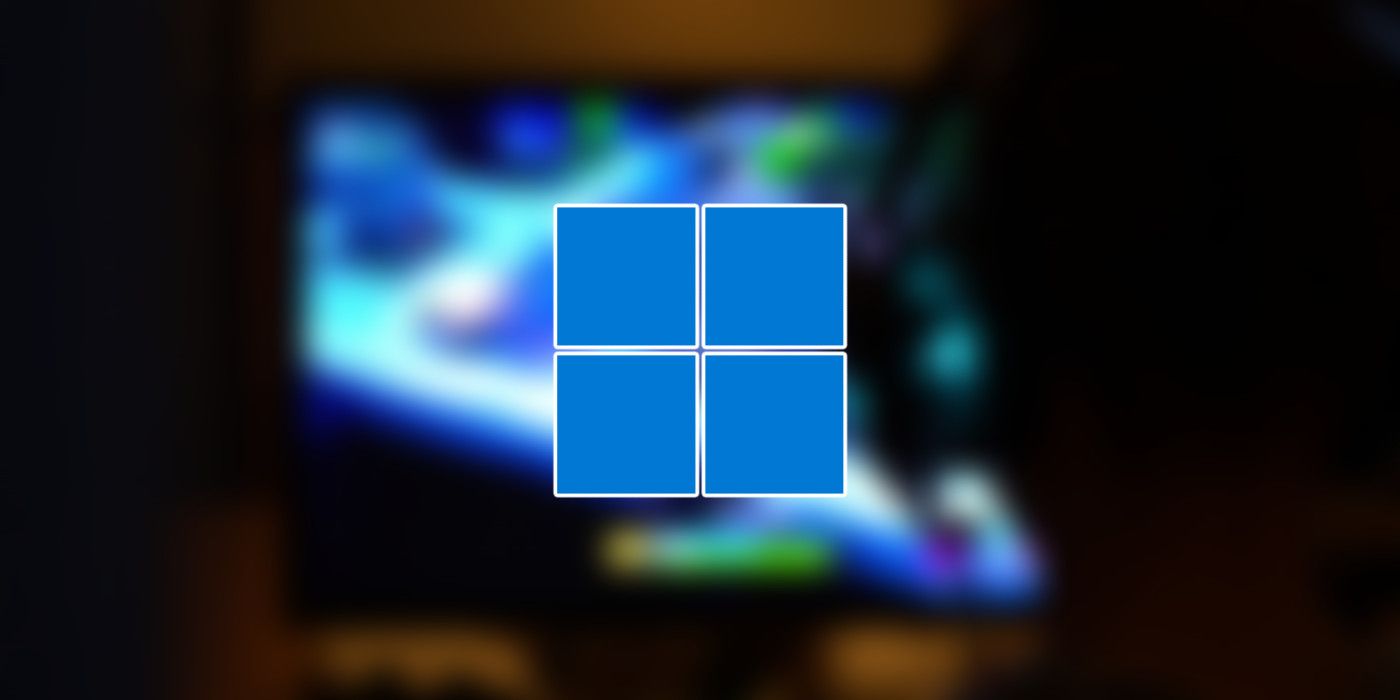Microsoft has confirmed that the Windows 11 22H2 update has bugs causing game performance issues in some PCs. Following the rollout of the Windows 11 22H2 update, users have already reported multiple bugs, including one that is said to be preventing some users from safely ejecting their USB devices from their computers under certain conditions. The problem only happens when the Task Manager is open, with the error message stating that the USB device cannot be stopped by Windows 11 because another program is still using it.
The Windows 11 22H2 update was rolled out in late September as the first major update to Windows 11 that was released last year. The new update brought a slew of changes to the OS, including Taskbar drag-and-drop, better Start menu customization options, a new Task Manager, and more. However, it did not include the much-wanted tabbed interface in File Explorer, which was delayed until the 22H2 'Moment 1' update that was rolled out last month.
One of the biggest problems affecting Windows 11 users following the Sun Valley 2 update is "lower than expected" game performance, including stuttering, screen tearing and drops in framerate. According to Microsoft, this happens only to select games and apps because they inadvertently enable GPU performance debugging features. This is in addition to earlier reports of problems with G-Sync and audio in select games for NVIDIA GPU users.
Microsoft Is Working To Fix The Latest Windows 11 Bugs
Microsoft says it is working on fixing the latest problem and has temporarily paused the update for affected devices. However, as long as the patch isn't released, Microsoft advises users to employ a workaround that involves updating the affected games and gaming-related apps to the latest versions. The company also asked users not to update their computers manually by using the 'Update now' button or the Media Creation Tool until the issue is resolved.
Along with the game performance issues, Microsoft also detected a few other bugs in several supported and unsupported versions of Windows. Primary among them are sign-in failures and other problems with Kerberos authentication. The issue seemingly cropped up after installing the latest updates released on Nov. 8, 2022. Affected platforms include Windows 11, Windows 10, Windows 8.1, Windows 7, Windows Server 2022, 2019, 2016, 2012 and 2008. Microsoft is also working on a fix for this issue, which should be rolled out sooner rather than later.
Source: Microsoft