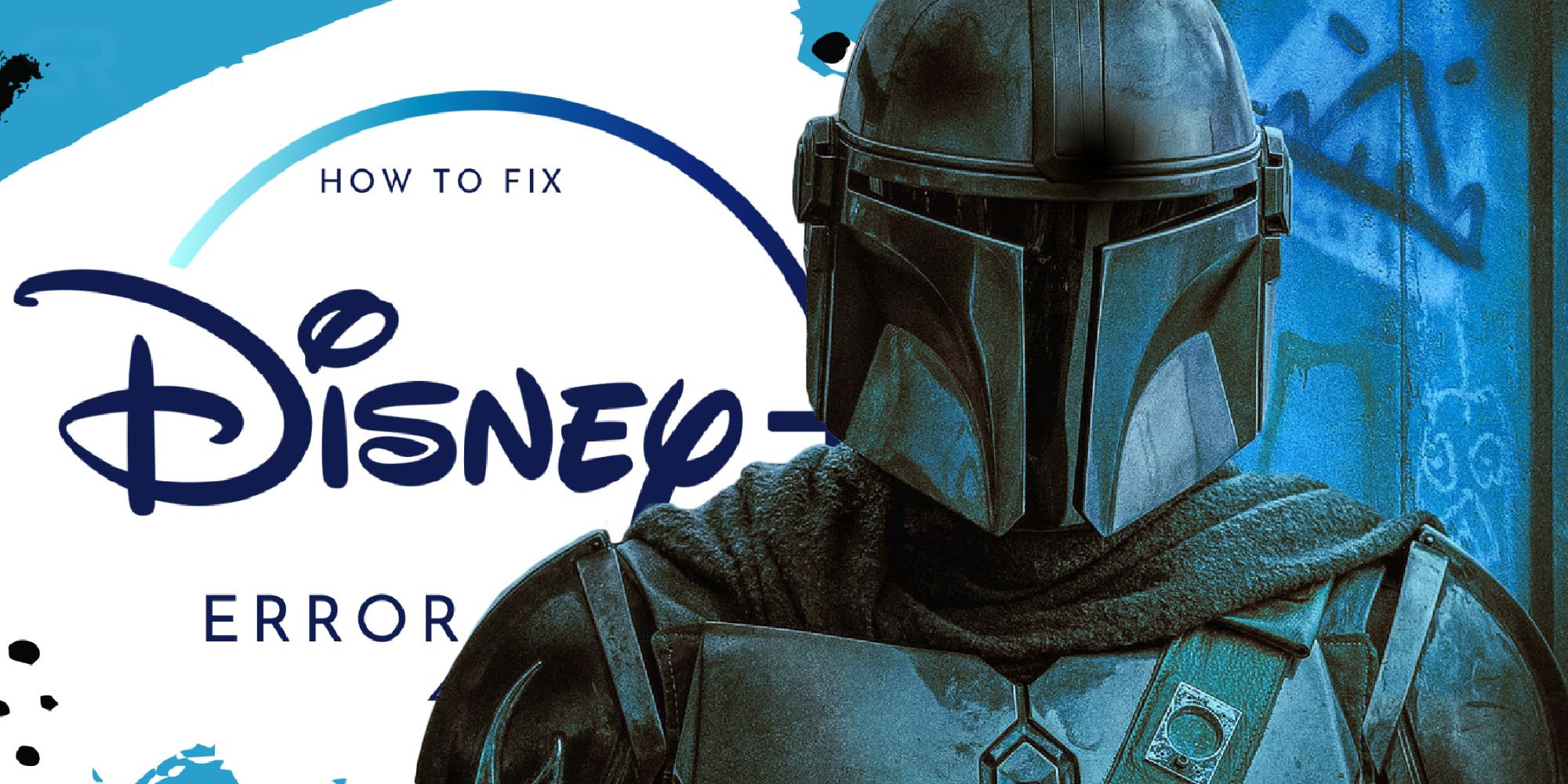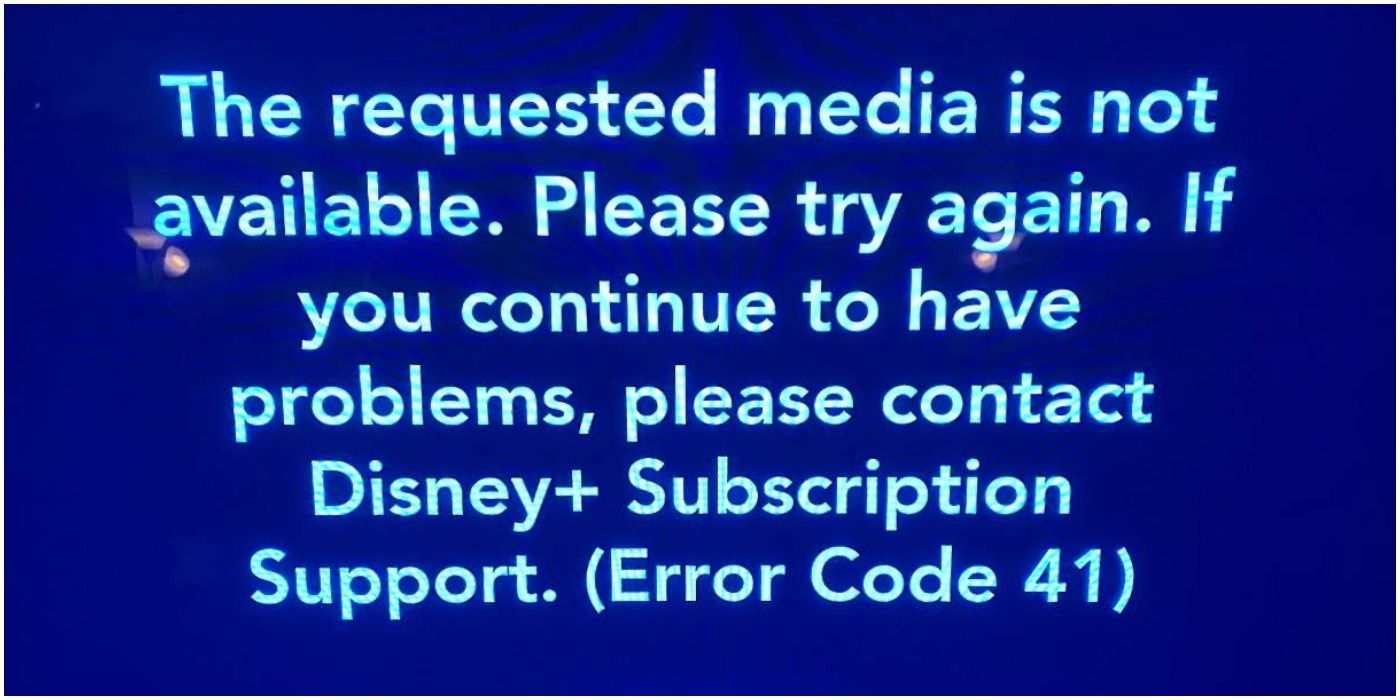Some viewers are experiencing an Error Code 41 when attempting to watch new episodes of The Mandalorian on Disney+; here's what it means and what to do about it. 2020 may have been a tough year for Disney, but the House of Mouse will undoubtedly be delighted by the performance of Disney+, their new streaming service. By August, Disney+ had more than 60.5 million subscribers, particularly impressive given Disney had hoped to hit that number by 2024.
Star Wars has been at the heart of the Disney+ success, with the first season of The Mandalorian becoming the most in-demand streaming show in the US in December 2019. Since then, a Star Wars: The Clone Wars revival gained rave reviews, and now the second season of The Mandalorian is drawing the same kind of popular and critical acclaim. There's just one problem, however; some viewers are experiencing a surprising error when trying to watch new episodes of The Mandalorian.
When some viewers attempt to watch the episode, they are instead encountering an error code 41. A message on the screen reads: "The requested media is not available. Please try again. If you continue to have problems, please contact Disney+ Subscription Support. (Error Code 41)." Error Code 41 is a generic system-generated fault that essentially means a video is not available. According to the Disney+ Help Center, it "could be a rights availability or internal system issue." There's some evidence individual cases could be linked to connectivity issues, but in the case of The Mandalorian the most likely issue is that the servers are overloaded - that there's simply too much demand, and the Disney+ servers are struggling to cope.
Because Error Code 41 is so generic, a wide number of steps may help deal with the problem. If you are encountering this problem, try the following:
- First, try replaying the video; if the servers are indeed overloaded, the issue may simply be a momentary one.
- Check whether the issue is affecting the entire Disney+ service by trying to play another video. This will indicate whether you have a specific problem with The Mandalorian, or whether you are struggling to use Disney+ itself.
- Try playing the video on another device, or in another browser. Using Chrome has worked for some users in the past when Error Code 41 comes up.
- Check the Disney+ Twitter handle to see if there are any reported service problems. You could also refer to a third-party status checker site.
- Test your internet connection speed. Disney+ requires speeds of 5.0+ Mbps for high definition content, and 25.0+ Mbps for 4K UHK content.
- Reset your modem/router.
- Try reinstalling the Disney+ app.
Sadly, if the problem is related to the Disney+ servers, then you may simply have to wait a while and try watching The Mandalorian later.