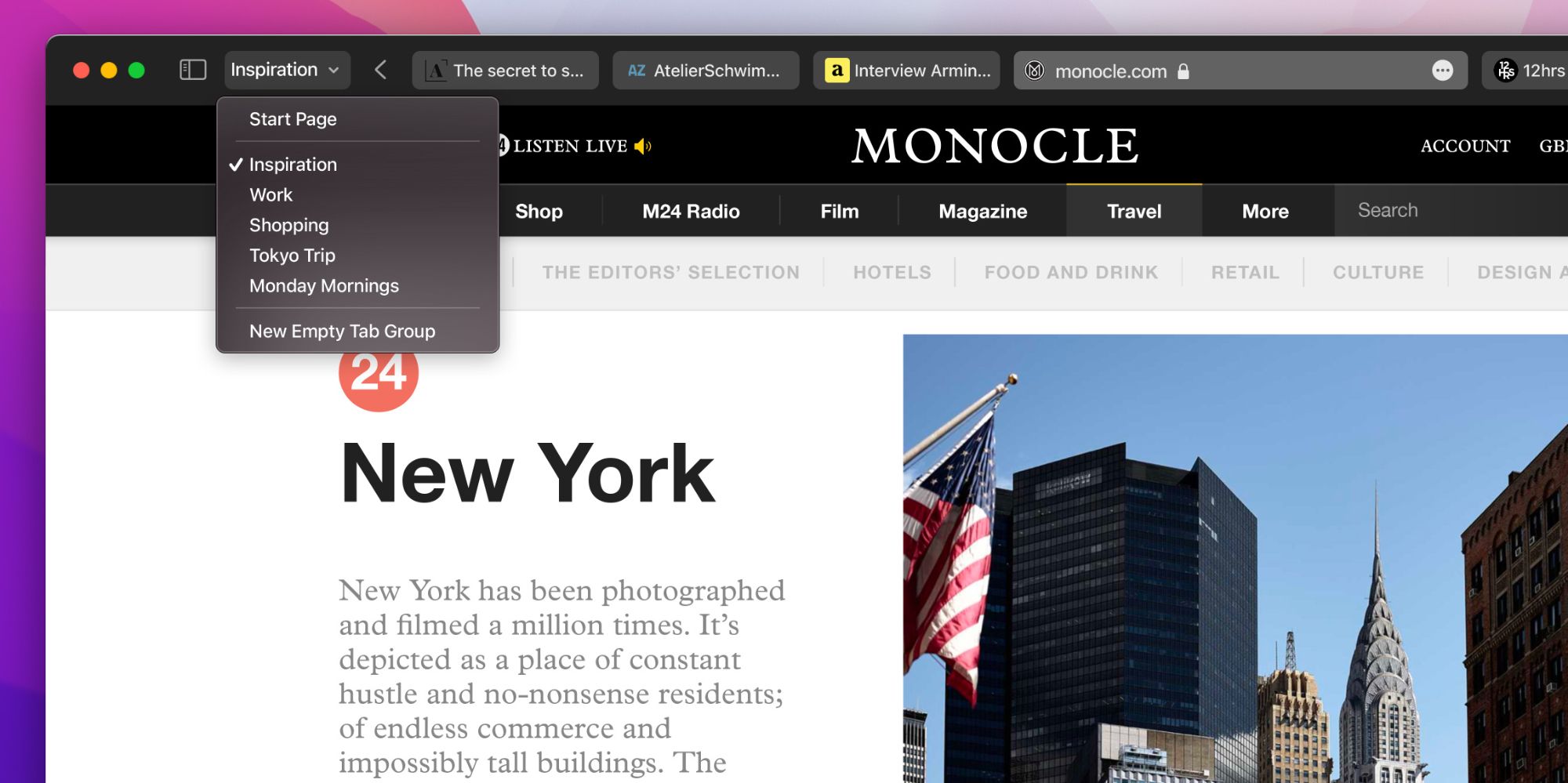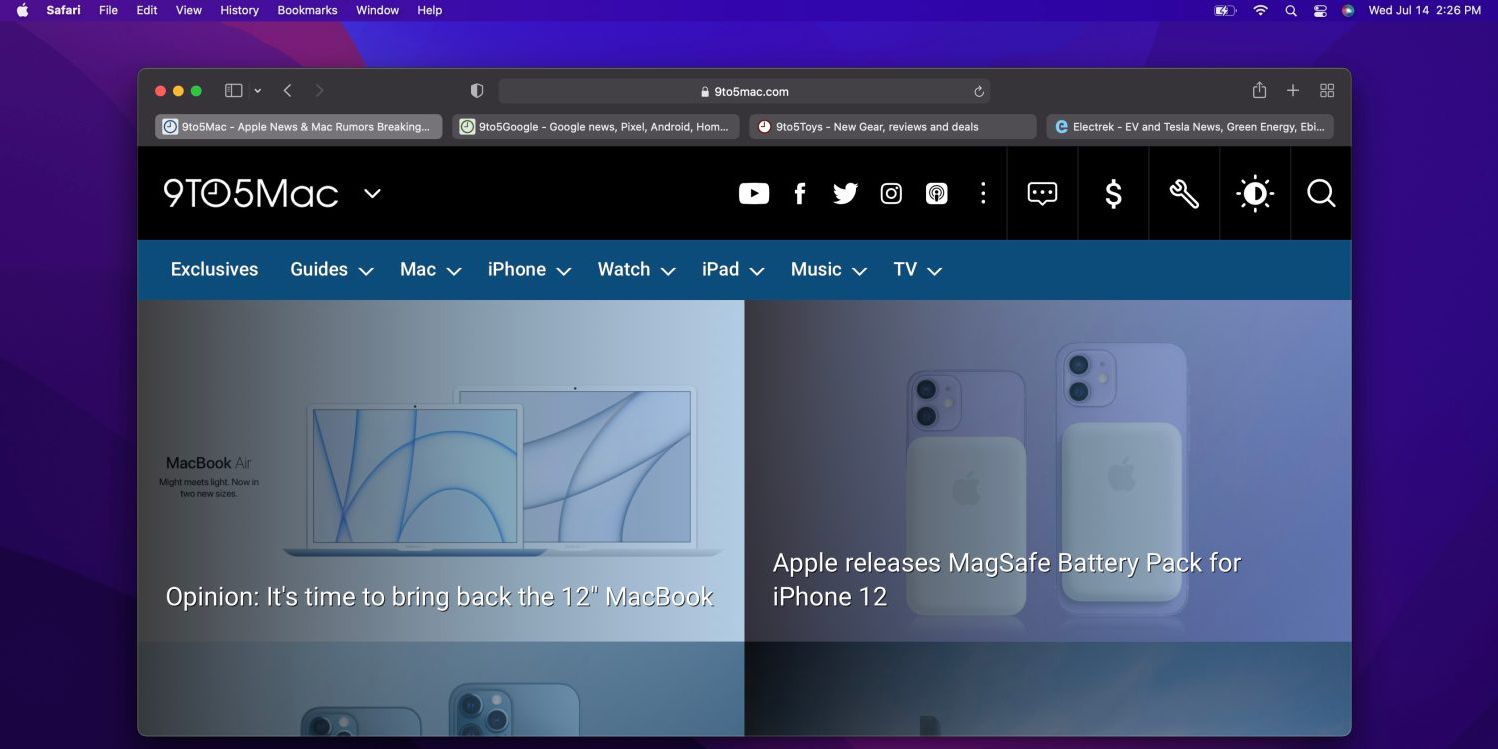As part of the latest macOS Monterey beta rolling out now, Apple is re-adding a Safari feature it initially planned to take away — the tabs bar. Apple tried to reimagine tabs in Safari with earlier builds of macOS Monterey, but after ample user feedback, that decision has been reversed.
Although macOS Monterey isn't as drastic of a change to the Mac compared to last year's Big Sur update, it still has a lot on offer. There's a revamped FaceTime experience, new Focus modes, and the option to use a Mac as an AirPlay target. Among all of that, macOS Monterey also reimagines how users interact with tabs in Safari. Rather than displaying tabs below the URL bar like it's done for years, Safari in macOS Monterey groups tabs and the URL bar on the same plane. It sounds like an insignificant change on paper, but as people have been using the beta for the last few weeks, it's proven to make tabs feel significantly less useful (often hiding pages' titles/names because of the compact design).
Thankfully, Apple appears to have listened to those complaints and taken a step back. As part of macOS Monterey beta 3, the old tab bar design has returned. Aside from some small aesthetic changes, it looks almost identical to how it did in Big Sur. A dedicated URL/search bar sits at the top of Safari, and below that, users will see all of their open tabs with a site icon and title. The aesthetics are slightly tweaked compared to Big Sur (tabs now feature rounded corners and a gray background), but the functionality is exactly the same. The refresh button has also returned — something that was hidden behind a menu in earlier Monterey betas.
How To Go Back To macOS Monterey's Old Safari Design
While this change in beta 3 is widely considered the right move, some people may have genuinely liked the previous design. It wasn't ideal for folks that keep numerous tabs open, but the compact layout did create a more immersive browsing experience by taking up less room. If someone wants to go back to the URL/tab bar combo, macOS Monterey beta 3 allows them to do so. As 9to5Mac points out, open Safari, click 'View' at the top-left of the screen, and then click 'Show Separate Tab Bar' so that it's toggled off. Just like that, Apple's original design for Safari in macOS Monterey is back.
Although it took three betas to get to this point, this was probably the best call all along. Different people have different workflows, and as such, both designs have their ups and downs. It's unclear which view will be enabled by default in the final build of macOS Monterey, but so long as people have the choice of which one they want to use, that's really all that matters.