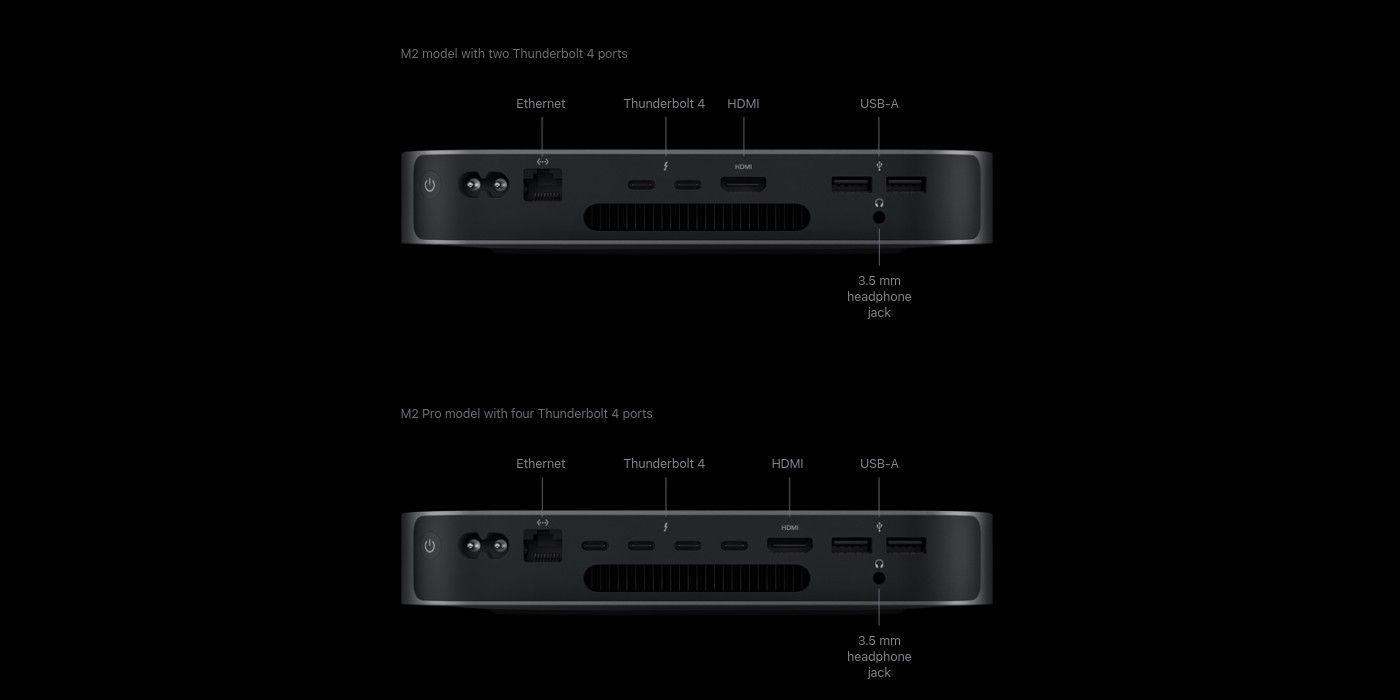Apple introduced a refreshed Mac mini with increased performance powered by the M2 chipset, but what kinds of input and output ports are available on the desktop machine? The Mac mini has historically been the entry point to the Mac lineup, providing low-end specs at a corresponding low price. That's truer than ever this year, as the M2 Mac mini starts at just $599, making it significantly cheaper than most iPhones and iPads. For students, their parents, and educators, that entry price is an even-lower $499. But despite the low price, the Mac mini's value will depend on its ability to meet users' workflow needs — including connectivity.
The ports available for connectivity on the latest Mac mini will depend on the type of model that is purchased. The base-model Mac mini with an M2 chip starts at $599 and offers seven input/output ports, while the mid-tier model with an M2 Pro chip adds an extra two ports. That brings the total number of ports on the M2 Pro Mac mini to nine, but there's always room for expansion thanks to various USB-C docks and hubs. However, it's important to note that the M2 model can only power two displays and the M2 Pro can only power three displays.
The Full List Of Mac mini Ports & Options
The Mac mini with an M2 chip provides two Thunderbolt 4 ports, which can be used for DisplayPort, USB 4, HDMI, DVI, and VGA connections through adapters. It adds two lower-speed USB-A ports that support transfer speeds of up to five gigabytes per second. Additionally, the M2 Mac mini provides a single HDMI port, a 3.5mm headphone jack, and a Gigabit Ethernet port. For users craving high speed networking, the Ethernet port can be configured to 10-gigabit speeds for an additional fee.
The Mac mini with an M2 Pro chip adds an extra two Thunderbolt 4 ports, bringing the computer's total to four. Aside from the additional Thunderbolt 4 ports — which will help users take advantage of the chip's advanced external display support — the port selection matches that of the M2 model. This includes two USB-A ports, an HDMI port, a Gigabit Ethernet port, and a 3.5mm headphone jack. Like the M2 Mac mini, users can upgrade the Ethernet port to 10-gigabit speeds for an additional fee.
Although the Mac mini doesn't boast the robust port selection of the Mac Studio or Mac Pro, it provides solid connectivity options at a lower cost.
Source: Apple