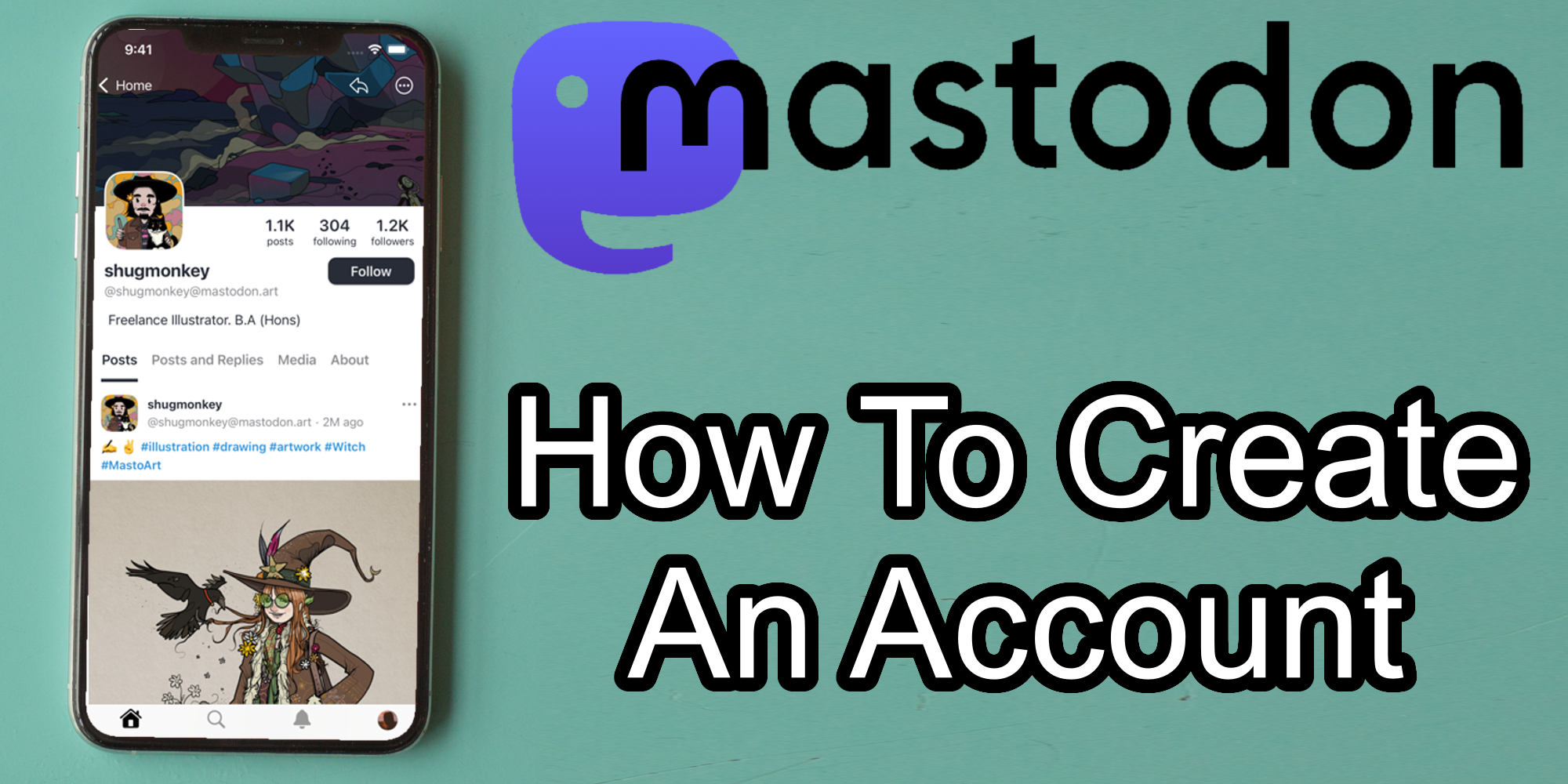Mastodon is a Twitter-like social media platform that puts the control of the platform in the hands of the users rather than a single company. With Elon Musk now owning Twitter, many users are looking for a Twitter alternative, and with Mastodon having a similar feel with potentially more options and user control, it may be what people are looking for.
Mastodon was released on March 16, 2016. It is free and open-source software where anyone can create their own Mastodon servers and is decentralized and not controlled by a single company or individual, unlike Twitter. Mastodon lets users create posts of 500 characters or less and lets people follow others, similar to something like Twitter. The platform is also a non-profit, in stark contrast to social media apps like Twitter, Facebook, Instagram, Discord and others.
The first step to creating a Mastodon account is to select a server by heading over to Mastodon's server list or using the mstdn.party server as a starting point. Feel free to browse through the different servers as there should be something for everyone, but users may want to select the "sign-up speed" option as "Instant" to instantly start using and enjoying Mastodon, rather than having to wait for a manual review before getting access to the server. Also, users shouldn't be too concerned over a server choice since many servers are connected, so posts from users on other servers can still be seen. Once a server is chosen, click on "Create account" under the server, which will redirect to the sign-up process for that server. Once on the server's sign-up page, the signing-up process is very similar to Twitter. First, enter a username, email address, and password and agree to the server rules and terms of service. Then, there will be a verification email to click on and verify the account.
How Mastodon Servers And Accounts Work
Unlike Twitter, Mastodon servers are not run by Mastodon unless otherwise noted but instead are run by other users or companies, each with its own rules and moderation. Some servers are federated and interact with other federated servers, which would be more similar to how Twitter posts are public to other Twitter users, but some Mastodon servers are private, and users only see posts on that server. Another difference between Mastodon and Twitter is how accounts work. Accounts on Mastodon are linked to the servers they are hosted on, so, for example, an account on mstdn.party would be tied to that Mastodon server and not universeodon.com (another Mastodon server). However, as long as both servers are federated and able to connect with each other, users on either server can see posts from users on both servers and any other federated Mastodon server. Finally, the way mentioning users and following users on Twitter works slightly differently on Mastodon. Since a user account is tied to a specific Mastodon server, @screenrant on Twitter may instead look like @screenrant@mstdn.party on that Mastodon server or @screenrant@universeodon.com.
Overall, Mastodon looks to be an extremely versatile and great social media platform since it offers more personalization by allowing users to join servers more suited to their interests, as well as the power of connecting people of varying interests with its federated server technology. With Mastodon being a non-profit, decentralized, free, and open-source software, users can choose how they want to use it. Some may want to use it like Twitter, which is perfectly achievable with many servers connecting by being federated. But others may want to use it more for just some friends, family, or coworkers, almost like a Discord server, which users can achieve by setting up and running or joining a non-federated Mastodon server. In the end, the great part about Mastodon is that it is for everyone since it was designed to be used by anyone.
Source: Mastodon 1, 2, 3