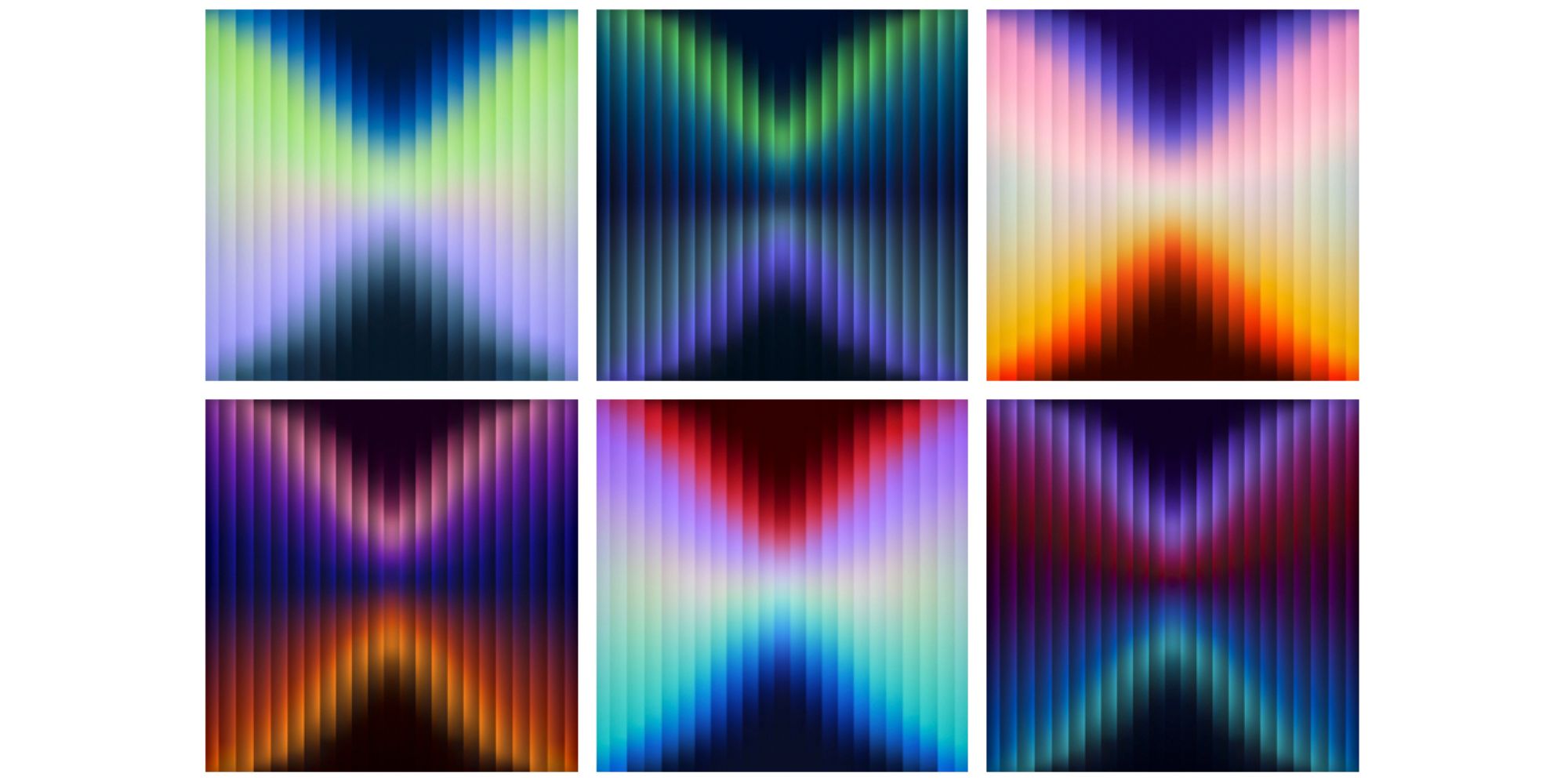The iPhone SE 3 is the latest iPhone to introduce a few new wallpapers from Apple, and if you want, you can download those wallpapers on your phone right now. The release of a new iPhone is exciting for a few different reasons. A new iPhone usually means a new chip from Apple, upgraded cameras, and maybe even a new design. The year-over-year changes aren't always dramatic, but there's usually something fresh and new to look forward to.
Along with those big upgrades, Apple also uses new iPhones to introduce new wallpapers. The iPhone XS, for example, gave us stunning live wallpapers that looked like strange alien planets. The iPhone 11 had gorgeous wallpapers with big color blobs, the iPhone 12 wallpapers featured a nice circle pattern, and the most recent iPhone 13 series has a unique wallpaper design that combines circular curves with a sharp line in the middle.
While the iPhone 3 SE doesn't have a fancy new processor or design, Apple did freshen it up a bit with all-new wallpapers. The wallpapers for the iPhone SE 3 features a series of lines with varying colors that are wider towards the edge and narrower in the middle — creating a distinct 'X' shape. While the wallpapers are only 'officially' available for the iPhone SE 3, you can download them right now on the phone you already have. Just open the web browser on your phone, head to the AppleTrack website, scroll down the page, and tap on the wallpaper you want. Once the wallpaper opens in a new page, press and hold on it to reveal a pop-up menu. Tap 'Add to Photos' if you have an iPhone or 'Download image' if you're using an Android phone. From there, add a wallpaper like you normally would, and the iPhone SE 3 wallpaper should appear as a new option.
All The Different iPhone SE 3 Wallpaper Styles
There are six different versions of the iPhone SE 3 wallpaper to choose from, though they're all very similar. There are three distinct colors for the wallpapers, with each color palette getting a 'light' and 'dark' version. They also all share the same 'X' design, just with varying colors to shake things up a bit.
First up is the iPhone SE 3 wallpaper that comes pre-installed on the black/midnight version of the phone. It has a mixture of blue, pink, yellow, and orange for the lighter version. The dark variant of this wallpaper has muted tones of pink, purple, blue, and dark orange — and it looks absolutely stunning. Then there's the wallpaper that's used by default on the white/starlight iPhone SE 3. Its lighter version has blue, green, and violet, while the darker one uses these same colors but on a much gloomier scale. And, of course, there's the wallpaper you see advertised for the red iPhone SE 3. Both the light and dark versions feature hues of red and multiple shades of blue.
As mentioned above, downloading these iPhone SE 3 wallpapers is as easy as visiting AppleTrack's website, tapping the wallpaper you want, saving it to your phone, and then applying it as a new wallpaper. These iPhone SE 3 wallpapers all measure 1590 x 1590, so they should look great no matter what phone you currently have.
Source: AppleTrack