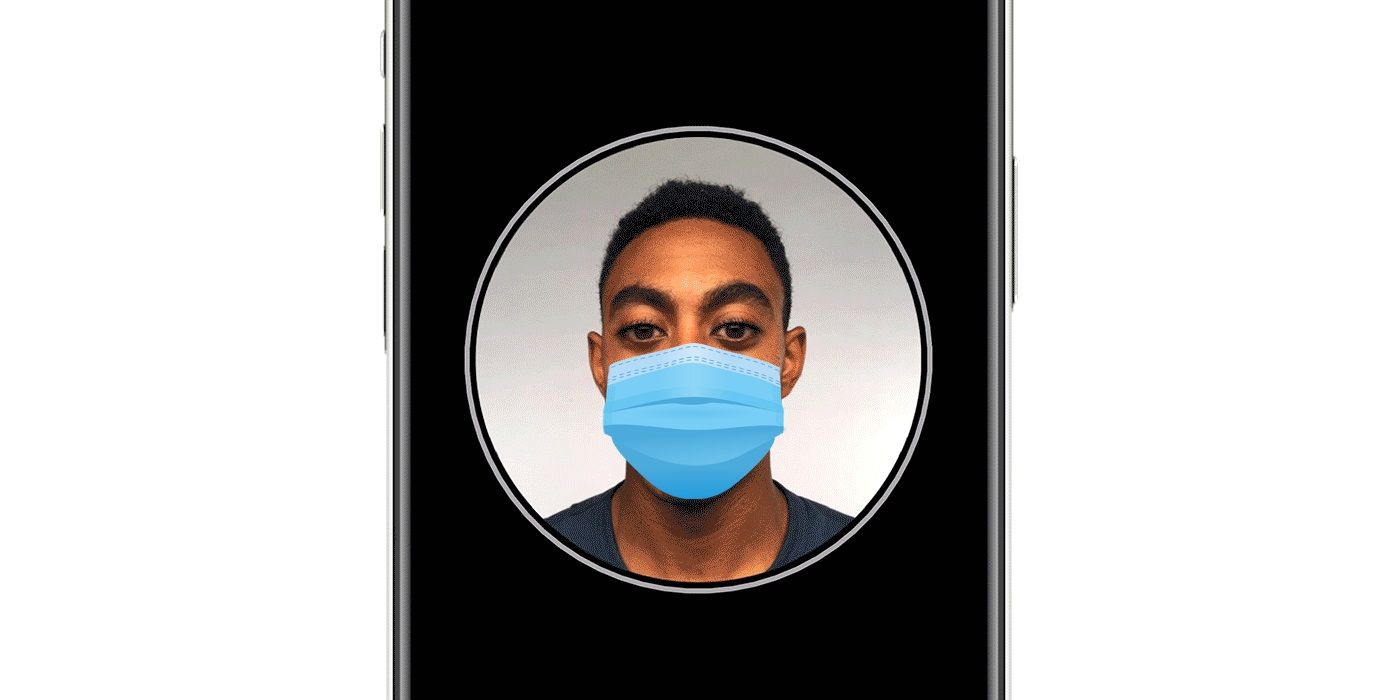Using an iPhone in public while in the midst of a pandemic can be a hassle for many users, if only for the fact that the mask tends to impede Face ID functionality. Anybody familiar with an iPhone knows that one of the quickest ways to gain access to a locked iPhone screen is through facial recognition. With technology that requires unobstructed access to a user's face for authentication, however, what other options are available to iPhone owners? Entering a passcode every time there's a need to check messages or notes can become tedious and annoying, while eliminating security measures altogether for convenience seems like a privacy nightmare. For Apple users who have the phone but not a secondary device that can unlock it, the only recourse left is to trick Face ID into registering a masked face.
The option to unlock an iPhone via Apple Watch is a suitable alternative to a faulty Face ID and is probably more convenient and safe to use in public places with high foot traffic. However, not all iPhone owners have the smartwatch to match their device. The one thing that every Apple user is most likely to have is a facial mask, and apparently, there is a way to rig an iPhone’s Face ID to work even when a person is wearing one.
According to the Wall Street Journal, researchers at the Tencent Security Xuanwu Lab found a way to outwit an iPhone 11 into registering a masked face. They did so by folding a mask in half and only covering half of the mouth and nose while setting up the primary Face ID. Additionally, doing this to set up an 'alternate appearance'—which can now be used to add another person to an iPhone's Face ID—can also work, maybe masking the other side of the face to cover all bases. An Apple spokesperson told WSJ that Face ID is designed to work with the eyes, nose, and mouth visible, so a little bit of trial and error is involved.
How To Set Up A Masked Face ID
To get started, go to 'Settings' then tap 'Face ID & Passcode.' Users can try the fix by tapping either 'Set Up an Alternate Appearance' or 'Reset Face ID.' Fold a mask in half and put it against the face. If the user gets a 'Face Obstructed' warning, gradually move the mask away from the middle of the face until it says 'Move your head slowly to complete the circle.' Keep the mask placement steady and facial expression unchanged until scans are completed and Face ID is set up. Wear a full mask and check with a new selfie if the trick has worked properly.
For maximum success, do both 'Reset Face ID' and 'Set Up an Alternate Appearance' and cover different sides of the face with each setting. Wear the ear loop for the covered side. If keeping the mask steady and face unchanged while scanning is too difficult, Xuanwu Lab suggests letting the iPhone rotate around the non-moving head. Once both facial biometrics are set up, put on a mask and test Face ID. It should still work even when the user is not wearing a mask.
If the failure rate for the half-mask trick is too high, setting a passcode is still an option. iPhone owners can also get their face printed on a mask, which will surely work on Face ID. However, in case Apple users aren't ready to commit to something that attention-getting, gaming the iPhone's facial recognition seems like an easier fix, at least while users are still waiting for camera updates that'll improve Face ID.
Source: WSJ, Apple, Tencent Security Xuanwu Lab