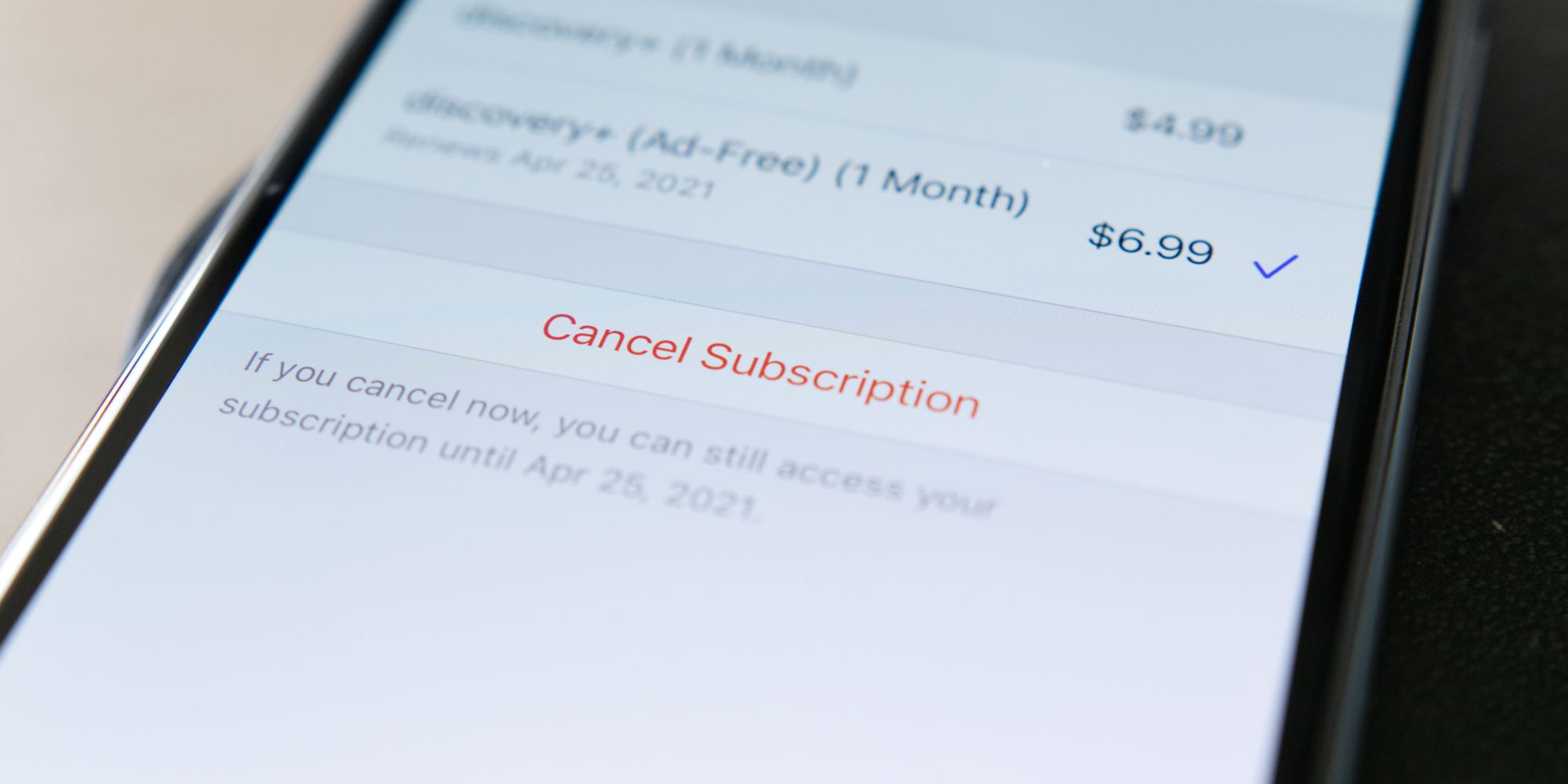Apple makes it incredibly easy to sign up for app subscriptions on the iPhone and, while that's a nice convenience to have, it can also mean signing up for more services than are actually needed. It's fine to have a few subscriptions here and there, but it's also a good idea to keep these in check to make sure no money is being needlessly spent.
There are countless apps on the App Store that require some kind of monthly fee to access all of the available features, whether it be a mobile game, streaming service, or something else. iPhone users can sign up for these subscriptions right on their device, with the sign-up process taking just a matter of seconds. However, going about canceling these subscriptions isn't as readily apparent. Once someone knows where to look, though, the process is fairly simple.
To cancel app subscriptions on iPhone, Apple says to start by opening the Settings app and then tapping the iPhone user's name at the top of the screen. On that next page, tap 'Subscriptions.' This is where iPhone users can see all active and expired subscriptions that are managed through the App Store, with the apps being organized by the next billing date. Tap on a subscription, and towards the bottom of the page, tap 'Cancel Subscription.' That's all there is to it!
Tips For Staying On Top Of App Store Subscriptions
With that said, iPhone users can keep in mind a couple of tips to make sure their subscriptions don't get out of control. New subscriptions are often started with a free trial, and inevitably, the end of that free trial is going to be forgotten. To ensure that doesn't happen, one option is to cancel a free trial immediately after signing up for it. Tap on the subscription, tap 'Cancel Free Trial,' and that no cards are ever charged. In most cases, users can still access all of the free trial features until it expires after 7 days, 14 days, or whatever the trial period is.
Some services will notify users that canceling a subscription will mean them losing access to the app immediately, but there is a workaround. Look at the next billing date for the app and set a reminder on the iPhone to cancel the free trial the day before. This will allow users to get most of their use out of the free trial without forgetting to cancel it, ensuring no money is accidentally spent.
Source: Apple