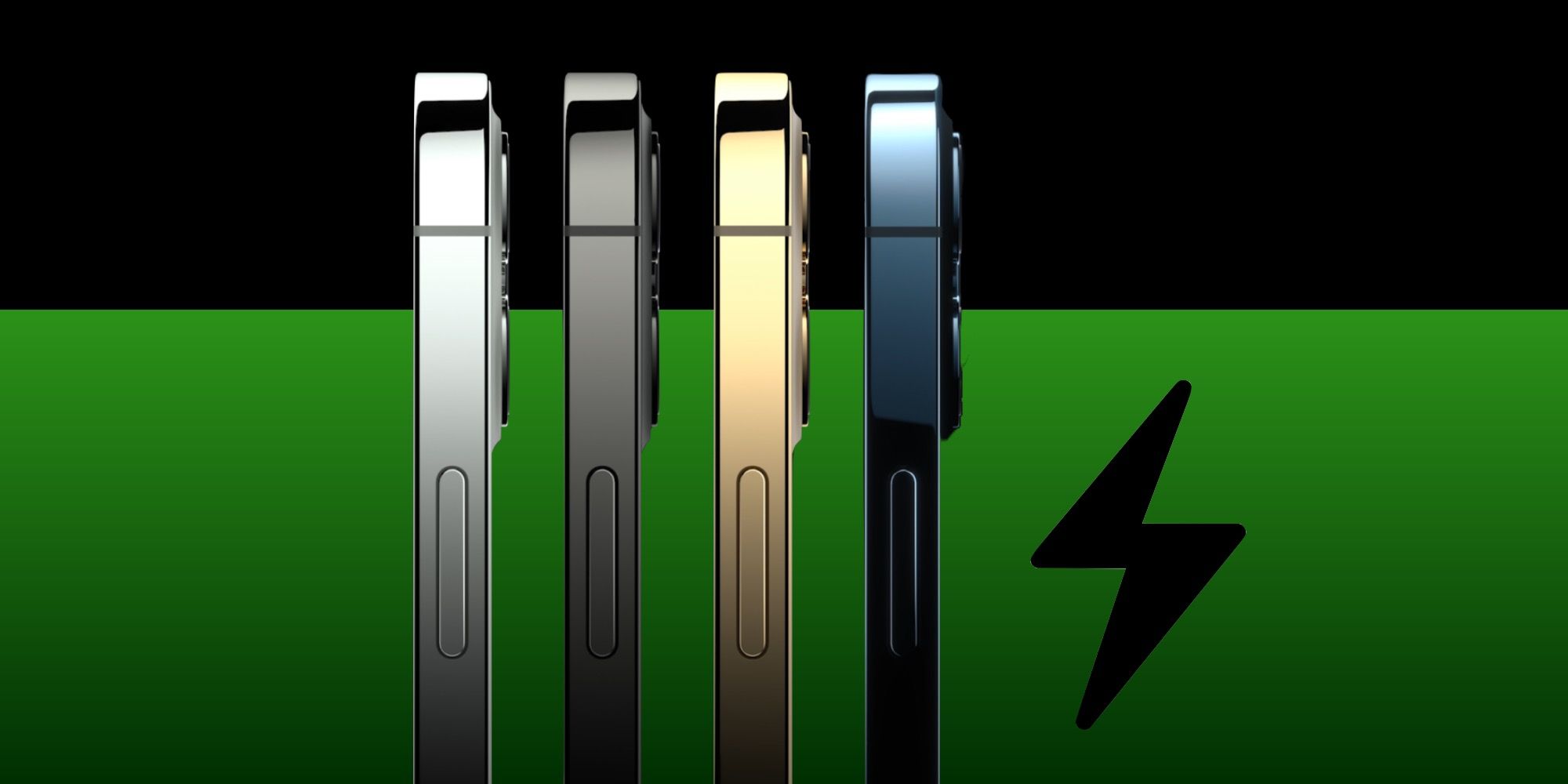The iPhone 12 uses Apple's Optimized Battery Charging system to maximize battery life. Whether charging via MagSafe, Qi wireless, or directly connected to a wall adapter, this intelligent system analyzes several factors to plan the appropriate charging times and battery level. This is designed to prevent aging of the chemicals inside the battery, so the iPhone will continue to provide a full day of usage for as long as possible.
Lithium-ion batteries age and this isn’t merely a function of time. As a battery chemically ages, its maximum charge capacity begins to fall. This is simply the nature of the technology. It can’t be entirely prevented, but the life of a battery can be extended. Temperature history, charge level and number of charges are the biggest factors. Keeping an iPhone 12, or any lithium-ion powered device, completely full ages the battery more quickly. Draining a battery completely can cause permanent damage. That means the ideal charge level is somewhere between, but clearly favoring more charge.
The iPhone 12 uses Optimized Battery Charging by default. This allows the iPhone to intelligently handle charging speed and capacity whenever the phone is charging. Most often, the iPhone 12 will reach full charge by the time the owner is ready to use it again. However, the iPhone may stop charging in certain cases at 80-percent full, instead of climbing to maximum capacity. This may seem strange, but the purpose is to extend battery life. This feature can be turned off, but in most cases, it should be left enabled. By leaving the charging under the control of the iPhone 12, the phone should have a good charge level whenever needed and the battery should end up with a longer lifespan. It's worth noting that any iPhone running iOS 13 or higher has access to this feature.
How Optimized Charging Works & When To Disable
The Optimized Battery Charging algorithm attempts to adjust charge level to reach an 80-percent charge as quickly as possible, then it may slow or even stop, depending on the level and use history. Charging will resume and climb to full capacity just before it is needed next. In order to achieve this, machine learning is used to analyze the user’s daily charge patterns. However, if the owner’s schedule changes, it may take some time for the algorithm to catch up. In the event of unusual activity for a few days, the optimized charging may not match the user’s actual needs.
In cases where an iPhone 12 owner anticipates a shorter charge cycle, such as needing to get up earlier than usual for some special event, it may be better to disable Optimized Battery Charging. To change this option, open the Settings app, scroll down, tap ‘Battery,’ then ‘Battery Health’ and look for ‘Optimized Battery Charging.’ Switching this off will enable complete charging at the fastest speed possible. Unless the user is certain of the need to charge completely, and use the iPhone sooner than usual, Apple's optimized charging should remain enabled, in order to extend the lifespan of the iPhone 12's battery.
Source: Apple