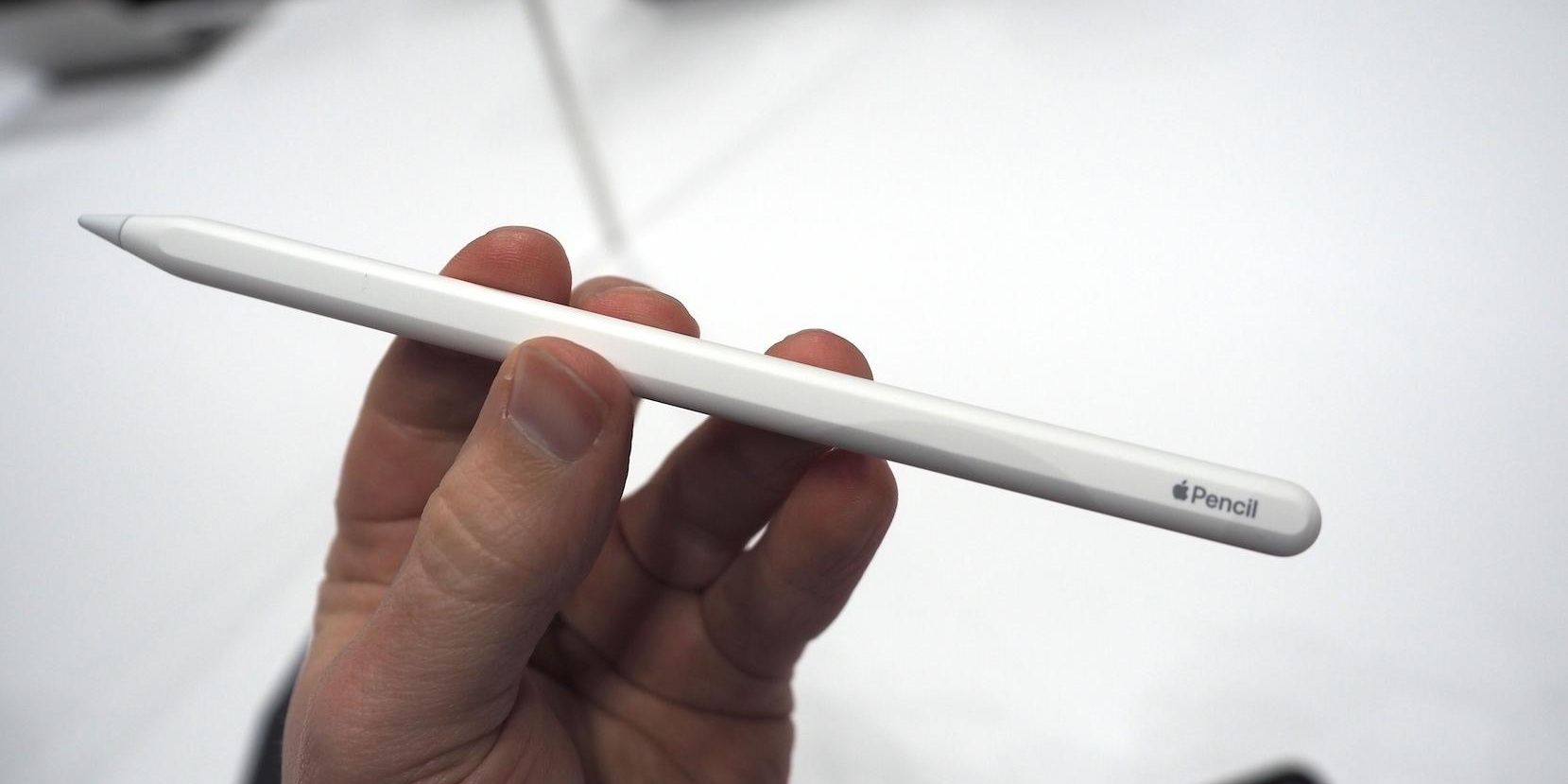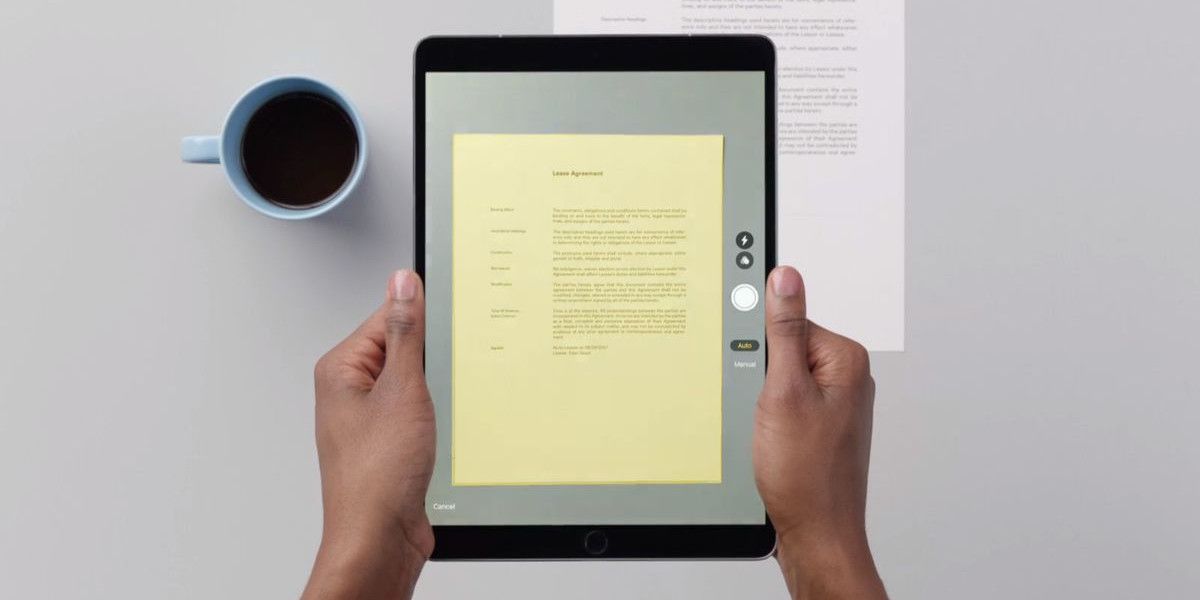The current iPad Pro is truly a device that can replace your laptop. The most recent iPad Pro was given a USB C port, face ID, slimmer bezels, and one of the most powerful mobile chips available. In fact, the A12X Bionic chip inside the iPad Pro is more powerful than some chips in laptops, making the iPad Pro one of the most powerful computers available. That being said, while the iPad Pro is powerful it is also limited by its operating system.
iOS, while streamlined and well designed, does not have the functionality of a desktop operating system, meaning that there are some apps that will not be available. However, if you're a student or mainly use your computer for writing and emailing, an iPad Pro will be perfect for you. This article will list 10 accessories you need for your iPad Pro.
Apple Pencil
If you're a student or an artist, the Apple Pencil is a necessity for your iPad Pro. For students, the Apple Pencil makes note-taking incredibly easy. It allows you to use your iPad Pro as if it is a notebook, allowing you to capture your lecture or lesson far easier than typing.
For artists, the Apple Pencil and iPad Pro are one of the best tech combinations available. The Apple Pencil has 9ms of latency, meaning that it is almost like drawing with a real pen.
Smart Keyboard
The Smart Keyboard is a necessity for those who wish to use their iPad Pro as an alternative to your computer. While the on-screen iPad Pro keyboard is fine for infrequent typing over short periods of time, it isn't really suited to typing over a long period of time.
Therefore, if you're a student or if you plan on using your iPad Pro for writing or replying to emails, it is best that you purchase the Smart Keyboard so that you have a comfortable typing experience.
USB C Hub
The current iPad Pro was the first iPad to exchange its lightning port for a USB C port. This change allows for the iPad to be used in a far more productive way than it used to be able to with the lightning port. The reason for this is the power of the modern USB C port.
The USB C port is often referred to as the 'final port' due to its power, longevity, and its ability to charge the device. With the help of a USB C hub (such as the one above by Satechi), your iPad can have an HDMI port, a USB A port, and an SD card slot all while charging your device.
Airpods Pro
This one may be controversial, but there is not a better pair of wireless earphones that will work better with your iPad Pro. While the normal Airpods will work fine with your iPad Pro, if money is no object, you may as well upgrade to the Airpods Pro.
The Airpods Pro will seamlessly connect to your iPad Pro and provide fantastic sound and active noise cancelation, allowing you to watch your favorite shows without interruptions.
30 Watt USB C Charger
While a charger is included with your iPad Pro, it is far from being the best charger available. The included charger is only an 18w brick and, while this is a relatively fast charger, it will not charge your iPad as fast as possible. If you're an impatient consumer and want your devices to charge as fast as possible, you may want to upgrade to a 30W charger.
Upgrading to a 30w charger (either from Apple or a third party like Anker) will allow your iPad to charge far quicker than previously, meaning you will have to spend less time near a socket when using your device.
Smart Folio Case
The Smart Folio Case is for those who want to use their iPad Pro for more of a tablet than a computer. While the Smart Keyboard acts as a keyboard, stand, and protective case for your iPad, the Smart Folio case acts purely as protection and as a stand.
The case, available in several different colors, keeps your iPad clean and damage-free while also allowing you to prop your iPad up at different angles which is perfect for watching Netflix, gaming, or watching YouTube.
Portable Battery Bank
Despite the fact that the iPad Pro has fantastic battery life, typically over 10 hours with standard usage, you may still run into a situation where you need to ration your battery life. If you tend to take your iPad on long-haul flights or long car journeys, you may not be near a power outlet when you need to be.
It's important, then, that you invest in a quality battery bank (such as the one above by Anker) that will be able to charge your iPad quickly, safely, and sufficiently.
Paperlike Screen Protector
If you're an artist or an avid notetaker, you may come to miss the texture of writing or drawing on actual paper. While the experience of drawing on an iPad may be enjoyable, it doesn't bring the same experience as writing or drawing in a book or on a sheet of paper.
Fortunately, there is an accessory that will be able to make the drawing and writing experience more enjoyable on the iPad. The Paperlike Screen Protector both protects your screen and makes it feel like you're drawing or writing on actual paper; it's a fantastic product for artists and writers.
Satechi Apple Watch Dock
One of the more interesting recent announcements from Satechi was the Apple Watch dock. Satechi have a great reputation for implementing fantastic docks that not only work incredibly well, but also look great and fit in with the Apple and iPad aesthetic.
This new Apple Watch dock is no different from their previous work. The dock sits flush with your iPad and looks fantastic, plus it would also be useful to have a portable charger to top up your Apple Watch during the day.
Tablet Stand
A tablet stand is always useful to have, particularly in the era of tablet gaming and Apple Arcade. The stand allows you to give your arms a rest and either watch a movie or play a game. After the release of Apple Arcade, many iPad users have been setting their iPads down on a tablet stand and playing games with a connected gaming controller.
A tablet stand has more uses than just gaming. You can connect a Bluetooth keyboard and mouse to make your iPad Pro set-up more like a traditional computer than a tablet.