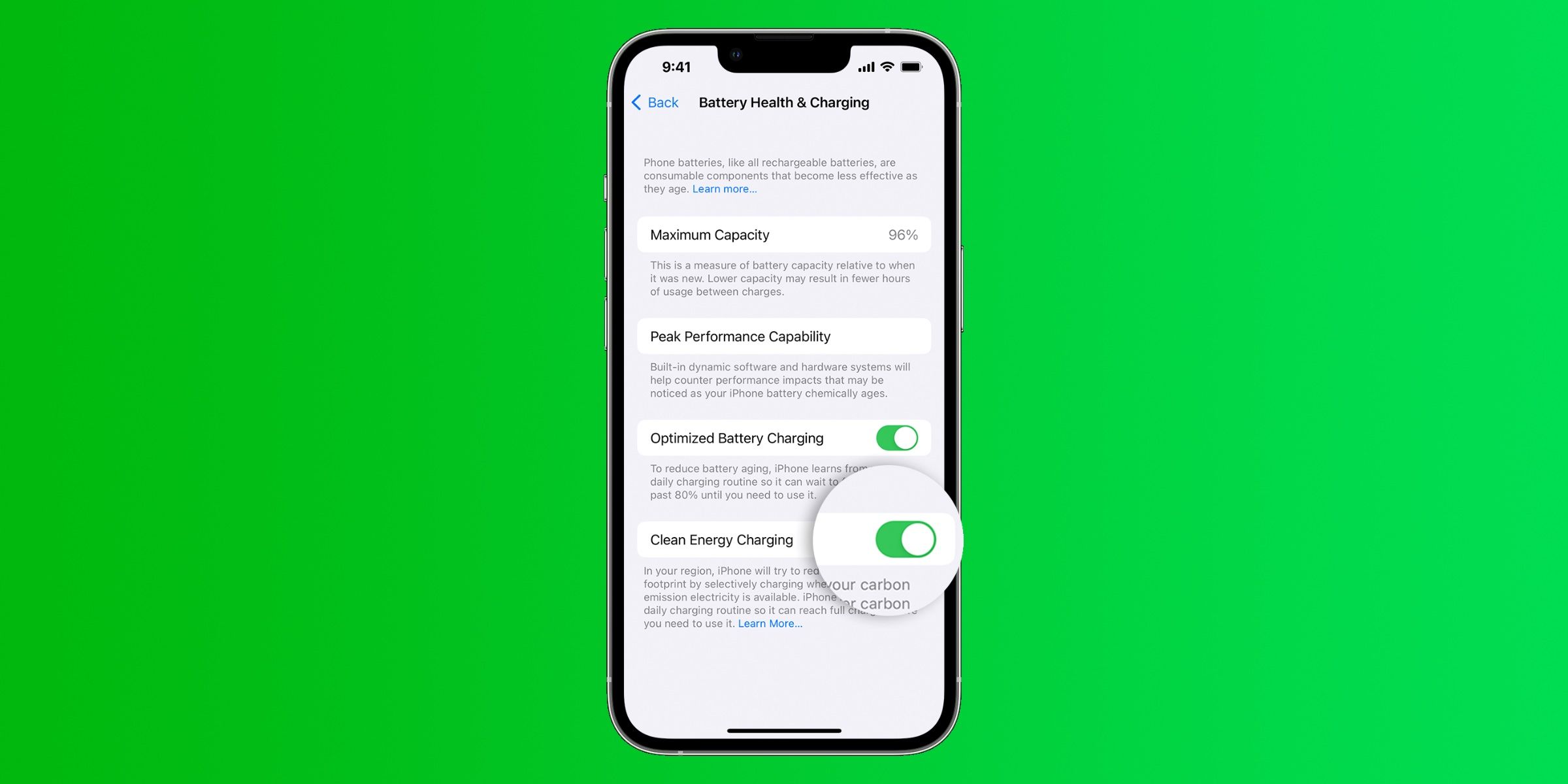Apple introduced Clean Energy Charging to iPhone users in the U.S. with the iOS 16.1 update, but they're quickly discovering that the feature can make charging their iPhone take much longer. The company has tried to monitor its carbon footprint and help preserve the battery health of its devices in recent years, and Clean Energy Charging checks both of those boxes. It builds off Optimized Battery Charging, a feature that learns a user's charging habits and waits to fully charge an iPhone until it's needed. For example, when charging an iPhone overnight, Optimized Battery Charging trickle-charges the device, so it's ready when the user typically wakes up.
Clean Energy Charging takes that premise a step further and considers the state of the local power grid being used to charge an iPhone. If the power grid is using fossil fuels that release carbon emissions into the environment, Clean Energy Charging will selectively charge an iPhone when clean energy is available. Some types of clean energy include that from solar panels, wind turbines, and hydropower collection systems. Essentially, if iPhone knows that clean energy will be available later, it'll wait to charge itself until clean energy becomes available. This reduces the carbon footprint of charging an iPhone, but also extends charging times.
How To Turn Off Clean Energy Charging
Surprisingly, Apple has turned on Clean Energy Charging by default for iPhone users after they update to iOS 16.1. That means if users have noticed their iPhone is charging slower than usual, their observations are correct. Clean Energy Charging can be disabled by opening the Settings app and navigating to 'Battery' and then 'Battery Health & Charging.' Once inside that menu, tap the toggle next to 'Clean Energy Charging' to turn off the feature.
For users who are intrigued by the premise of Clean Energy Charging but want to ensure their iPhone is charged quickly when needed, there's a solution. If Clean Energy Charging suspends charging due to the state of the local power grid, a notification will appear on the Lock Screen of the iPhone. However, users can override the feature by holding down on that notification and tapping the 'Charge Now' option. This requires users to keep a keen eye on their iPhone, so if it's critical that an iPhone is charged promptly, it might be best to temporarily turn the feature off as needed.
Clean Energy Charging needs a few other features to be activated in order to work, though. Users need to make sure Optimized Battery Charging, Location Services, System Customization, and Significant Locations are enabled for Clean Energy Charging to be used. Apple's Clean Energy Charging can make a positive environmental impact, but more likely, it'll prevent an iPhone from being charged as quickly as possible.
Source: Apple