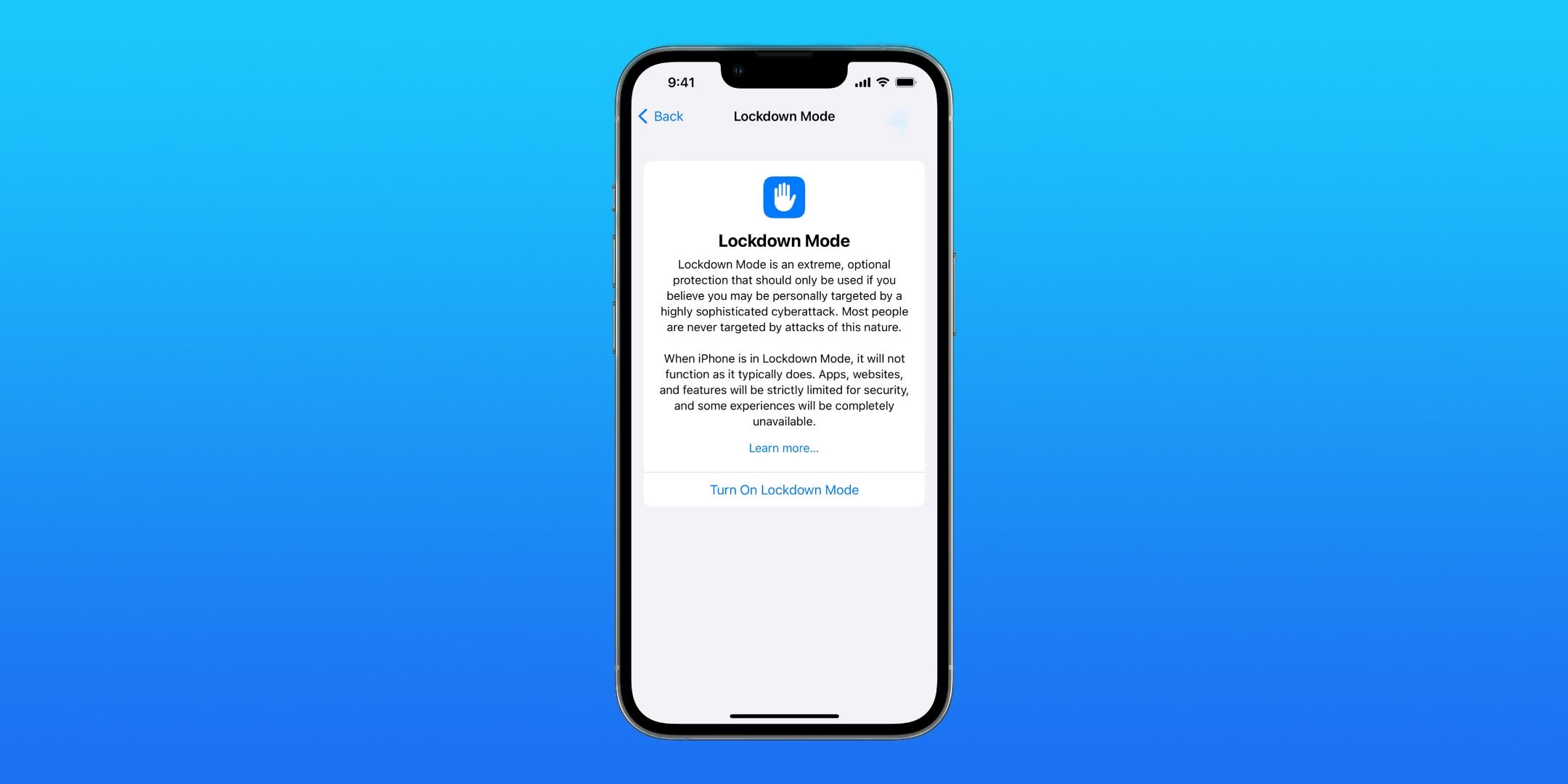Apple's latest developer beta of iOS 16 introduced support for a few flagship features, like Lockdown Mode and iCloud Shared Photo Library, while building upon the prior two developer beta software releases. The upcoming software was announced last month at the Worldwide Developers Conference, an annual event that prioritizes developers and software. Though the official release won't be coming to eligible devices until the fall, three beta releases have been made available to developers with developer beta software profiles on their devices. These software versions have previewed the features that will be coming to the iPhone later this year, and how they'll affect iPhone users upon downloading the new software when it rolls out to everyone.
It is possible to download beta versions of iOS to personal devices, but it isn't recommended. Anyone can sign up for the Apple Developer Program provided they have an Apple ID and $99 per year to spend on an official developer account. After that, a developer beta software profile can be installed, which will allow devices to receive over-the-air developer beta software updates. Without spending nearly a hundred dollars per year on a developer account, there's also a free website that provides authentic developer beta profiles for users eager to experience the new features. Most users should hold off on downloading iOS 16, because developer beta releases can be unstable, resulting in permanent data loss or device damage.
The third developer beta of iOS 16 brings support for iCloud Shared Photo Library, a feature that was first revealed at the WWDC 2022 keynote, to the iPhone. The feature makes sharing photos with specific individuals easier without using a family sharing group. It can be set up by going to Settings > Photos > Shared Library, but there are a few caveats to using the iCloud Shared Photo Library. As the name implies, iCloud Photos must be enabled to utilize the feature, which requires a significant amount of iCloud storage and a willingness to store personal photos in the cloud. Users can only create one shared photo library, and the person who creates it takes on all of the iCloud storage used up by the library, even when others contribute.
Lockdown Mode Comes To iPhone
iOS 16 developer beta 3 also brought support for Lockdown Mode, an intense security mode that was just announced earlier this week. The mode isn't recommended for anyone, and is instead meant for people who may be specifically targeted in cases of corporate or state-sponsored espionage. Setting up the mode seems pretty easy, but warnings remind users that the functionality of an iPhone will be fundamentally changed when Lockdown Mode is enabled. To turn the feature on, navigate through Settings > Privacy and Security > Lockdown Mode. The prompt explaining the function and effects of Lockdown Mode will be presented, with an option to turn the mode on below the subtext.
Other smaller changes to the developer beta software version of iOS 16 include modifications to the new Lock Screen user-interface. When a user navigates through Settings > Wallpaper on iOS 16, there will be a new guide at the bottom of the Wallpaper page showing how to change and edit wallpapers straight from the Lock Screen. This involves a long press on the Lock Screen, which opens up a user-interface similar to the watch face user-interface on Apple Watch. When customizing wallpapers, there are now 12 different fonts for the clock and two new wallpapers: a clownfish wallpaper reminiscent of the one used in the first iPhone announcement and an Earth wallpaper. The calendar widget is now blurred when the phone is locked in order to protect privacy. iOS 16 developer beta 3 brings the release closer to a full public release, and a public beta is expected to be made available to all Apple users who opt-in this month.
Source: Apple Developer