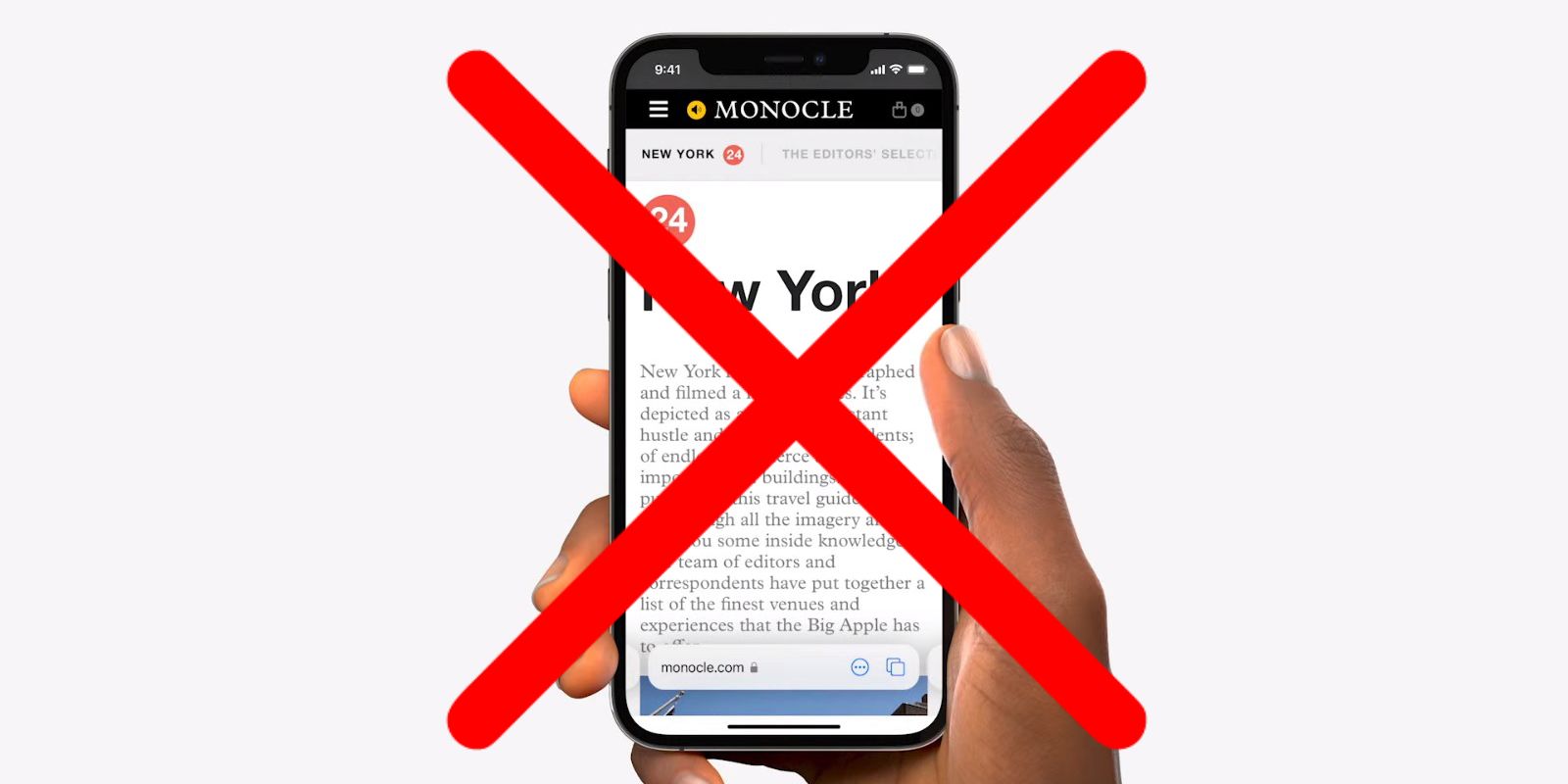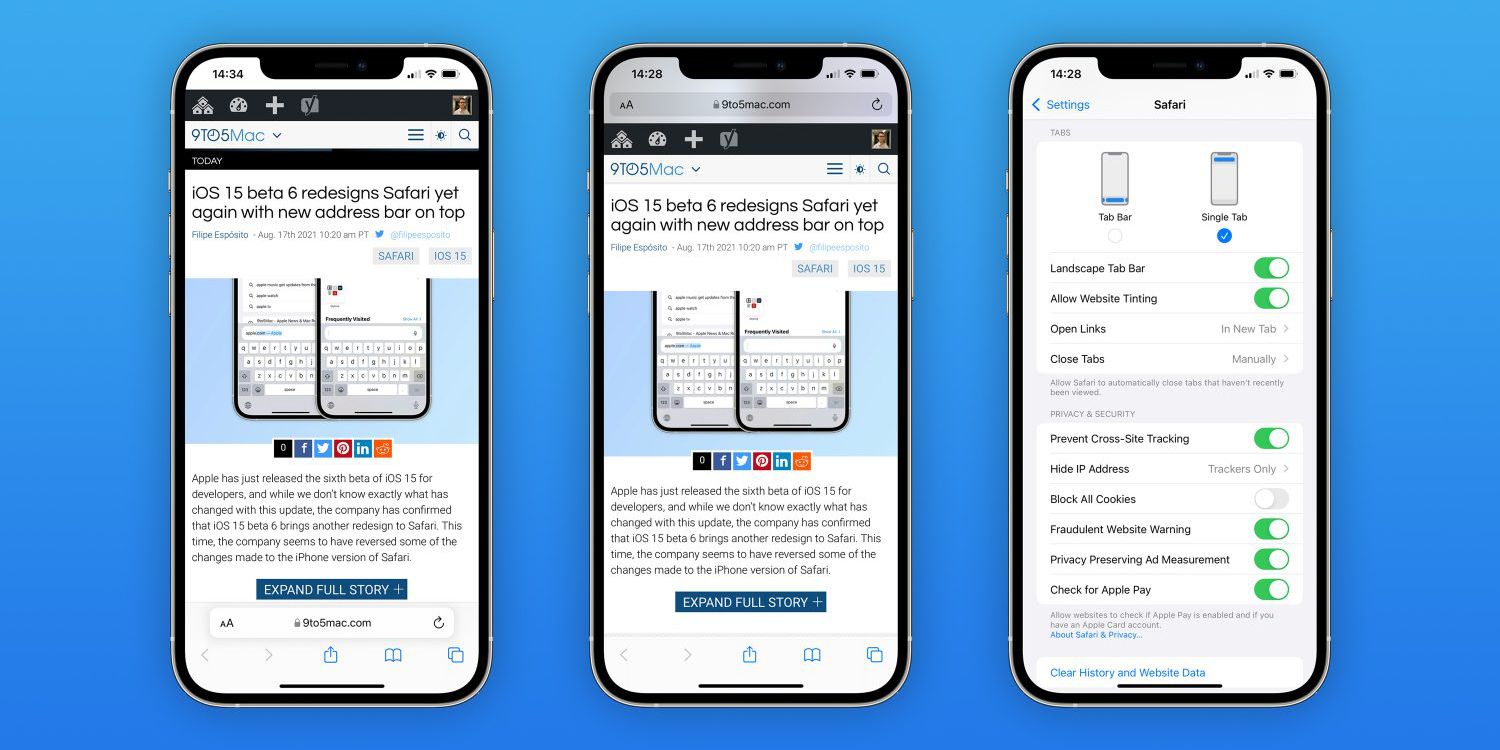Apple just launched the latest beta for iOS 15, and along with some helpful bug fixes, the company is using the update to change its controversial new design for Safari. When it officially rolls out this fall, iOS 15 is set to be a fairly substantial update for the iPhone. It's touting redesigned notifications, new Focus modes, SharePlay, and a host of other smaller changes. It may not be as visually different compared to the shift between iOS 13 and iOS 14, but the upgrades it does provide all look quite good.
However, one aspect of iOS 15 that's raised a lot of criticism is its new interface for Safari. iOS 15 attempts to modernize Safari's design by moving the URL bar down to the bottom and allowing users to swipe between tabs (similar to how users can swipe between open apps). It's a sleek UI on paper, but it was almost too minimalistic. The original design removed a ton of Safari's old shortcuts from the URL bar and hid them behind a new menu button, making it more cumbersome than it is in iOS 14. Combine that with the general muscle memory shift after having the URL bar at the top for years, and it's easy to see why these changes didn't sit right with everyone.
Thankfully, Apple has done away with that original design and revamped it with iOS 15 beta 6. As seen in the release notes for the update, Apple says, "The bottom tab bar has been redesigned to appear below page content." The folks at 9to5Mac shared screenshots of what the redesign looks like, and it's an interesting mix of old and new. The URL bar is still at the bottom, but it's now joined by the old Safari shortcuts folks have been missing — including buttons for back/forward, sharing, reading mode, and viewing all tabs. It also appears that the URL bar will stay at the bottom when scrolling, where it used to float between the top and bottom of the screen.
iOS 15 Beta 6 Also Brings Back The Old iOS 14 Safari Design
For folks who still can't stand the URL bar being on the bottom, iOS 15 beta 6 also adds a new option to completely revert to the old iOS 14 design for Safari. Open the Settings app, tap Safari, and a new option at the top allows folks to choose 'Tab Bar' or "Single Tab' for the browser. If Single Tab is selected, Safari looks just like it has for the past few years. The URL bar is at the top, there are shortcuts on the bottom, and all is as it should be.
Ultimately, this is probably something Apple should have included since day one. The company did something similar with the macOS Monterey beta back in July, giving people the option to use the new or old tab design when browsing from the desktop. That makes this whole thing a win-win. People who like the bottom URL bar can keep using it, people who don't can use the old layout, and both sides remain happy. It'll be interesting to see if Apple commits to one design or the other in future iOS updates, but at least for now, iOS 15 appears to be giving users the choice of which route to go.