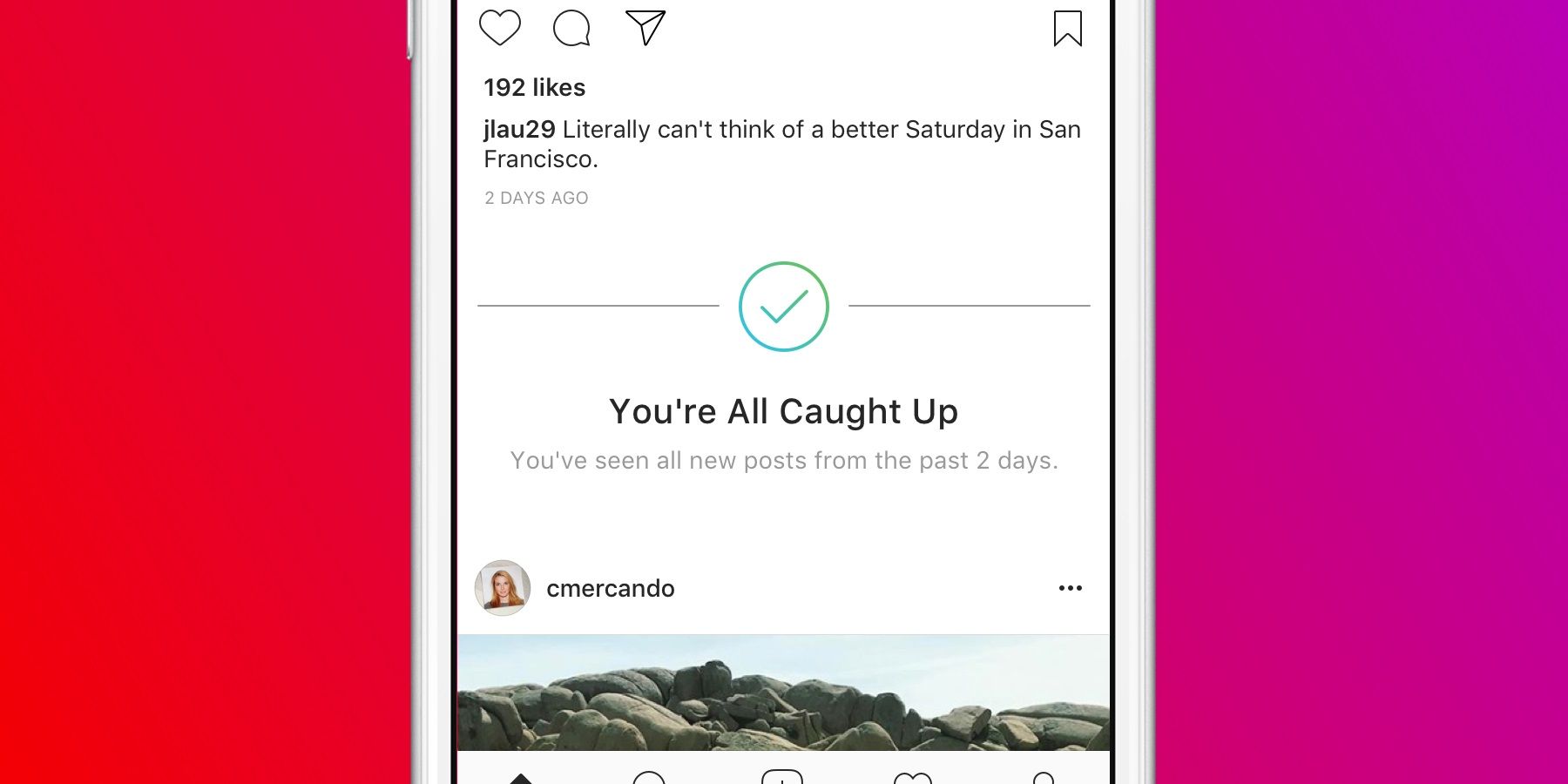Instagram recently launched a new feature called Suggested Posts. The general idea is that users will be shown suggestions for accounts they may want to follow, once they reach the end of their feed. While this could be useful for some on the platform, it might be a bit of an annoyance for others. In terms of the latter camp, there doesn’t appear to be much they can do about it right now, as there is currently no option to turn the feature off.
Instagram is a popular social media service and having the ability to customize a feed can make all the difference. While Suggested Posts are in effect, ads, Instagram has been smart enough to ensure they only show up at the bottom. This helps to ensure minimal impact to the existing user experience while at the same time, offering Instagram a way to keep users scrolling for even longer.
For those that are less keen on the idea, unfortunately, there’s not much they can do about it. A recent FAQ by Instagram clearly indicates this is a feature that cannot be enabled or disabled by the user. On this point, Instagram specifically says, “you won’t be able to hide Suggested Posts.” This could change in the future, but as of right now, Suggested Posts will show for all users, and globally.
You Can’t Hide Suggested Posts, But Can Make Them More Relevant
In the same FAQ article where Instagram confirms the inability to hide Suggested Posts, the service points out that users can help to curate the experience so it is, at least, more tolerable. For background, Instagram says these Suggested Posts are chosen based on the accounts the individual already follows and are therefore, likely to be of similar interest. For those that find they have no interest in any of the suggestions being made by Instagram, they can opt to tell the app that they are not interested in the suggestion. In principle, Instagram will take this feedback into consideration and suggest similar posts less often. To do this on iPhone or an Android phone, tap on the three-dot menu above the post and then on “Not interested.”
While curating the experience is hardly the same as an option to disable completely, it can help to ensure that the suggestions being offered are of real value to the user. Arguably, it may even help the individual to find more Instagram accounts that they are genuinely interested in following.
Source: Instagram