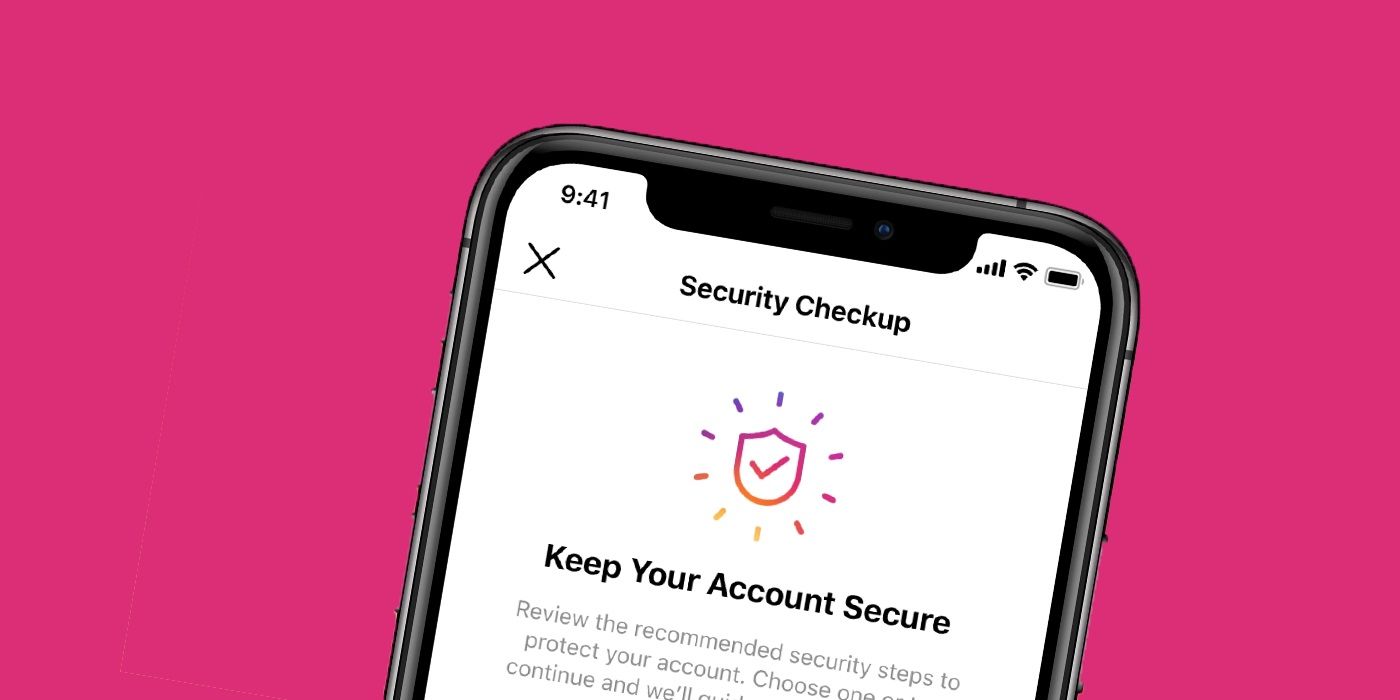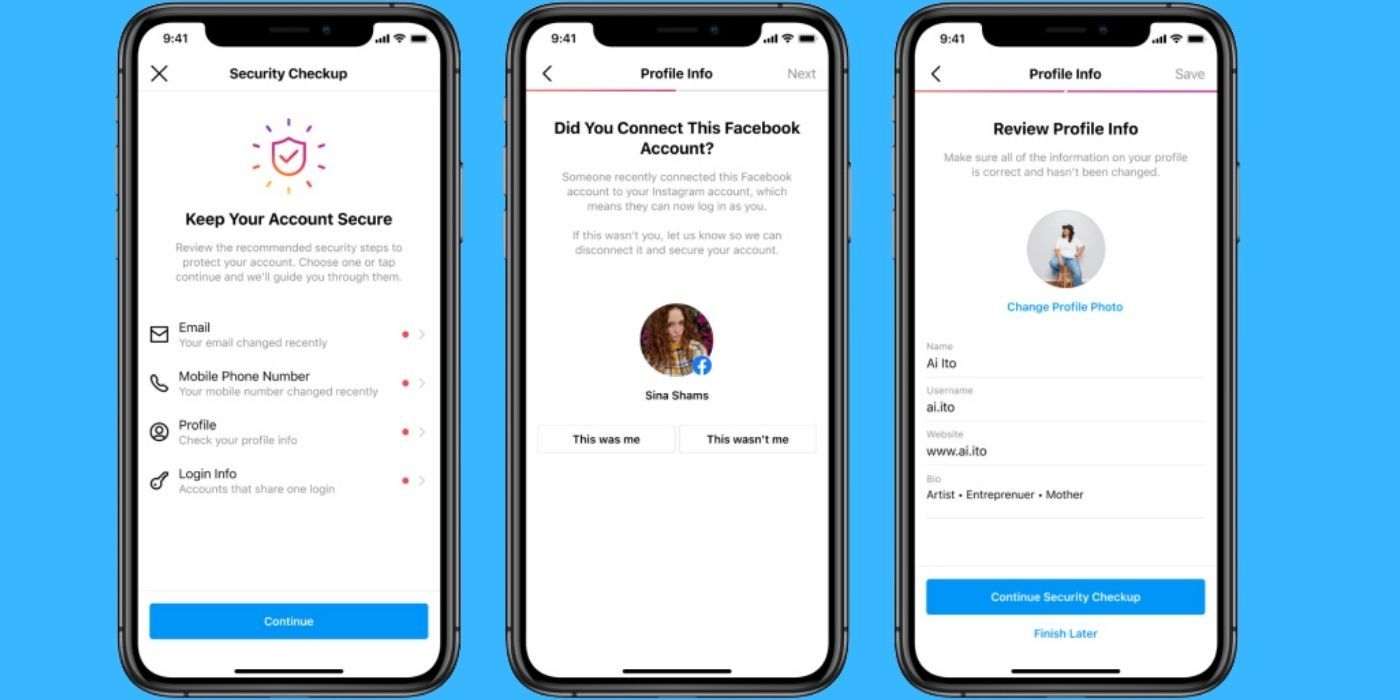Facebook has introduced a new Instagram feature to help users with accounts that might have been compromised. To keep their accounts safe, Instagram users already have the option to enable two-factor authentication, which can be set up with just a few steps. While Instagram has changed recently, with a marked shift from photo-sharing to focusing on other areas including video and shopping, the social media app remains dedicated to protecting user accounts and information.
Instagram users were recently exposed to a text scam which lured them into clicking a link to regain access to their account, but actually ended up putting their account at risk. In April of this year, a Facebook data hack was also discovered that left even CEO Mark Zukerburg at risk. However, these problems are not just related to Facebook and Instagram. Last year, Twitter had to deal with a massive Bitcoin scam attack, in which some users had their private messages accessed. Amazon also dealt with a scam involving fake reviews, which exposed some Amazon vendors for allegedly buying five-star product reviews by paying the so-called "reviewer" through apps like PayPal.
Today, Facebook announced Security Checkup, geared toward users whose connected email address or phone number has changed recently, which may be the result of a hack rather than their own actions. For example, the Security Checkup feature will walk users through reviewing profile information, confirming the mobile phone number or Facebook account attached to the Instagram profile, and making sure account recovery information is up to date. Once the user has completed the Security Checkup, their account will be that much safer and likely better protected against possible future attacks.
Other Ways To Stay Safe Online
Instagram will never send users a DM, so any direct message that claims to be from Instagram is most likely untrustworthy. Users are also encouraged to report accounts that they find strange or suspicious, by tapping the three-dot menu in the upper-right corner of the post and hitting the red “Report” button. Users can also enable “Login Request” to receive a notification when someone tries to log in to the account from a different device or browser.
Of course, it’s also important to stay safe elsewhere online, too. Facebook users now have the option to use a physical security key in addition to enabling 2FA. Similarly, Twitter users were recently offered the option to use a physical security key as the only form of 2FA, which is a great option for those that don't want to share their phone number with Twitter. It’s also quick and easy to set up two-factor authentication on a Google account, which includes adding a phone number as a backup security measure. With how common scams and hacks are nowadays, it’s important to stay safe online. Fortunately, social media apps like Instagram are routinely adding features to make the experience safer.
Source: Facebook