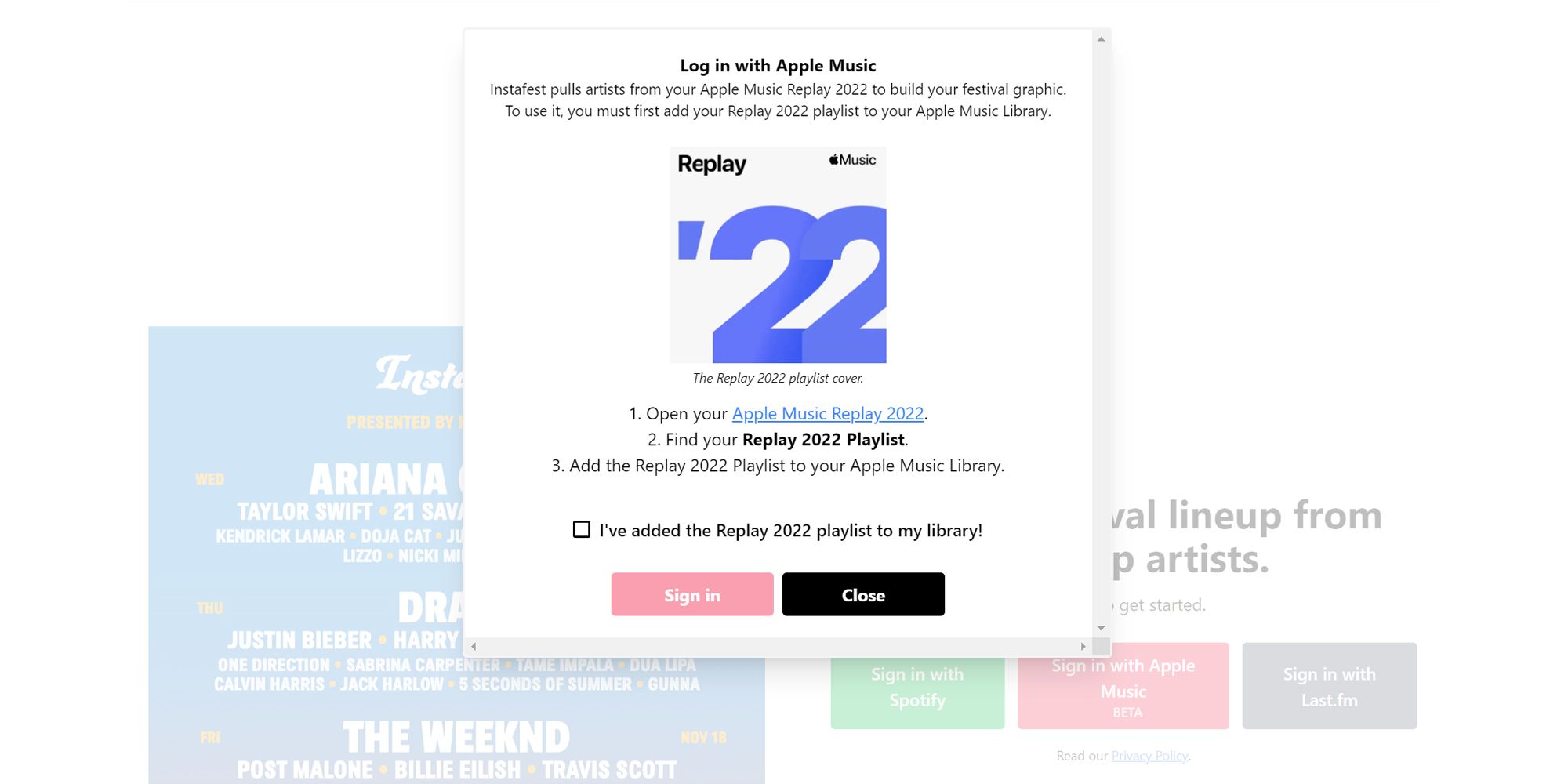Instafest is a fun Spotify playlist generator that creates a lineup of a hypothetical music festival, but many may be wondering if the service is available for other music platforms like Apple Music. In general, Apple is usually restrictive when it comes to giving third-party platforms access to data from its own apps. This is confirmed by the fact that when users try looking up playlist generators with Apple Music compatibility, there aren’t a lot of useful search results.
The good news is that Instafest has added the ability to log on to the service using an Apple Music account. However, at the moment, this option has been marked as ‘beta,’ which suggests that users may encounter potential glitches in the integration or may still have limitations on features. To give it a try though, users first need to add their respective Apple Music Replay 2022 playlist to their Apple Music library so that Instafest will have a source to pull artist names from.
Generate Your Apple Music Festival Lineup
To get started using Instafest to generate a festival lineup from Apple Music, simply open the Apple Music Replay page, find the generated Replay 2022 playlist, and add it to the Apple Music library. Once this has been done, go to the Instafest website, click ‘Sign in with Apple Music,’ tick the box confirming that the appropriate source playlist has been added, and click ‘Sign in.’ Users will need to provide their Apple ID and password and go through two-factor authentication (if they have it enabled) to grant Instafest access to Apple Music.
Since Instafest is still in the beta stage for Apple Music, users might encounter some glitches. Most commonly, the platform may show an error that says it can't find the Apple Music Replay playlist. If this happens, Instafest suggests that users try reloading the website and logging into Apple Music again.
Once in, Apple Music users can start customizing their Instafest poster style and choose between the three available style options. In addition, they can also customize their desired festival name and download the image onto their device to share it elsewhere. Unfortunately, the ability to pick top artists from a specific duration such as the last four weeks, last six months, and all time is not available, like it is for Spotify users.
Apart from being able to hook up Instafest with Apple Music and Spotify, users can also integrate it with Last.fm. From the looks of it, anyone can enter any Last.fm username without a password and immediately see that user’s generated festival graphic. According to TechCrunch, Instafest developer Anshay Saboo has plans to provide support for other music platforms like Amazon Music, Deezer, and YouTube Music in the near future, but it may take a while to program the integrations.
Does Festify Work With Apple Music?
Instafest isn't the only festival generator available. There's another once called Festify that's been around for much longer. Unfortunately, Festify doesn't work with Apple Music, and is exclusive to Spotify. This isn't exactly surprising, given that Spotify allows integration with several third-party platforms, unlike Apple Music that is notoriously close-walled.
Like Instafest, Festify displays a festival lineup based on a person's listening history. Users can choose different durations, with choices of the last month, last six months, and all time available. Once the time period is entered, a festival lineup will be displayed with a user's top artists. Unlike Instafest, Festify doesn't offer any customization options for the poster. The poster itself is also quite drab, with no colorful background or fun fonts. So while Apple Music users don't have access to Festify, they aren't missing out on much.
Source: Instafest, Apple, TechCrunch