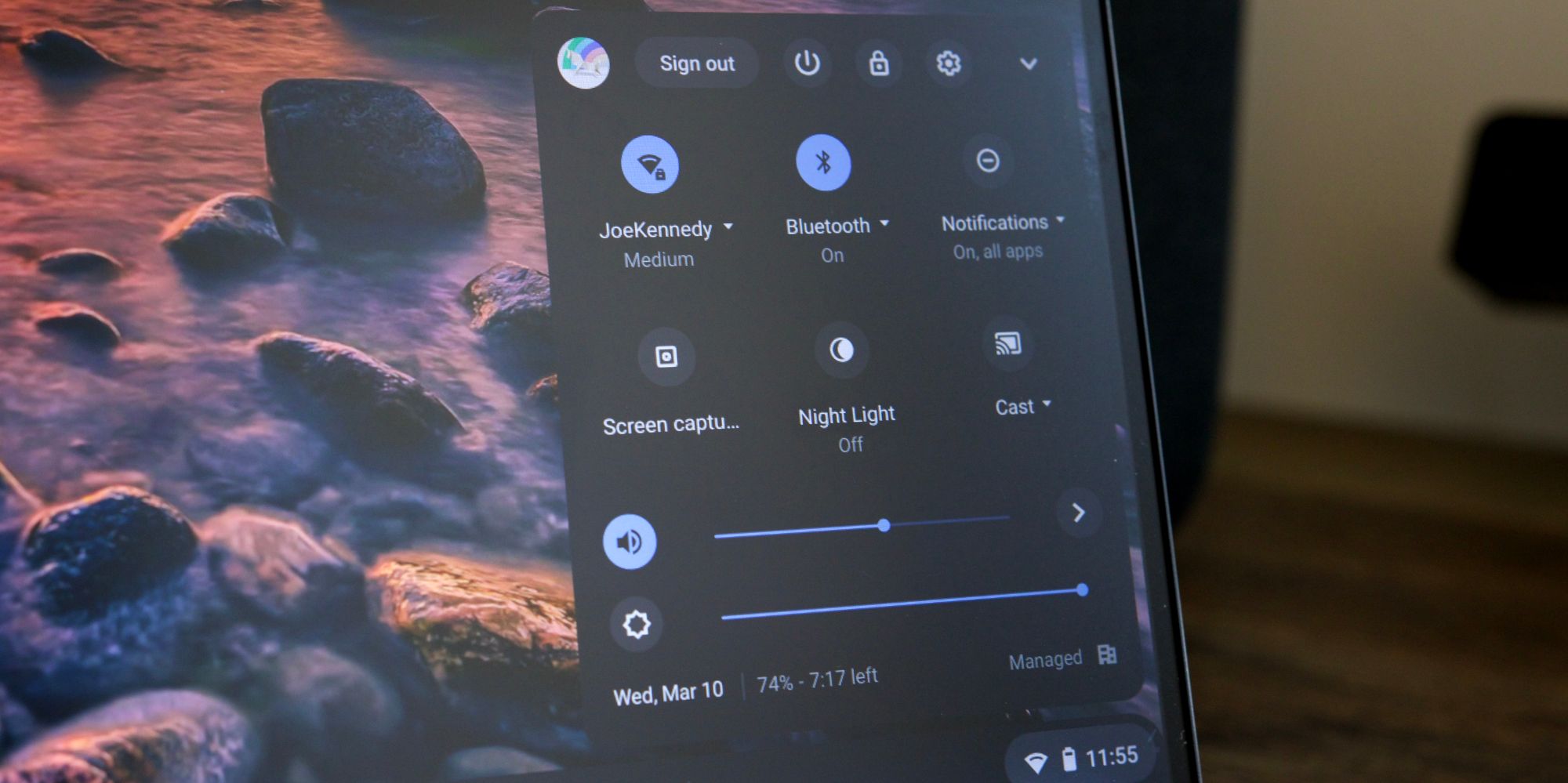Chromebooks just got a new screen capture tool with the latest Chrome OS update, and for anyone that does a lot of screen recordings or captures ample screenshots, it could be an invaluable addition. Google regularly rolls out updates to its Chromebooks to add new features, tweak existing ones, and fix pesky bugs. New Chrome OS updates are released about every two or three weeks, ensuring users are always getting the absolute best Chromebook experience.
Chrome OS 89 is the update that introduced this screen capture tool, but there's a lot more to it than just that. Chrome OS 89 also adds a Phone Hub feature for improved integration between Android phones and Chromebooks, Nearby Share for more simplified file sharing, and a new Annotate feature that makes it easy to mark-up images in the Gallery app with virtual pens and highlighters. All of this comes together to make Chrome OS 89 a pretty substantial piece of software, regardless of which specific Chromebook someone is using.
As for the screen capture tool, specifically, it's designed to make taking screenshots and screen recordings easier than ever. To access it, just click the Quick Settings tab towards the bottom-right of the screen — the area showing the current time, remaining battery life, etc. Users should then see a new "Screen Capture" toggle, and if it's not showing up right away, it can be found by swiping/scrolling on the other settings toggles to view more on the second page. After clicking Screen Capture, the current screen on the Chromebook is grayed-out and a collection of controls appear towards the bottom. Chromebook users are then able to select if they want to take a still screenshot, record a video of their current screen, and whether to capture the entire screen or just a specific area. Clicking on the Settings icon also reveals an option to record the microphone with a new screen capture.
Why The Screen Capture Tool Is So Useful For Chromebooks
While taking a screenshot may not be something that every Chromebook user does on a daily basis, this is still a hugely welcome addition to the Chrome OS experience. Prior to this update, taking a screenshot or screen recording on Chrome OS required users to remember random keyboard combinations that were often easy to forget. By now offering these tools directly in the Quick Settings menu, that's no longer required. The new Screen Capture tool should be especially useful for teachers, IT support staff, or anyone else that is trying to quickly demonstrate how to do something on Chrome OS.
The old screenshot/screen capture keyboard shortcuts do still exist for users that are comfortable with them and don't feel like switching, but for everyone else, the new Screen Capture interface is fantastic to see. And with Chrome OS 89 already rolling out and widely available for Chromebook users, it can start being used right away. Have fun and happy screenshotting!
Source: Google