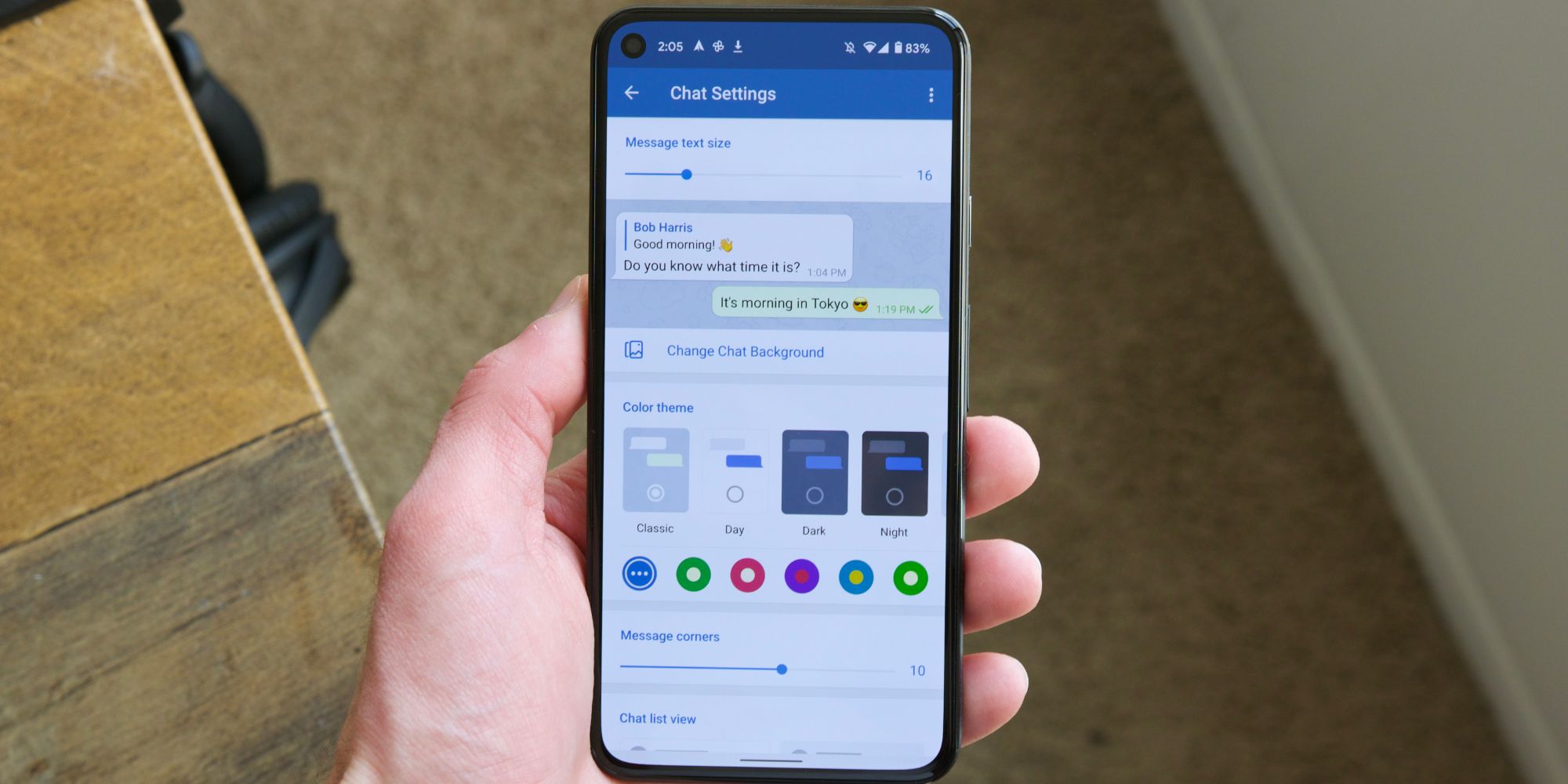Switching messaging apps isn't always easy, but thanks to a feature built into Telegram, transferring your WhatsApp conversations over to the platform is a piece of cake. Telegram added more than 100 million new users in January 2021, with heaps of people coming to the app in search of a new home for their conversations. Following WhatsApp's poorly communicated announcement about how accounts would be required to share data with Facebook from May 2021, many users were looking to ditch WhatsApp once and for all.
As a direct alternative to WhatsApp, Telegram is a pretty great solution. End-to-end encryption isn't enabled by default for all conversations the way it is on WhatsApp, but in almost every other regard, Telegram is actually better. It has considerably more customization options, can be used on multiple phones at once, and supports a ridiculously large number of people for group chats. And with Telegram's transfer tool, moving conversations from WhatsApp to the service is as easy as someone could hope for.
For people using iOS, Telegram explains that they need to open the WhatsApp app and open the 'Contact info' or 'Group Info' page depending on if it's a specific conversation or a group chat. Then tap 'Export Chat' and select Telegram from the iPhone Share menu that pops up. Alternatively, iOS users can also swipe left on a specific conversation in WhatsApp and tap 'Export Chat.' For those with an Android phone, the process is just as easy. Open a conversation in WhatsApp, tap the three dots in the upper-right corner, tap 'More,' tap 'Export Chat,' and then select Telegram from the Share menu. All exported conversations from WhatsApp will appear in Telegram with the current day, but original timestamps for specific messages are still present.
Tips & Tricks For Moving To Telegram From WhatsApp
With all those WhatsApp conversations now transferred to Telegram, there are a few other tips to keep in mind to ensure everyone gets the best messaging experience that they can. Once the transfer process is complete, it's worth deleting local message content from the phone. Since Telegram conversations are stored in the cloud, there's no need to keep local files that are taking up precious internal storage. To do this, open the Telegram app and tap 'Settings,' then 'Data and Storage,' and then tap on 'Storage Usage.'
Something else to keep in mind is Telegram's Secret Chats feature. While normal Telegram conversations are not backed by end-to-end encryption, the ones that are Secret Chats are. To start a Secret Chat, open the 'Contacts' page in Telegram, select a contact, and then tap on their profile icon towards the top of the screen. Then tap the three dots and tap 'Start Secret Chat.' Any messages sent/received in a Secret Chat are fully end-to-end encrypted for an added layer of security.
Source: Telegram