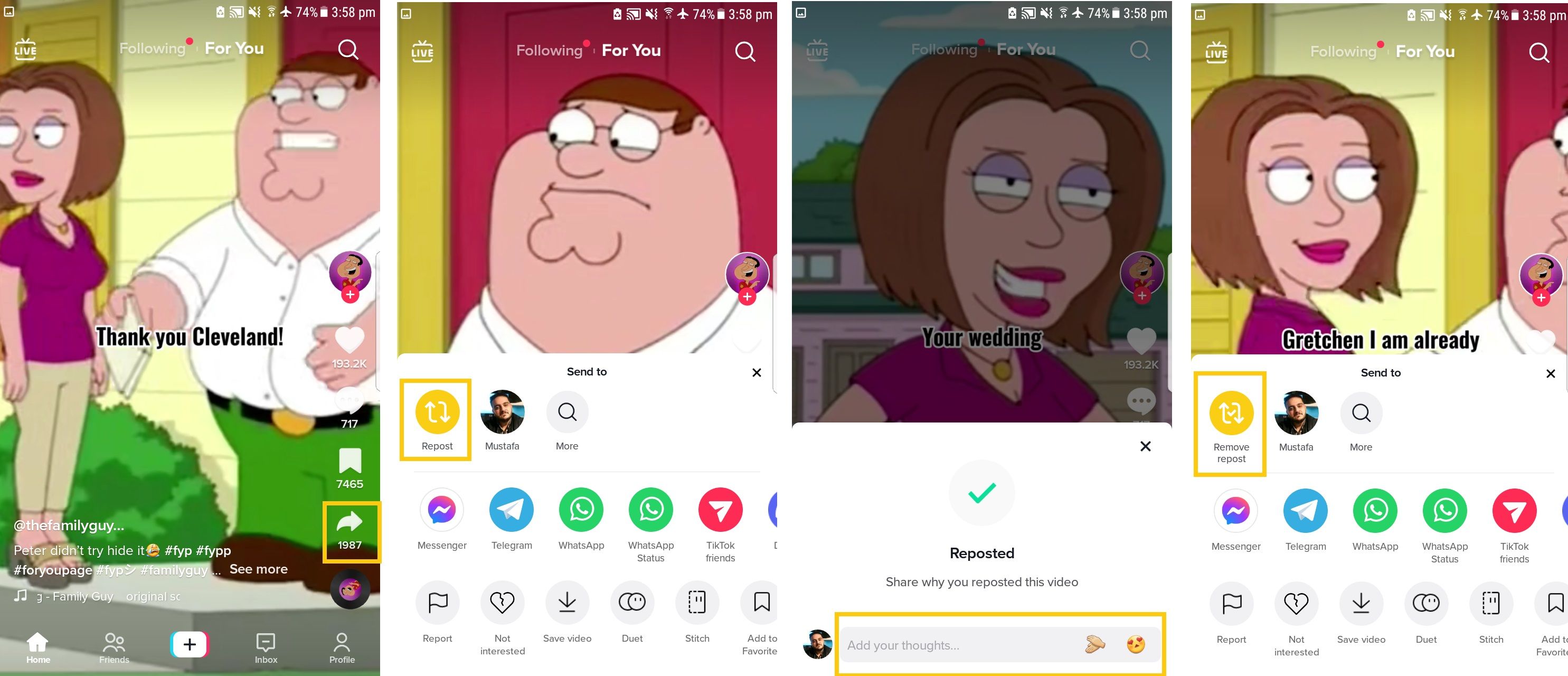TikTok users can easily undo a repost, and there are many reasons they may want to, including reposting a video by mistake. TikTok introduced the repost button to let users share their favorite videos with their followers instead of re-uploading or stitching with them. The TikTok repost feature works in a similar way to Twitter's retweets, and it's the best way to credit the TikTok user who created it.
Reposted videos don't appear in the user's TikTok profile. In addition, when users repost a TikTok video, their followers see it on the 'For You' page, not the 'Friends' page. It can be easy to repost a video by mistake, since the repost button is very close to other options that appear when the user taps the 'Share' button. Thankfully, TikTok makes it pretty easy to undo a repost. To do this, users just need to tap the 'Share' button once more on the same video. Then, in place of the 'Repost' button, they'll instead see 'Remove Repost' button. When the user taps this button, a confirmation pop-up will appear, and when confirming removal, the video will be un-reposted.
How To Undo A Repost On TikTok
In most cases, users may need to make a fast decision about undoing a TikTok video repost. That is because the reposted video may start to appear immediately to the user's followers. In addition, reposted videos won't appear in the user's TikTok profile, so it may be hard to navigate back to this video and undo reposting it. Finally, it's worth noting that users can undo reposting only through the 'Share' button next to the video on the 'For You' page. This means that if the user has favorited this TikTok video, the repost can't be undone from the 'Share' button next to the video on the 'Favorites' page.
Reposting isn’t the only way to share a TikTok video within the app. The social platform has numerous ways for users to show their appreciation for a creator’s work, including fun features like Duet and Stitch that allow others to use parts of the original video in their own. Doing this allows users to get in on a trend while giving credit to the person or video that started it. TikTok users can also send videos directly to their friends’ DMs right from the sharing menu, and even to other platforms like Instagram and Snapchat.
Source: TikTok