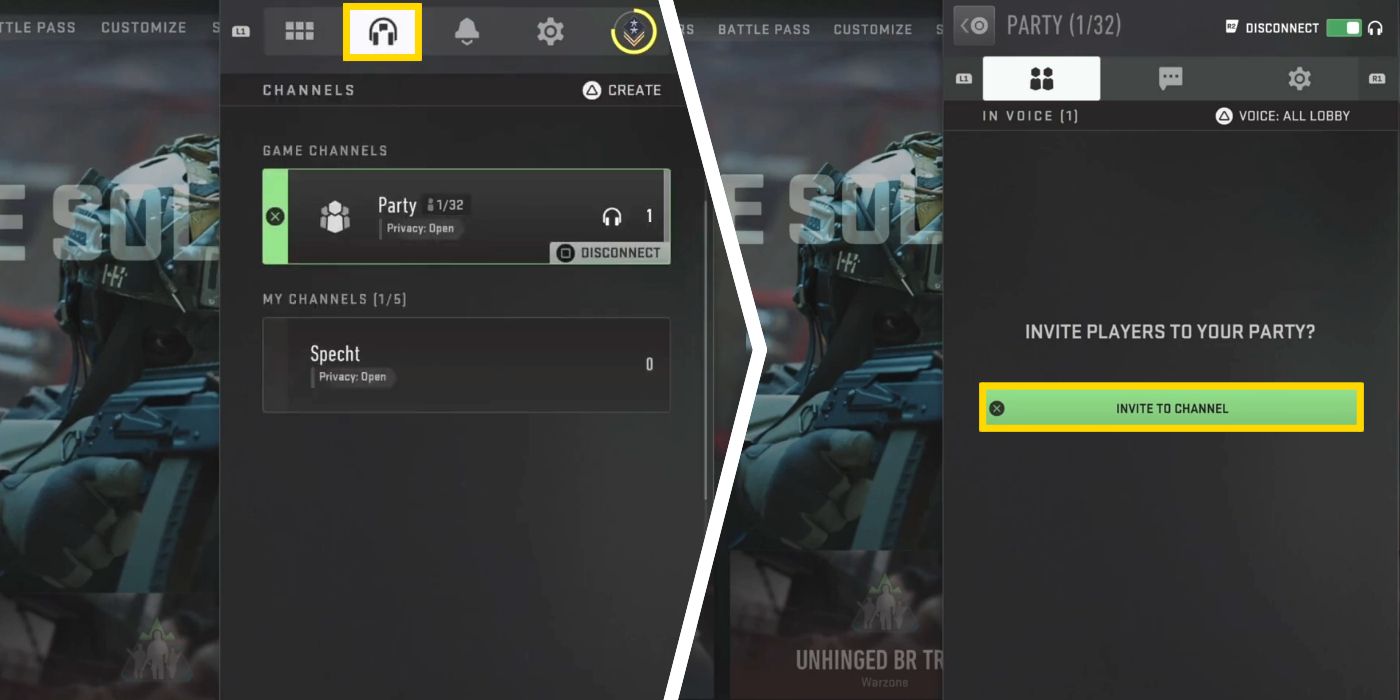Despite how good the core experience of a AAA live-service release might be, it is impossible to avoid issues on Day 1 of release, and the highly anticipated Call of Duty: Warzone 2.0 is no exception, such as the recent "Social Error" preventing players from inviting their friends. For those unfamiliar, this issue is a bug that causes users to be kicked back to the main menu whenever they attempt to interact with the "Social" settings. Unfortunately, since navigating to Social is essential for making groups, this error has caused many frustrated fans to be denied from inviting their mates for co-op play in Warzone 2.
While the developer team at Activision is undoubtedly endeavoring to fix this Social Error issue for Warzone 2, shrewd members of the community have risen to the occasion and discovered a workaround fix of their own. In other words, they have figured out a way to invite friends without using the Social tab in the main menu. Instead, this feat can be done by opening the drop-down menu on the main menu screen and navigating to the option directly on the right — Channels.
Social Error Workaround for Inviting Friends in Warzone 2
Warzone 2 content creator Miner902 demonstrated how this "Social Error Workaround" works by selecting the Channels tab via the drop-down element within the main menu. This tab is distinguishable by its headset icon. Once in Channels, players can choose between the Game Channel or their "My Channel." Selecting one of the options opens another window with a button to "Invite to Channel." Interact with this option to access the "Invite to Party" menu, which lets players view their Warzone Friends Lists. From here, users can proceed to invite their friends and acquaintances as normal to create a group and play in competitive matches together in Warzone 2.
It should be noted that using this Social Error Workaround for inviting friends in Warzone 2 will require Voice Chat to be active for the duration of the shared playtime. Of course, players can adjust how Voice Chat works for them in their game settings, but it is important to know that this temporary fix might not work if Voice Chat has been disabled. Unfortunately, there has yet to be an official announcement regarding when this error will be officially fixed. However, there is no doubt that the developers and community managers are hard at work, ensuring players are satisfied with their experience of Warzone. For more updates about bug fixes, server status, or maintenance, players are encouraged to follow the official Twitter account of Activision Support or frequently visit the Call of Duty: Warzone 2 website for news.
Source: YouTube/Miner902
Editor’s Note: A lawsuit has been filed against Activision Blizzard by the California Department of Fair Employment and Housing, which alleges the company has engaged in abuse, discrimination, and retaliation against its female employees. Activision Blizzard has denied the allegations. The full details of the Activision Blizzard lawsuit (content warning: rape, suicide, abuse, harassment) are being updated as new information becomes available.