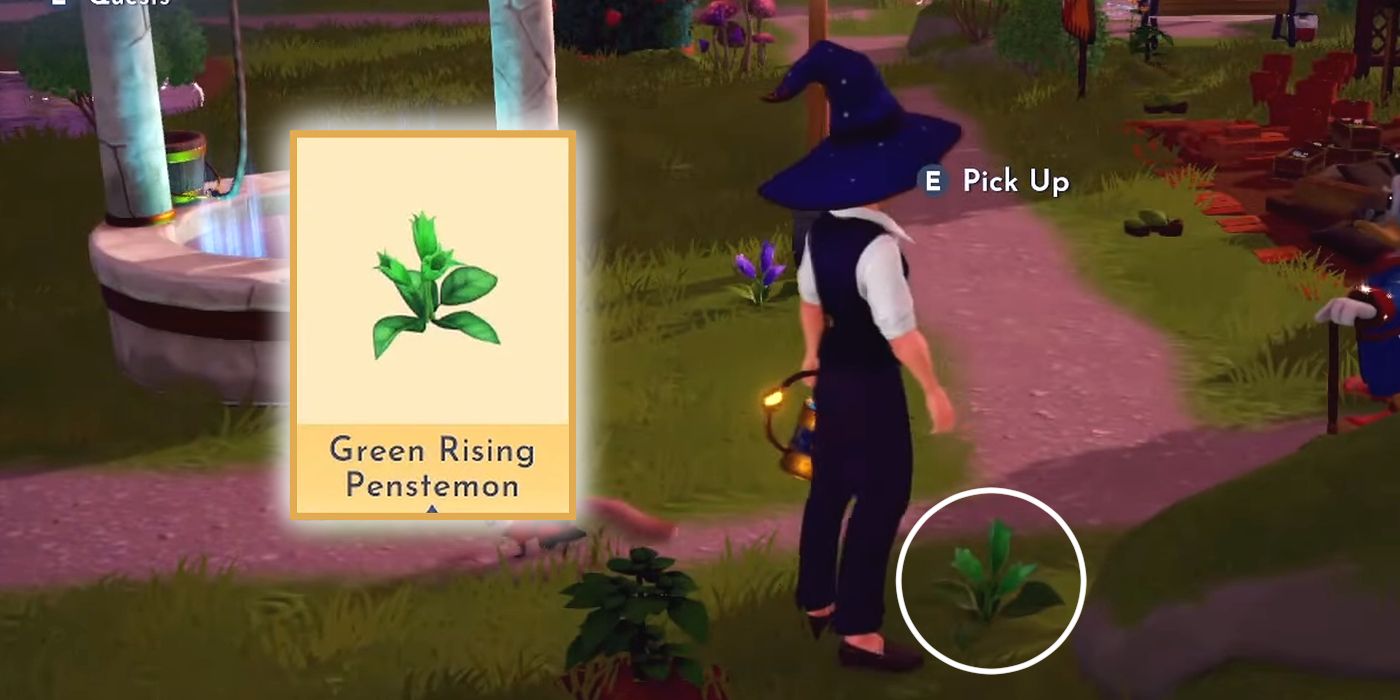Whether players are trying to craft a specific item, gift a Villager their Favorite Thing Of The Day, or complete a certain quest objective, Disney Dreamlight Valley fans will eventually need a Flower known as the Green Rising Penstemon. As its name implies, this Flower is the verdant variation of the Rising Penstemon family. This family is composed of the Rising Penstemons and the Falling Penstemons, each of which possesses its own color variations. Some of these variations grow in the same biome, while others appear in separate zones that must be unlocked using Dreamlight magic.
In the case of the Green Rising Penstemon plant in Disney Dreamlight Valley, Dreamers can find this plant within the Peaceful Meadow, one of the first biomes to which users gain access. Within minutes of starting a fresh playthrough, newcomers will find themselves exploring the Peaceful Meadow biome, located south of the Valley's central Plaza. The meadow contains a variety of Flowers, including the Yellow Daisy, Red Daisy, White Daisy, Purple Rising Penstemon, and Green Rising Penstemon. Out of these five, the Red Daisy sells for the most at 48 Star Coins, while the Green Rising Penstemon comes in second place at 35 coins.
Finding Green Rising Penstemons in Dreamlight Valley
Of course, selling Green Rising Penstemon or any Flowers is not an optimal way to make money, nor does the price of a Flower reflect its spawn rate. As YouTuber Quick Tips stated, the spawn rate and location of Flowers in the Valley are completely randomized, meaning that marking a spot where one found a Green Rising Penstemon is ineffective. Specific Flowers in Disney Dreamlight Valley spawning in one location does not mean it will appear again. This system is different from how mineral nodes and fruit trees function in the various biomes of the Valley.
One of the easiest ways to quickly find a Green Rising Penstemon in Disney Dreamlight Valley is by entering Furniture Mode. In this feature, the player camera changes to an overhead view, allowing users to conveniently move decorations, furnishings, and environmental objects. From an overhead angle, finding Flowers and other items is much easier than physically wandering around the zone with one's player avatar. Additionally, once players have acquired several Green Rising Penstemons, they can use them to craft the following recipes in Disney Dreamlight Valley:
- Brown, Green, and Yellow Balloon Arch
- Brown, Green, and Yellow Balloon Cluster
- Yellow, Green, and Purple Flower Rectangle
Source: YouTube/Quick Tips