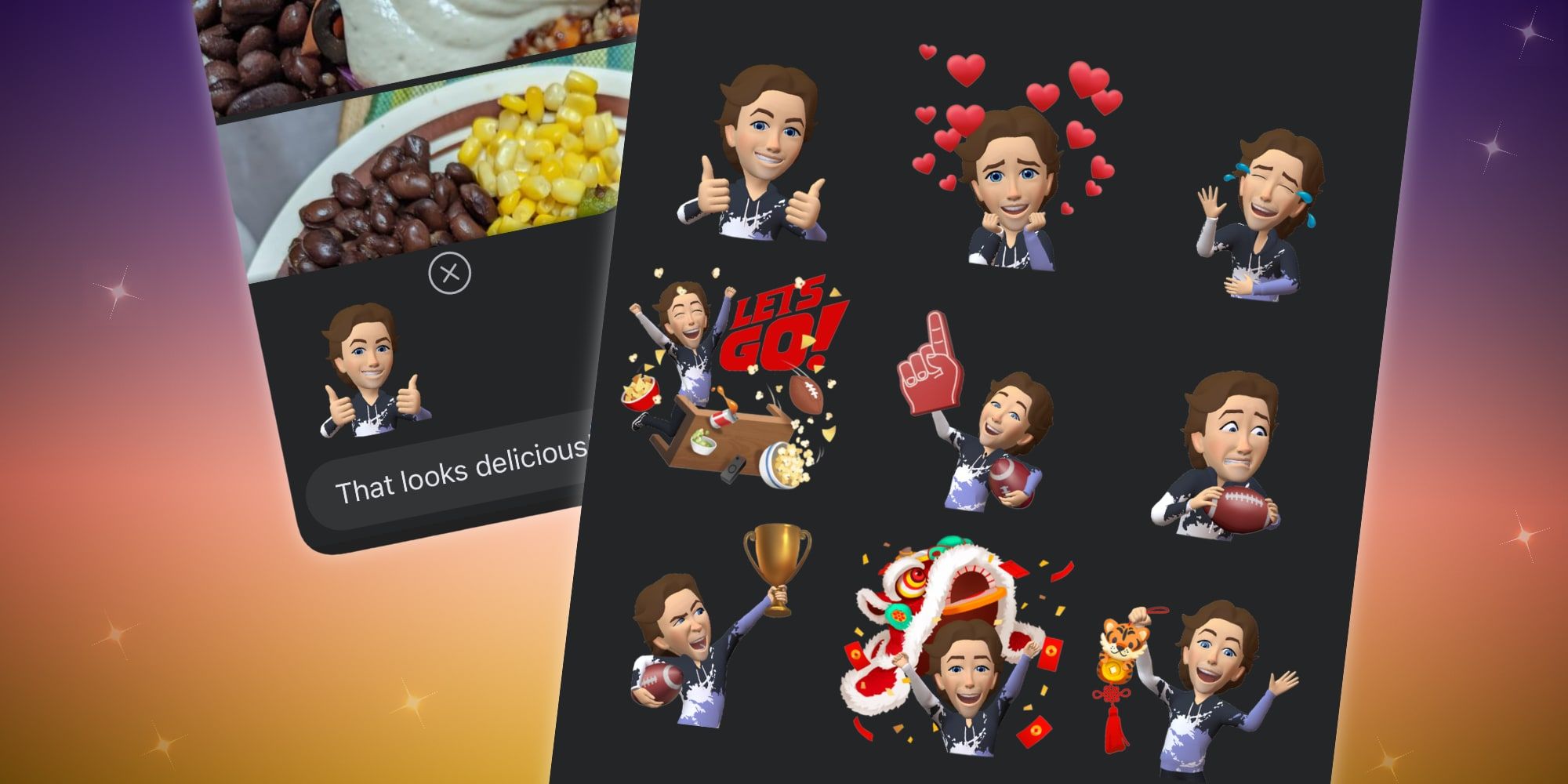Meta's three-dimensional avatars that look a bit like characters from a Pixar movie are available for use on Facebook and Messenger as profile images, in comments, and more. These provide a way to make a caricature of a person for a fun and expressive new look. Using an avatar makes it easy to encapsulate a message in a single image instead of requiring everything to be typed or the perfect GIF to be found.
This isn't the first time Meta has offered a way to create an alternate representation of a user. Back when the company was called Facebook, it introduced an earlier form of avatars that could be used as reactions stickers in Facebook comments and when chatting in Messenger. While these were entertaining, the selection was a bit limited and the faces didn't offer much detail or control as would have been ideal. Given the number of people using Meta's social media platforms worldwide, greater diversity was needed to allow for more varied looks.
The latest version of the Meta avatar unifies a user's representation across Facebook, Messenger, Instagram, and even Oculus Quest VR headsets. To create a new avatar or edit an existing one, the user can tap their profile image in the Facebook or Messenger app, then the option to Create Avatar Profile Picture should appear in a pop-up menu. Tapping Edit Avatar begins the process and it's easy to swipe through and choose options with a horizontal scroll to page through skin tone, facial features, body shape, and clothing options. The vertical scroll reveals more refinements of each and tapping one updates the view above. A handy mirror icon in the upper-right toggles a selfie camera view to compare the avatar against a person's actual face but nothing prevents some creative expression to make an avatar look totally different. Tapping Create Profile Picture or Create Post uses the Meta avatar for those purposes, or it can be used as a sticker in comments and chats.
Meta's Avatar Options
Meta did the math on the number of combinations possible with last year's avatars and it worked out to be one quintillion, which was clarified as one followed by 18 zeros. Now there are even more and while Meta didn't offer the result of that calculation, it's clearly a huge variety of choices. Even so, limitations will quickly be found when customizing the appearance. Most notably the clothing selection is smaller than expected. On the other hand, refining the skin tone, facial features, and body shape are more important and those options are much improved.
Rather than each person needing to design a virtual representation of themselves in multiple places, extra time can be taken to refine one optimized look that travels with them on every Meta service and platform. It's easy to customize a Meta avatar using Facebook or Messenger without the need to wear a heavy VR headset or use up the Quest's battery, which is better saved for gaming.
Source: Meta