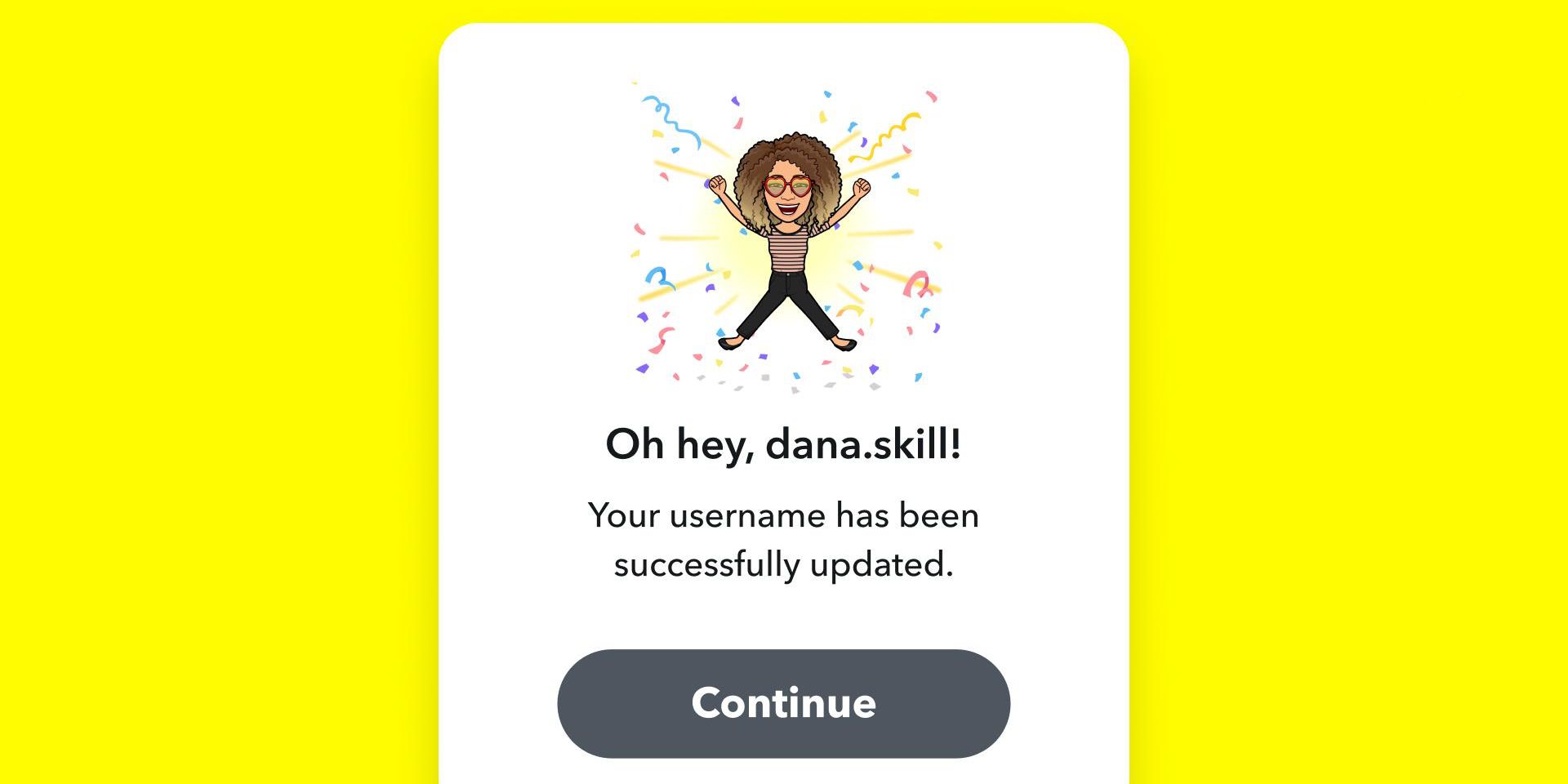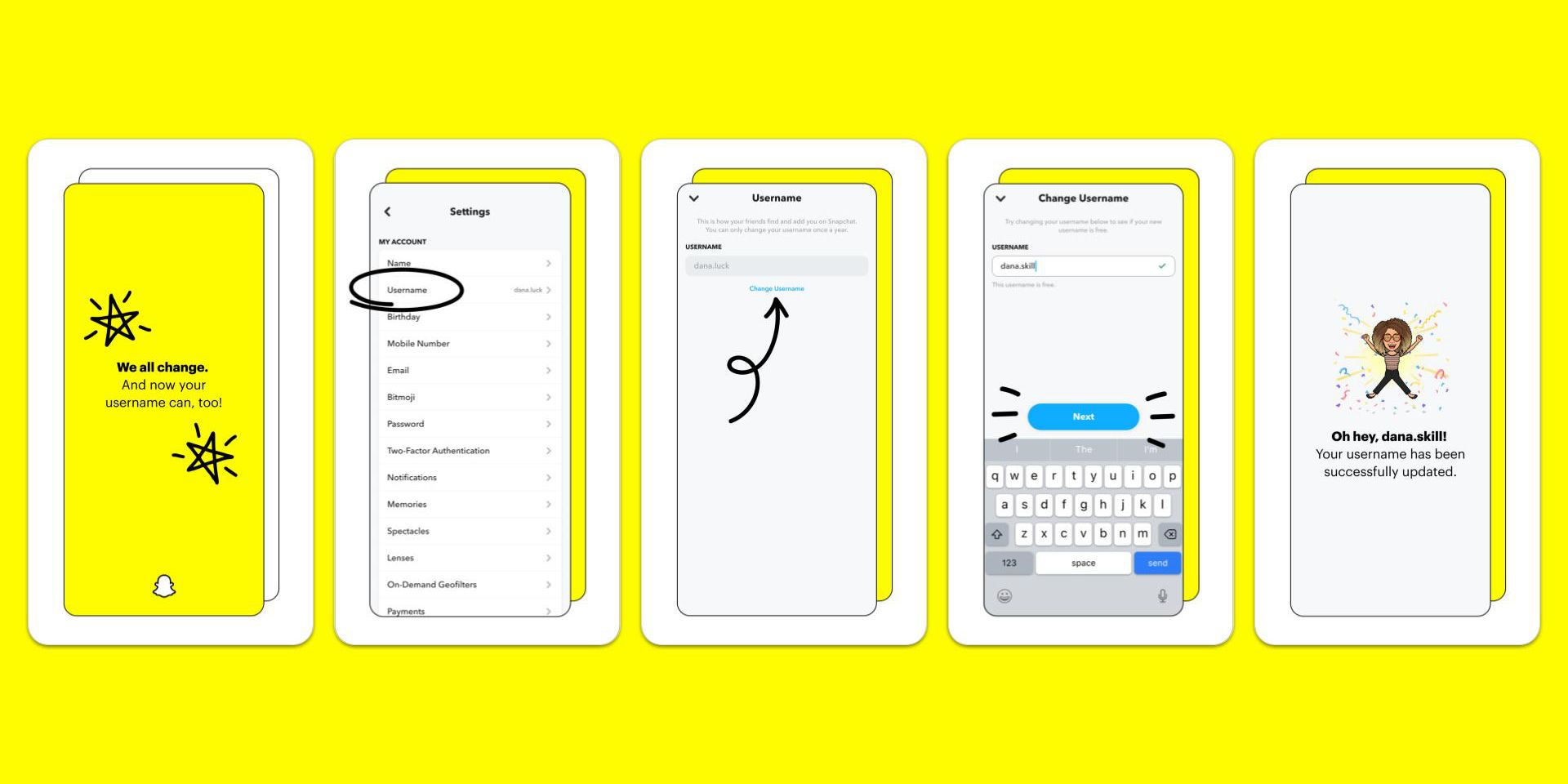When it comes to Snapchat, users are very selective in terms of their username. But once set, can the Snapchat username be changed? Over the years, Snapchat has become one of the most popular social media applications. It enables users to communicate with photo messages (called Snaps) or videos instead of text messages. Additionally, users can also try AR-based lenses and other filters that make pictures interesting and add fun to the overall experience of using the app.
Snapchat was launched back in 2011, roughly a year after Instagram came into existence. Today, hundreds of millions of people around the world use Snapchat on a daily basis. It is available on both the Google Play Store and the Apple App Store. To set up, new users need to create a username for their Snapchat account and enter a few basic details such as their date of birth and phone number. Once done, users can add their friends, customize their display name, follow content creators and explore the endless number of filters and lenses available for Snaps. What's important to remember, though, is that the username and display name are two different attributes that are linked to a Snapchat account.
Changing your Snapchat display name (aka your first and last name) has been possible for a while. Open the Snapchat app, tap the profile icon in the top left corner, and tap your name to edit your first and last name. But what about your Snapchat username? The name that's directly associated with your Snapchat account. While it was impossible to change your Snapchat username for the majority of Snapchat's existence, an update on February 23, 2022, is changing that. From that date forward, all Snapchat users will be able to change their username to a new one. And, even better, it has no impact on important account details.
Changing Your Snapchat Username Is Easy
To change your Snapchat username, the steps are as follows: Open the Snapchat app, tap the profile icon in the top left corner, and then tap the Settings icon (the one that looks like a gear). On this page, tap 'Username,' tap the blue 'Change username' button, type in a new username, and tap 'Next' to confirm the change. Just like that, your old Snapchat username is gone, and the new one is applied! This works with the Snapchat app on Android and iOS, so regardless of what phone you have, you're able to edit your username in a flash.
Even with a different username, the rest of your Snapchat account will remain exactly as it was before. This means there won't be any changes to your friends list, Snap score, Snap code, memories, streaks, etc. There are just two caveats to be aware of. For one thing, the new username can't be one that was used in the past by yourself or someone else. Perhaps more importantly, you're only allowed to change your Snapchat username once per year. This means it's important to make sure the new Snapchat username is exactly how you like, because once it's finalized, it stays like that for at least a year.
Source: Snapchat