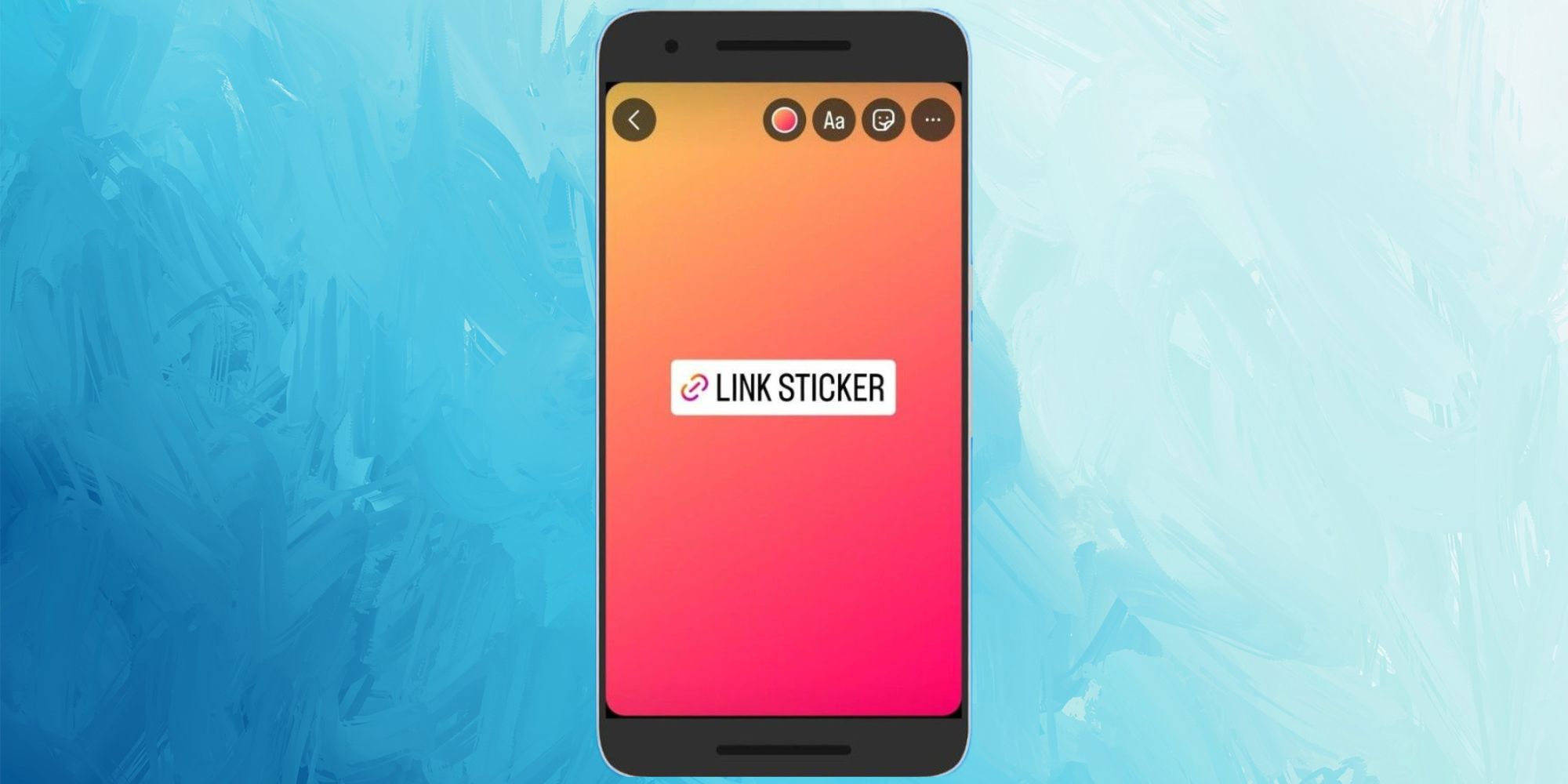Instagram's Story feature is an excellent way for creators and online businesses to promote content and engage viewers, but how do users add a link to an Instagram Story? Previously, sharing links in stories was restricted to verified accounts or accounts with more than 10,000 followers. However, Instagram later made the feature available to all accounts, enabling users to add a clickable link to their Instagram Story. The popularity of Instagram stories has increased steadily over time, and including links can help users extend the reach of their content.
Instagram allows users to add links to their stories through Link stickers available in the Stickers section. To add a link, first copy the desired URL link. Then tap on the plus icon on the top bar and select the Story option at the bottom of the next screen. Capture or upload a photo or video from the gallery, or use a colorful background by hitting 'Create.' Next, Tap on the Sticker icon at the top of the Story options and select the Link sticker. On the ‘Add link’ page, paste the URL copied to the link, then tap 'Done'. The added Instagram Link Sticker will appear as a URL text; it can be placed anywhere on the story.
Everyone Can Share Links In Instagram Story
Additionally, the sticker can be customized for text appearance and color options. After entering the URL, tap the 'Customize sticker text' option to enter the Sticker text that will appear on the Story. To change the color, tap on the Link sticker to loop through the available color schemes. The sticker can be resized and rotated by pinching and rotating. Other than external links, users can also add links to Instagram Posts, Reels, and Stories. However, users can only add one link sticker per Instagram Story.
There are some limitations, though; Link sticker access is restricted for new accounts, accounts that publish hate speech and disinformation, and those found to distribute content that violates Instagram guidelines. Verified accounts or those with over 10,000 followers still have the option to add a Swipe Up feature to add links to the Instagram Story. Like the Link sticker, Instagram provides various interactive stickers such as Mention, Hashtags, Location, Poll, etc.
Another place to add a link to Instagram is in the Profile bio. The link in the bio is displayed until it is removed, contrary to the Instagram Story, which has a 24-hour limit. However, to get around the 24-hours limitation, users can add it to Story Highlights on their profile. Instagram has become much more than just a photo-sharing social media; it has evolved to be a platform for online shopping, marketing, broadcasting, instant messaging, and a center for entertainment. Making use of Instagram Stories is a resourceful way to share helpful links and engage with audiences.
Source: Instagram