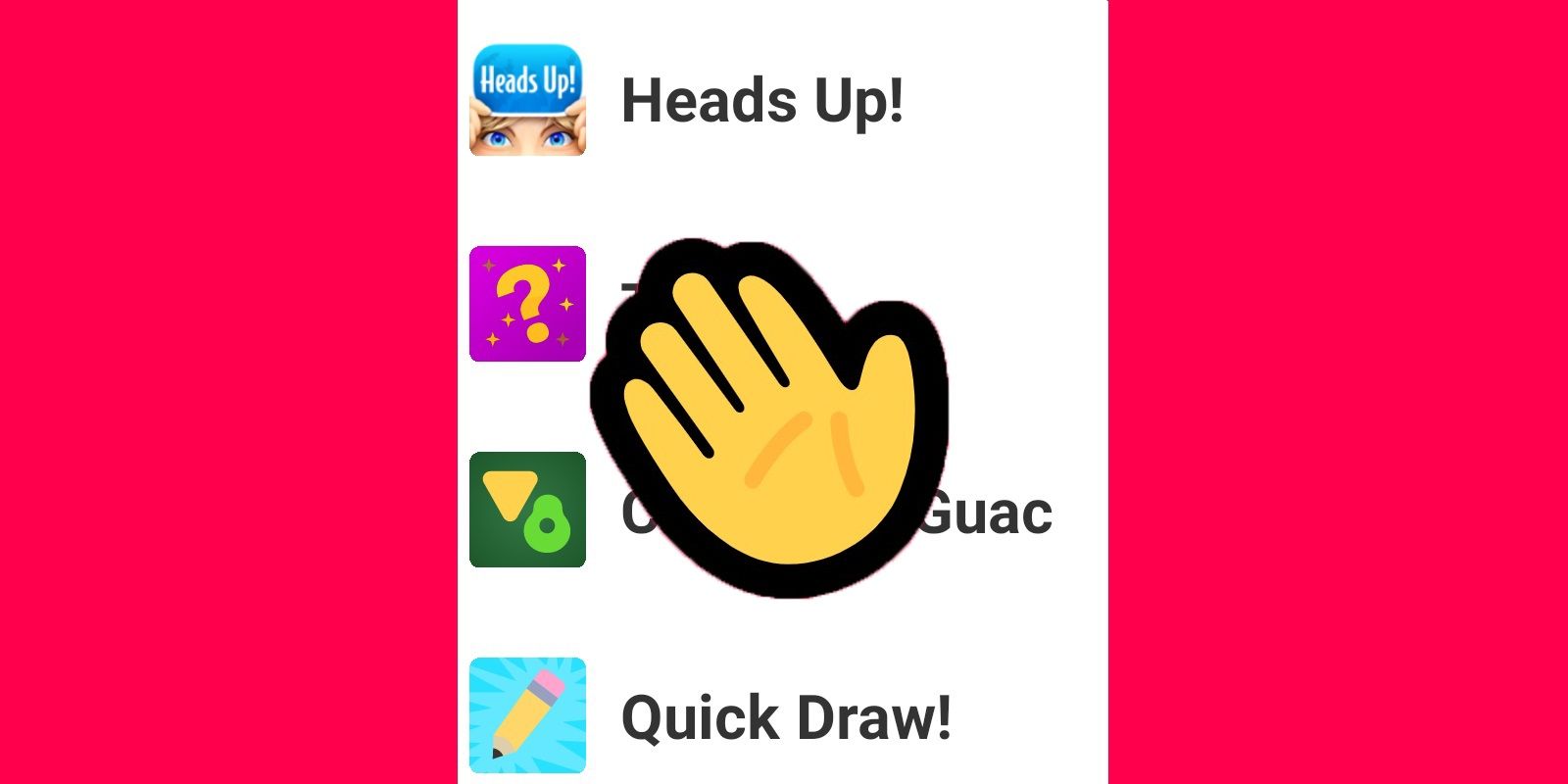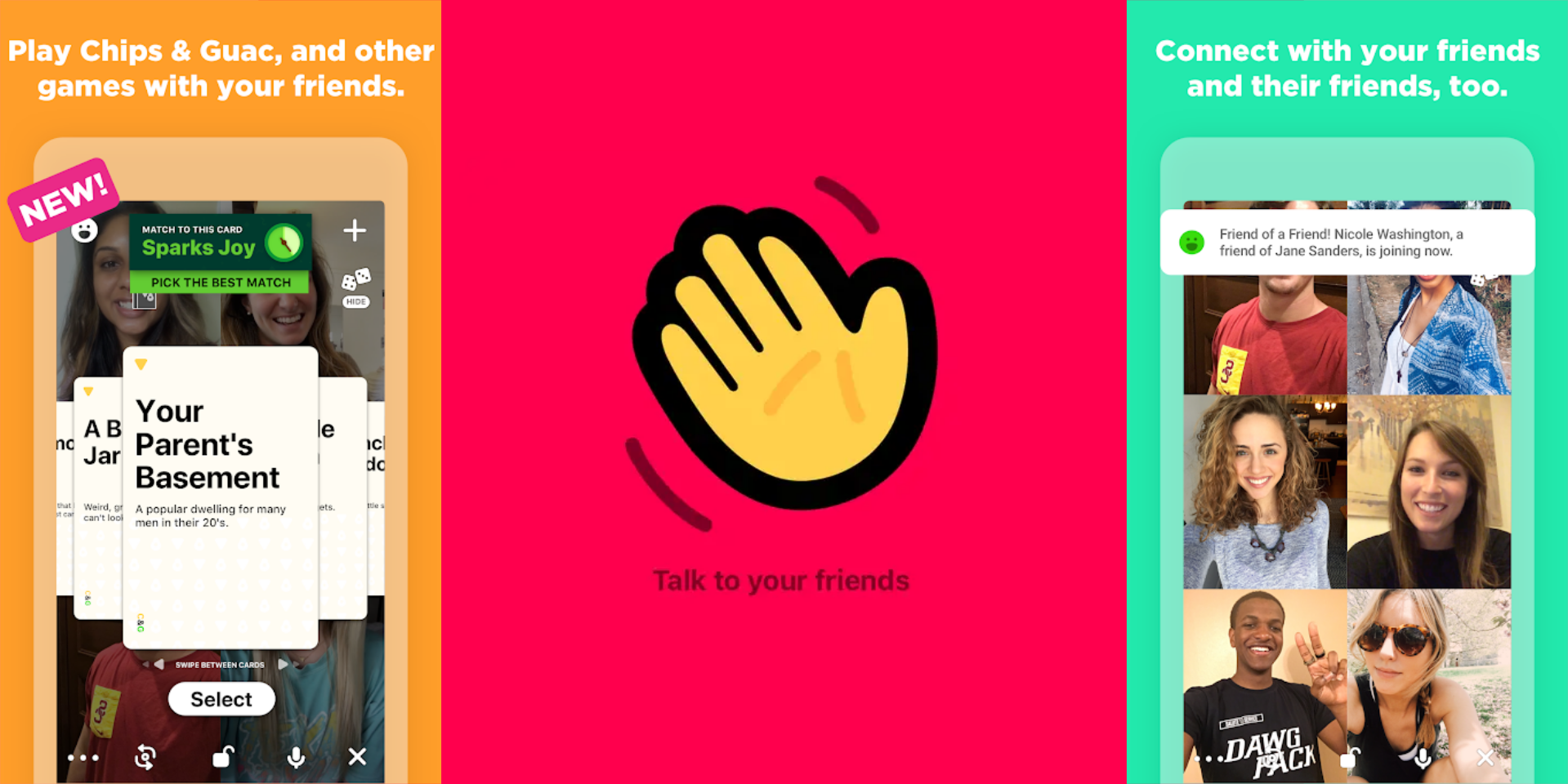With coronavirus forcing more people to work from home, there’s been a surge of activity around communications apps, including Houseparty and Zoom. While the latter appears to have its problems, the former is proving to be a popular option, and largely thanks to the ability to play games.
While Houseparty has been around for some time, more people have become aware of the app since the COVID-19 lockdown orders took effect. Essentially, Houseparty is like most other video chat apps as you can simply hit a contact and then start a video chat with the option to talk with up to eight people at the same time. One of the more fundamental differences is the app allows users to create groups which then let pretty much anyone in that group jump into an ongoing video chat, regardless of whether they were invited. Different to Zoom-bombing, this is possible as once invited, you’re always invited - it’s a house party.
Another of the major differences between Houseparty and Skype or Hangouts, is the emphasis on games. These place more of a fun and social element on the service which makes Houseparty a great option when group calls are getting a little stale. The games are free to access (although some do have paid add-ons) and can be launched quite quickly when you know how. For reference, Houseparty is currently available to download on Android and iOS devices, as well as Chrome and macOS. Although the games feature is mostly designed for use on mobile devices.
How To Find Houseparty Games & Start Playing
If you’re new to the Houseparty scene, then the first (and major) issue is going to be actually finding the games in the first place. While the location of the games is less obvious, finding them is fairly easy. Firstly, when you sign up to the app and log in on a mobile device, the interface will most likely launch with the selfie camera turned on. In other words, you’ll see yourself in the background with a menu overlaying the camera feed - this is the primary Houseparty section where friends are displayed. To add a friend simply click on the “+” icon at the top of the screen and follow the instructions.
There are four main games on offer: Heads Up! (one player gives clues so others can guess a word), Trivia (a general knowledge game), Chips and Guac (a word-association game), and Quick Draw (a Pictionary type of game). When it comes to finding the games, they do not actually show up in the main overlaid menu - which is what makes them hard to find for those who are new to the app. Instead, the users will want to close down the main menu by clicking anywhere on the screen outside of the menu box. Once closed, the user should now see a dice icon located just below the “+” sign, and tapping on this will open the list of games. To start a game up, users can either first call someone and then hit the dice icon and pick a game, or just hit the dice icon, pick a game, and then choose which friends to invite. While four games might not sound like a lot, each one does have various subcategories to make each play a little different to the last. Therefore, they should be enough to keep even the busiest Houseparty users entertained, and even after coronavirus has passed.