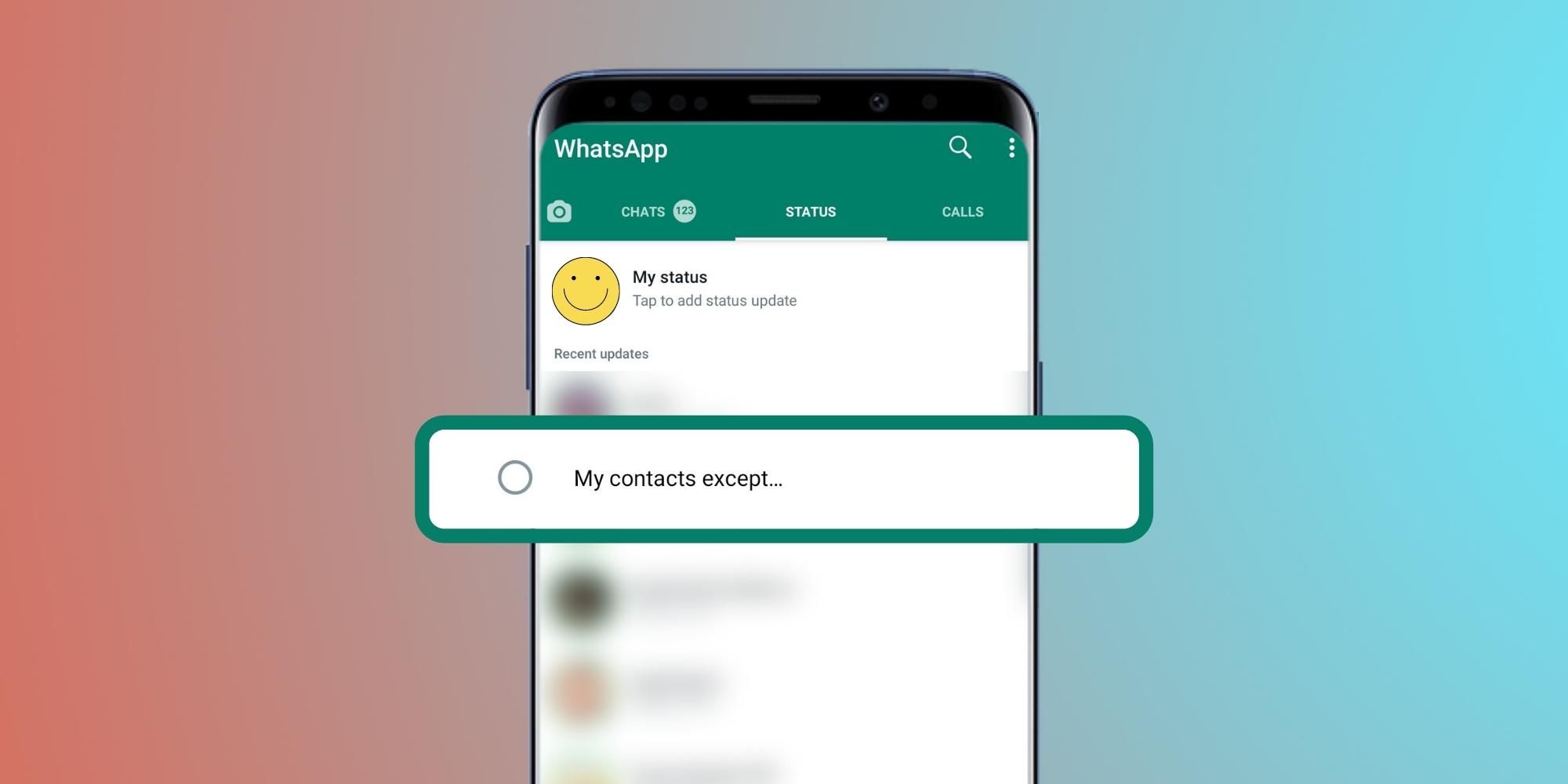Users can hide their WhatsApp Status updates from specific contacts or show them to selected contacts only. The app provides multiple privacy settings for users to be in control of the information they share with other people on the platform. For instance, users can hide their 'Last Seen' status on WhatsApp. Similarly, someone can also prevent access to the profile picture and about section. If users do not wish to indulge in a conversation with someone, they can directly block the contact on WhatsApp.
The Meta-owned instant messaging platform is also reported to be working on advanced 'Last Seen' status privacy control where users will be able to hide their activity from selected contacts on the platform. Apart from this, the application has recently announced its long-awaited Communities feature, which would allow several groups to come together. Along with Communities, WhatsApp has also revealed its large file share data limit of 2GB. If everything goes according to its plan, it will release all these features for regular users in the coming months.
WhatsApp Status allows users to share a photo, video, or even a GIF that disappears after 24 hours, much like Instagram Stories. The user’s Status is only visible when both the user who published the status and the one who is viewing are in each other's contact list. This way, the platform ensures that whatever content a user shares as the Status is shared with known people only. However, users might want to hide their WhatsApp Status updates from specific contacts on their devices in certain circumstances.
Change Status Privacy To Hide Updates
To change the audience of their WhatsApp Status, users have to change the privacy settings. First, users should open the Status tab from the home screen. Users can do this by sliding toward the left on the screen (Android) or clicking on Status at the bottom left corner of the display (iOS). Then, Android users have to tap on the three-dot menu at the top of the screen and select 'Status Privacy.' For iPhone users, the 'Privacy' option is located at the top left corner. Once users are in the menu, they will see three options — 'My Contacts,' 'My Contacts Except' and 'Only Share With.' Choosing 'My Contacts' will share a Status update with all the saved contacts of the user.
If users wish to hide their WhatsApp Status updates from specific contacts, they should select 'My Contacts Except' and mark the contacts in the menu that appears. The third and last option, 'Only Share With,' shares a Status update with specific contacts. Users can tap on the option and select the contacts in the following menu. This option, in particular, is helpful if users wish to share an update that would only concern a few of their connections. Now, it is crucial to keep in mind that they need to change the privacy settings before sharing a status. By default, WhatsApp shares status updates with all the contacts.
Source: WhatsApp